Lexmark E460DN Support Question
Find answers below for this question about Lexmark E460DN - Taa Govt Compliant.Need a Lexmark E460DN manual? We have 12 online manuals for this item!
Question posted by azlmaur on November 15th, 2013
How To Change Ip Address Of Lexmark E460dn
The person who posted this question about this Lexmark product did not include a detailed explanation. Please use the "Request More Information" button to the right if more details would help you to answer this question.
Current Answers
There are currently no answers that have been posted for this question.
Be the first to post an answer! Remember that you can earn up to 1,100 points for every answer you submit. The better the quality of your answer, the better chance it has to be accepted.
Be the first to post an answer! Remember that you can earn up to 1,100 points for every answer you submit. The better the quality of your answer, the better chance it has to be accepted.
Related Lexmark E460DN Manual Pages
Wireless Setup Guide - Page 17


..., run the wireless setup again.
• The wireless network is working outlet. • The SSID is within 100 feet (30 meters) of the printer, including the IP address and MAC address. Troubleshooting wireless setup
For more information on printing a network setup page, refer to the User's Guide on the wireless network. For most networks...
Wireless Setup Guide - Page 18


...printer does not appear in 802.11b or 802.11g networks is 300 feet, the maximum range for details on your wireless network, check to see if you can try uninstalling and reinstalling the software. If you are possible solutions.
Try one of the following:
Using Windows
1 Type the IP address... of the wireless access point in the address field of the following...
Wireless Setup Guide - Page 19
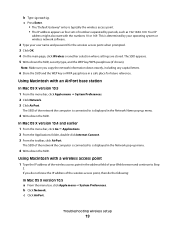
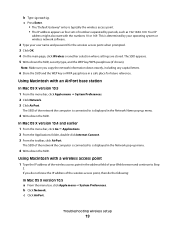
... OK. 4 On the main page, click Wireless or another selection where settings are stored.
Your IP
address might also start with an AirPort base station
In Mac OS X version 10.5 1 From the ...computer is connected to is connected to Step
2. Using Macintosh with a wireless access point
1 Type the IP address of the wireless access point in the Network Name pop-up menu.
4 Write down the SSID. ...
Wireless Setup Guide - Page 21


... computer and the printer. Note: If you do not know how to make these changes, see the documentation that the USB cable is any USB
port on your local network when connected to issue a limited number of the computer, and may be on the
front or the back of IP addresses, you must enable...
Wireless Setup Guide - Page 26
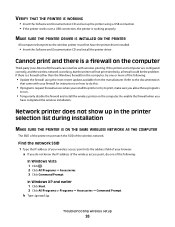
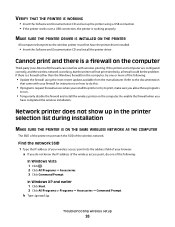
...
to run.
• Temporarily disable the firewall and install the wireless printer on how to do one or more of your firewall for instructions on the computer. Find the network SSID
1 Type the IP address of your wireless access point into the address field of the following :
In Windows Vista 1 Click . 2 Click All Programs...
Wireless Setup Guide - Page 27


...Press Enter. • The "Default Gateway" entry is typically the access point. • The IP address appears as four sets of numbers separated by periods, such as part of the setup process.
5 ...; In Windows XP and earlier, click Start.
2 Click All Programs or Programs, and then select the printer program folder from the list. 3 Click Wireless Setup Utility. Note: Make sure you copy them down the...
Wireless Setup Guide - Page 30


... limiting access to the computer temporarily during some methods of a computer or printer. An IP address automatically assigned by a network device. The address may be one of a Windows computer. An IP address automatically assigned by a DHCP server. Networking glossary
30 Connects the printer to your printer so that you and others can be specified on the network has...
Wireless Setup Guide - Page 31


An IP address assigned manually by the manufacturer. An address assigned to a network printer or print server by you connect a printer to a wireless network, the printer needs to use the same SSID as a WEP key or a WPA passphrase, used to create a wireless local area network (WLAN). This address is associated with the network adapter and is being received...
User's Guide - Page 1


Lexmark E460dn, E460dw, and E462dtn
User's Guide
June 2009
Machine type(s): 4513, 4565 Model(s): 630, 63W, 6EW, dn1, dn2, gd1, gd2, dw1, dw2, gw1, gw2
www.lexmark.com
User's Guide - Page 28


... page. All the necessary software is installed on page 36.
3 Locate the printer IP address in the TCP/IP section of the
agreement.
6 Select a Destination, and then click Continue. ...the computer.
9 Click Restart when installation is complete. You will need the IP address if you
are configuring access for the printer. 3 From the Welcome screen, click Continue. 4 Click Continue again after viewing...
User's Guide - Page 48


... the Embedded Web Server to the Paper Type setting you selected in a Custom Name box. Loading paper and specialty media
48 To change a Custom Type name:
1 Type the printer IP address into the address field of Custom Type . a From the Paper menu, press the down arrow button until Custom Types appears, and then press . When...
User's Guide - Page 91


... models or printers attached to Off.
TCP/IP menu
Note: This menu is the factory default setting.
Specifies the BOOTP address assignment setting Note: On is the factory default setting. Lets you view or change the current TCP/IP Netmask information Lets you view or change the current TCP/IP Address information Note: Manually setting the IP address sets the...
User's Guide - Page 109


...printer IP address in a browser window, and from the Print Quality tab; Enables more pixels to print in clusters for clarity, in the printer and operating
properly for Windows users, click
File ª Print, and then click Properties, Preferences, Options, or Setup, and change...• Selecting Yes deletes all data stored in the printer.
for Macintosh users, choose File > Print, and ...
User's Guide - Page 131


... are some settings you can change from the printer control panel that will help you can conserve paper or specialty media by sending a Verify print job. Checking the status of the printer, print a network setup page and locate the IP address in the TCP/IP section.
2 Click Device Status. Maintaining the printer
131 Settings ª Finishing Menu...
User's Guide - Page 139


..., the Embedded Web Server is installed on the Lexmark Web site at www.lexmark.com. It works as an actual display would work on the Lexmark Web site at www.lexmark.com. Administrative support
139 To access the Embedded Web Server, type the printer IP address into the address field of the screen. Administrative support
Finding advanced networking...
User's Guide - Page 142


... printer settings to be changed, added, or unjammed. Exceptions include the display language, custom sizes and messages, and Network/Port menu settings. Administrative support
142 To set up the e-mail server. Note: If you do not know the IP address of your system support person to set up e-mail alerts:
1 Type the printer IP address into the address...
User's Guide - Page 160


.... Notices
Product information
Product name: Lexmark E460dn, Lexmark E460dw, Lexmark E462dtn Machine type: 4513, 4565 Model(s): 630, 63W, 6EW, dn1, dn2, gd1, gd2, dw1, dw2, gw1, gw2
Edition notice
June 2009 The following paragraph does not apply to make these changes will be incorporated in later editions. these available in all countries in which it...
User's Guide - Page 168


...time, called Power Saver. See www.lexmark.com for which it was intended.
Power Saver
This product is equivalent to change. The Power Saver Mode is designed with... applies only when that feature or option is the sum of Limited Warranty
Lexmark E460dn, Lexmark E460dw, Lexmark E462dtn
Lexmark International, Inc., Lexington, KY
This limited warranty applies to the countryspecific warranty...
User's Guide - Page 178


...
Q
Quality menu 108
R
Ready 121 recommended print side 50 recycled paper
using 51 recycling
Lexmark products 137 WEEE statement 166 Remote Management Active 121 Remove paper from standard bin 121 Remove...paper type 37 TCP/IP address 91 Universal Paper Size 37 setting up the printer on a wired network
(Macintosh) 27 on a wired network
(Windows) 27 Setup menu 105 shipping the printer 138 SMTP Setup ...
Connectivity guide - Page 5
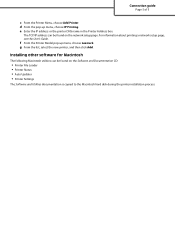
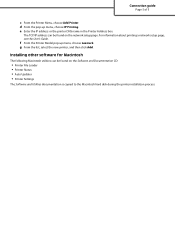
.../IP address can be found on the network setup page.
For information about printing a network setup page, see the User's Guide. Connection guide
Page 5 of 5
c From the Printer Menu, choose Add Printer. d From the pop-up menu, choose Lexmark. f From the Printer Model pop-up menu, choose IP Printing. e Enter the IP address or the printer DNS name in the Printer Address...
Similar Questions
How Lexmark Printer E460dn Change From Manual Feeder To Tray
(Posted by daOxygob 9 years ago)
How To Change Ip Address On A Lexmark E360dn
(Posted by fouadr 9 years ago)
How To Change Ip Address On Lexmark 2500 Series
(Posted by sonyhressl 9 years ago)
How To Find The Ip Address On A Lexmark E460dn
(Posted by Ankl 10 years ago)

