Lexmark Forms Printer 2500 Support Question
Find answers below for this question about Lexmark Forms Printer 2500.Need a Lexmark Forms Printer 2500 manual? We have 2 online manuals for this item!
Question posted by sonyhressl on May 24th, 2014
How To Change Ip Address On Lexmark 2500 Series
The person who posted this question about this Lexmark product did not include a detailed explanation. Please use the "Request More Information" button to the right if more details would help you to answer this question.
Current Answers
There are currently no answers that have been posted for this question.
Be the first to post an answer! Remember that you can earn up to 1,100 points for every answer you submit. The better the quality of your answer, the better chance it has to be accepted.
Be the first to post an answer! Remember that you can earn up to 1,100 points for every answer you submit. The better the quality of your answer, the better chance it has to be accepted.
Related Lexmark Forms Printer 2500 Manual Pages
User's Guide - Page 1
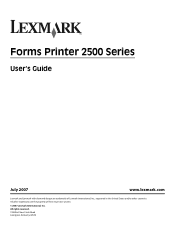
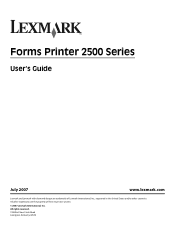
Forms Printer 2500 Series
User's Guide
July 2007
www.lexmark.com
Lexmark and Lexmark with diamond design are the property of Lexmark International, Inc., registered in the United States and/or other trademarks are trademarks of their respective owners.
© 2007 Lexmark International, Inc. All other countries. All rights reserved. 740 West New Circle Road Lexington, Kentucky 40550
User's Guide - Page 3


...-of-Form...40
Setting Top-Of-Form for continuous forms in push mode 40 Setting Top-Of-Form for continuous forms in pull mode 41 Setting Top-Of-Form for a cut form or an envelope ...41 Setting Top-Of-Form in a macro ...42
Paper and specialty media guide 43
Paper types and sizes supported by the printer...43
Changing tractor...
User's Guide - Page 8
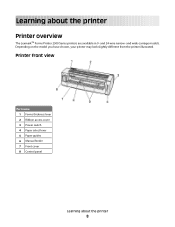
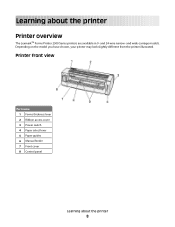
...Ribbon access cover 3 Power switch 4 Paper select lever 5 Paper guides 6 Manual feeder 7 Front cover 8 Control panel
Learning about the printer
Printer overview
The LexmarkTM Forms Printer 2500 Series printers are available in 9-
and wide-carriage models. and 24-wire narrow- Learning about the printer
8 Depending on the model you have chosen, your printer may look slightly different from the...
User's Guide - Page 9
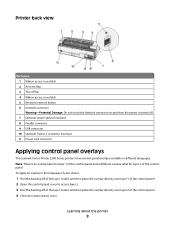
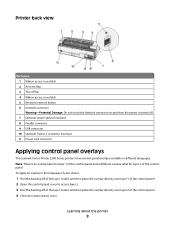
...Network connector Warning-Potential Damage: Do not touch the Network connector except when the printer is an overlay label for layer 1 of the control panel and a different overlay...Optional Tractor 2 connector knockout 11 Power cord connector
Applying control panel overlays
The Lexmark Forms Printer 2500 Series printers have control panel overlays available in the language of your choice:
1 Peel ...
User's Guide - Page 14
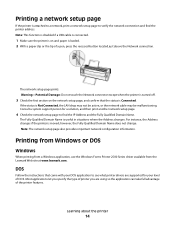
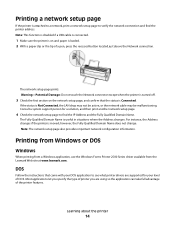
...the Address changes. however, the Fully Qualified Domain Name does not change.
Note: The network setup page also provides important network configuration information.
Learning about the printer
14
The Fully Qualified Domain Name is moved; Printing from Windows or DOS
Windows
When printing from a Windows application, use the Windows Forms Printer 2500 Series driver available from the Lexmark...
User's Guide - Page 15


... need to select one of the printer capabilities. Printer drivers other than the 2500 series support most , but not all , of the printers in your application must match the emulation model you select for your printer. Learning about the printer
15 For Lexmark Forms Printer 2580/2581 users:
1 Forms Printer 2580/2581 2 Forms Printer 2480/2481 plus 3 Forms Printer 2380/2381 plus 4 2380 plus...
User's Guide - Page 52
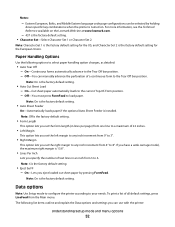
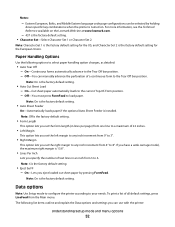
... combinations when the printer is turned on the Lexmark Web site at www.lexmark.com.
- 437 is the factory default setting.
• Form Length
This option lets you set the form length (in an... settings you specify the number of a continuous form to the Tear Off bar position. - On-Cut sheet paper automatically loads to select paper handling option changes, as detailed:
• Auto Tear Off ...
User's Guide - Page 57
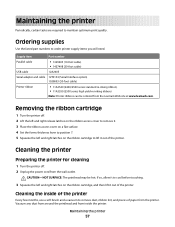
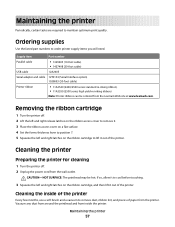
... Interface option) 1038693 (50-foot cable)
Printer ribbon
• 11A3540 (2400/2500 series standard re-inking ribbon) • 11A3550 (2500 series high yield re-inking ribbon)
Note: Printer ribbons can be hot. Removing the ribbon cartridge
1 Turn the printer off . 2 Unplug the power cord from the Lexmark Web site at www.lexmark.com. Vacuum any dust from around the...
User's Guide - Page 60
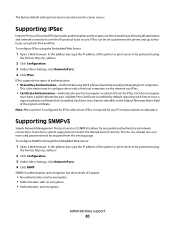
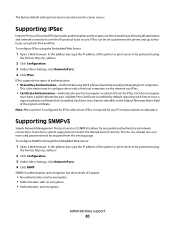
... and encryption has three levels of support:
• No authentication and no encryption • Authentication and encryption
Administrative support
60
In the address bar, type the IP address of the printer or print server to be protected using both IPv4 and IPv6. Validate Peer Certificate is enabled by default, requiring each host to configure...
User's Guide - Page 61
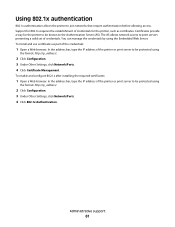
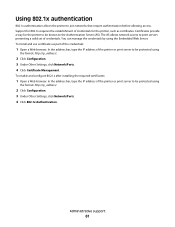
Support for 802.1x requires the establishment of credentials. Certificates provide a way for the printer, such as part of the printer or print server to join networks that require authentication before allowing access.
In the address bar, type the IP address of the printer or print server to be known to be protected using
the format: http...
User's Guide - Page 67
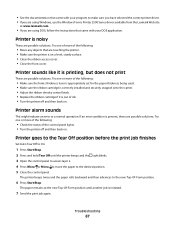
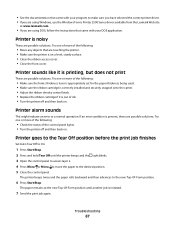
... are using DOS, follow the instructions that are touching the printer. • Make sure the printer is printing, but does not print
These are using Windows, use the Windows Forms Printer 2500 Series driver available from the Lexmark Web site
at the new Top-Of-Form position until the printer beeps and the light blinks. 3 Open the control panel...
User's Guide - Page 69


...cover to position 7. 4 Tear the continuous forms off and then back on.
If possible, use the Windows Forms Printer 2500 Series driver available from the Lexmark Web
site at both ends. • Select...forms thickness lever to clear any paper jam. • Turn the printer off at the perforation line just below the bottom of the printer. 5 Open the front cover. 6 Open the left margin changes...
User's Guide - Page 79
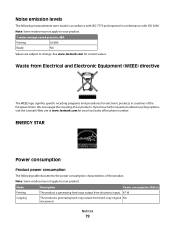
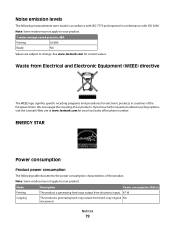
...change. Waste from hard-copy original NA documents. Note: Some modes may not apply to your product.
1-meter average sound pressure, dBA
Printing
56 dBA
Ready
NA
Values are subject to your local sales office phone number. Notices
79 We encourage the recycling of the European Union.
See www.lexmark... options, visit the Lexmark Web site at www.lexmark.com for current values.
User's Guide - Page 80
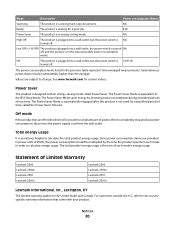
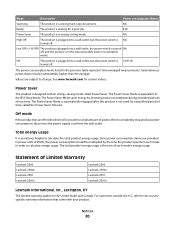
NA
Ready
The product is waiting for a print job.
8 W
Power Saver
The product is NA turned off.
NA
High Off
The product is plugged into a wall outlet, but the power switch is in energy-saving mode.
Low Off ( Mode
Description
Power consumption (Watts)
Scanning
The product is scanning hard-copy documents.
User's Guide - Page 84


... too light 73 printer goes to Tear Off position before job finishes 67 smudged forms or print too dark 74 specified font or pitch is not printing or is changing 69
print troubleshooting ...25
R
recycling Lexmark products 58 WEEE statement 79
ribbon cartridge removing 57
S
safety information 7
security supporting IPSec 60 supporting SNMPv3 60 using 802.1x authentication 61
setting Top-Of-Form 40, 41,...
Quick Reference - Page 1
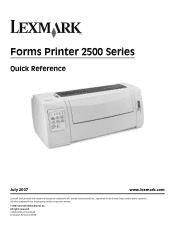
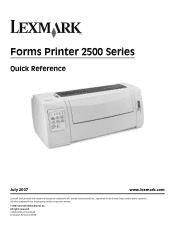
Forms Printer 2500 Series
Quick Reference
July 2007
www.lexmark.com
Lexmark and Lexmark with diamond design are the property of Lexmark International, Inc., registered in the United States and/or other countries. All other trademarks are trademarks of their respective owners.
© 2007 Lexmark International, Inc. All rights reserved. 740 West New Circle Road Lexington, Kentucky 40550
Quick Reference - Page 4


...
Using Setup mode...39 Changing menu settings (an example)...40 Main Menu options...41
Main menu options...41 Forms Macro options...42 Data options ...43 Control options...45 Emulation options ...46 Interface options...47
Maintaining the printer 48
Ordering supplies...48 Removing the ribbon cartridge...48 Cleaning the printer...48 Recycling Lexmark products...49
Contents
4
Quick Reference - Page 5
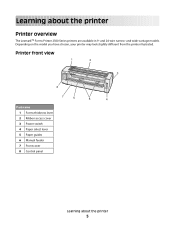
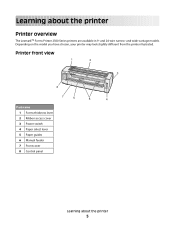
... may look slightly different from the printer illustrated. Printer front view
1
2
A
3
8
7
6
5
4
Part name 1 Forms thickness lever 2 Ribbon access cover 3 Power switch 4 Paper select lever 5 Paper guides 6 Manual feeder 7 Front cover 8 Control panel
Learning about the printer
Printer overview
The LexmarkTM Forms Printer 2500 Series printers are available in 9- and 24-wire narrow...
Quick Reference - Page 8
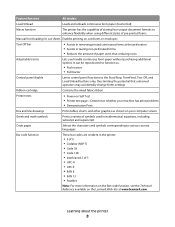
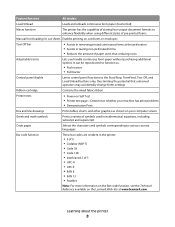
...Enables printing on the Lexmark Web site at the perforation • Assists in tearing non-perforated forms • Reduces the amount of pre-printed forms.
Manual front loading...potential that untrained operators may accidentally change forms settings
Ribbon cartridge
Contains the inked fabric ribbon
Printer tests
• Power-on Self Test • Printer test page-Determines whether your ...
Quick Reference - Page 48


...-foot cable)
USB cable
12A2405
Serial adapter and cable 12T0154 (Serial Interface option) 1038693 (50-foot cable)
Printer ribbon
• 11A3540 (2400/2500 series standard re-inking ribbon) • 11A3550 (2500 series high yield re-inking ribbon)
Note: Printer ribbons can be hot. If so, allow it to remove dust, ribbon lint, and pieces of the...
Similar Questions
How To Set A New Top Of Form On A Lexmark 2500 Series Printer
(Posted by taeenrosa66 9 years ago)
How To Change Ip Address On A Lexmark E360dn
(Posted by fouadr 9 years ago)
How To Install New Ink Ribbon Lexmark 2500 Series
(Posted by Rosimp 9 years ago)
What Is The Default Ip Address For Lexmark 2500 Series
(Posted by hovseyw 10 years ago)
How To Change Ip Address Of Lexmark E460dn
(Posted by azlmaur 10 years ago)

