Lexmark E360d Support Question
Find answers below for this question about Lexmark E360d.Need a Lexmark E360d manual? We have 5 online manuals for this item!
Question posted by adsm on January 4th, 2014
How To Reset E360d
The person who posted this question about this Lexmark product did not include a detailed explanation. Please use the "Request More Information" button to the right if more details would help you to answer this question.
Current Answers
There are currently no answers that have been posted for this question.
Be the first to post an answer! Remember that you can earn up to 1,100 points for every answer you submit. The better the quality of your answer, the better chance it has to be accepted.
Be the first to post an answer! Remember that you can earn up to 1,100 points for every answer you submit. The better the quality of your answer, the better chance it has to be accepted.
Related Lexmark E360d Manual Pages
Service Manual - Page 4


sensor test 3-11 Printer setup 3-12 EP setup 3-13 Event log 3-14 Exit Diagnostics 3-15
... removal 4-45
iv Lexmark™ E360d, E360dn 4513-420, -430
Diagnostic aids 3-1
Accessing service menus 3-1 Printing menus 3-1
Configuration menu (CONFIG MENU 3-2 Entering Configuration Menu 3-2 Available menus 3-2 Reset photoconductor maintenance counter (Reset PC Cnt 3-3 Print quality pages (...
Service Manual - Page 16
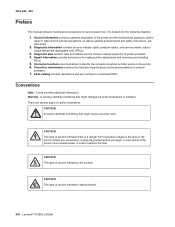
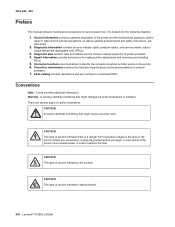
... or repeat symptoms of printer problems. 4. CAUTION This...printer. 6. Repair information provides instructions for individual FRUs. There are several types of the product where you begin, or use caution if the product must receive power in the area of caution statements:
CAUTION A caution identifies something that might damage the product hardware or software.
xvi Lexmark™ E360d...
Service Manual - Page 17


... the error code charts, symptom index, and service checks to verify the repair. See "Diagnostics information" on E360d and E360dn. After completing the repair, perform tests as needed to determine the symptom and repair the failure. ...the 4513-220,-230 service manual. General information
The Lexmark™ E360d and E360dn are monochrome laser printers designed for more information.
Service Manual - Page 24


... Stock & Label Guide available on the 250-sheet tray before pushing the tray into the printer.
• Make sure paper guides are positioned before loading it. 4513-420, -430
...• Volt-ohmmeter • #1 and #2 Phillips screwdriver • Slotted screwdriver
1-8 Lexmark™ E360d, E360dn
Note: Make sure the media stack is below the maximum media fill indicators on the Lexmark Web...
Service Manual - Page 27
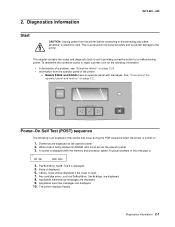
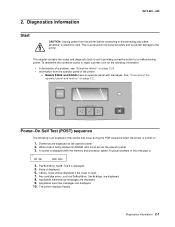
... for personal safety and to prevent damage to aid in providing corrective action for the following is an example of the printer.
- Diamonds are displayed. 10. While code is open. 7. Models E360d and E360dn have an operator panel with the memory and processor speed.
Busy is turned on page 2-2. 2. Applicable toner low...
Service Manual - Page 28


...
Stop
Back button
Left arrow button
Select Right arrow Stop
button
button
button
Indicator light
The indicator light gives information about the status of the printer. If the light is Off On Blinking
The printer is Off On, but idle On and busy
2-2 Lexmark™...
Service Manual - Page 30


This is needed.
2-4 Lexmark™ E360d, E360dn The indicator light indicates printer status.
• If the light is off, then the printer power is off. • If the light is blinking green, then the printer is warming up, processing date, or
printing. • If the light is solid green, then the printer is on, but idle...
Service Manual - Page 32


... it prints on media already installed in alphanumerical order. The code in the default input source.
• Cancel the current job.
2-6 Lexmark™ E360d, E360dn
If the printer cannot find a tray with
Action
Wait for the message to clear.
The following table lists the messages in one . Warning: Do not turn the...
Service Manual - Page 34
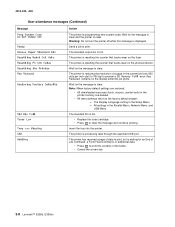
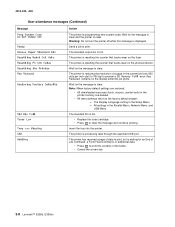
...output bin is displayed. The printer is reducing the resolution of the buffer. • Cancel the current job.
2-8 Lexmark™ E360d, E360dn Warning: Do not turn the printer off while this message is...Wait for an End of data to print, but is resetting the counter that tracks wear on the photoconductor.
The printer is waiting for the message to clear the message and continue...
Service Manual - Page 36
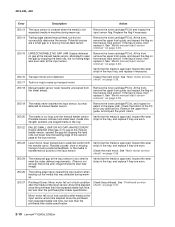
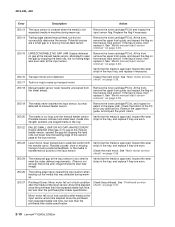
...it.
Inspect the wear strips in the tray, and replace if they are worn.
200.23
Laser Servo never started due to start new image)
Verify that the media is approved.
Inspect the... reached the input sensor, but less than the printhead jitter-stable specification.
2-10 Lexmark™ E360d, E360dn Remove the toner cartridge/PC kit, and inspect for debris in machine during warmup.
200...
Service Manual - Page 38


... broke from sheet ahead of page heading toward desired temperature.
If there is located behind the fuser exit rollers, about mid printer. Indicates code may be receiving more interrupts than expected, so it enters the output bin, open to isolate the fuser from... prematurely.
202.00 Paper jam around exit sensor. See "Fuser removal" on page 4-48.
2-12 Lexmark™ E360d, E360dn
Service Manual - Page 40


... to the paper path. If the MPF pick roller is damaged or worn, then replace the MPF. For a printer with a manual feed only (no MPF), clean the roller.
251.12 Second pick from manual feeder, tray 1,... and replace them if worn.
242.16 Failed to go beyond the wear strips.
2-14 Lexmark™ E360d, E360dn Check the wear strips and replace if necessary.
251.00 251.10 251.11
Paper jam near ...
Service Manual - Page 42


... toner cartridge, if possible. Media reached fuser nip, and fuser is at maximum in the printer. Possible noisy thermistor signal. This applies to converge.
See "Cooling fan service check" on ...adjustment state.
See "Toner level sensor removal" on page 2-37.
2-16 Lexmark™ E360d, E360dn
This applies to the fuser and belt fusers. 4513-420, -430
Error
Description...
Service Manual - Page 44


... multi-bit failure. See "Controller board service check" on page 2-22.
2-18 Lexmark™ E360d, E360dn
See
"Controller board service check" on page 2-22.
952.xx
A recoverable MVRAM Cyclic ...: processor failure
956.01 Processor overtemp
957.xx RIP card failure: ASIC failure
958.xx
Printer has performed more than 100 "shift and reflash" operations as a result of ECC bit ...
Service Manual - Page 48


... are not correct on the controller board, then replace the controller board.
(Check with the printer positioned on . 4. The operator panel. Turn the printer off before plugging or unplugging any connectors.
2-22 Lexmark™ E360d, E360dn Turn the printer on its back side. Verify that pins 10, 12, 14, 16, and 18 on positions...
Service Manual - Page 58


... is low, then try a new one. Check the media settings in the printer driver.
2-32 Lexmark™ E360d, E360dn
Poor fusing of wear, damage or contamination. Try changing the setting to evenly distribute the toner. Check the media settings in the printer driver. 4513-420, -430
Partial blank image/white spots (no repeating...
Service Manual - Page 60


...
Try a different toner cartridge.
Vertical white lines may be caused by the laser beam, which may be the cause due to excessive page count or defect.
If the lines are ...With the printer off , clear the path or clean the lens. The PC cleaner sump may be getting low on the page
Vertical streaks
Something could be full. Replace the PC kit.
2-34 Lexmark™ E360d, E360dn ...
Service Manual - Page 66
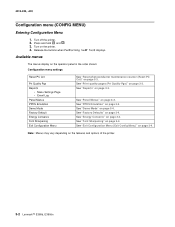
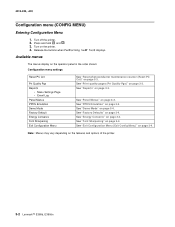
... maintenance counter (Reset PC Cnt)" on the printer. 4.
4513-420, -430
Configuration menu (CONFIG MENU)
Entering Configuration Menu
1. Press and hold and . 3. Release the buttons when Performing Self Test displays. See "Demo Mode" on the features and options of the printer.
3-2 Lexmark™ E360d, E360dn Note: Menus may vary depending on page 3-4. See "Panel...
Service Manual - Page 76


... to exit the Page Count setting and return to PRINTER SETUP.
3-12 Lexmark™ E360d, E360dn
Press Return to return to the Printer Setup menu. Permanent Page Count (Perm Page Count)
The value of this setting determines whether the printer uses the U.S.
4513-420, -430
Printer setup
Printer Setup displays the following selections:
• Defaults (U.S.*, Non...
Service Manual - Page 78


... stacking in the event log as well as the PC kit and maintenance counter resets and NVRAM resets initiated by one error per minute), but can be adjusted to give any indication...EVENT LOG.
3-14 Lexmark™ E360d, E360dn Gap Adjust
Adjusts the minimum gap between sheets during printing. The range is Medium. Each time this setting executes, the printer performs the following:
• ...
Similar Questions
How Do I Reset The Pc Count On A Lexmark E360d Printer
(Posted by Ichnkris 10 years ago)
Lexmark Ms711 Laser Printer Weight
what does the ms711 laser printer weigh without additional trays?
what does the ms711 laser printer weigh without additional trays?
(Posted by cathyrose2 10 years ago)
My Lexmark C534dn Color Laser Printer Has Red And Yellow Smudge Down Each Side
My Lexmark C534dn color laser printer has red and yellow smudge down each side of the page. On the l...
My Lexmark C534dn color laser printer has red and yellow smudge down each side of the page. On the l...
(Posted by amjohau 12 years ago)

