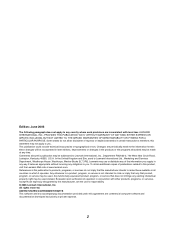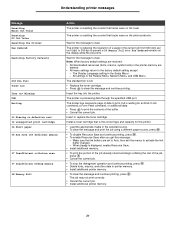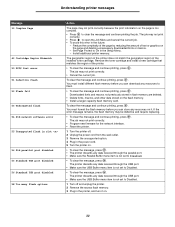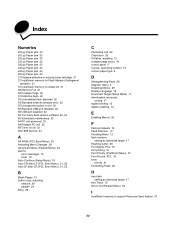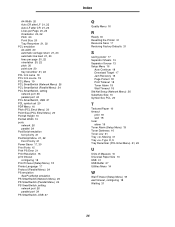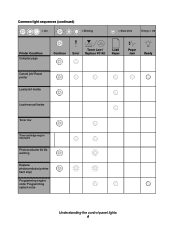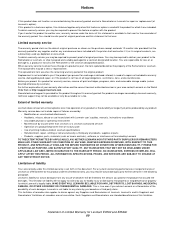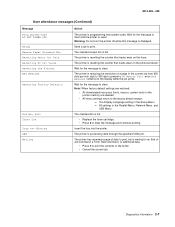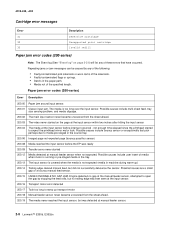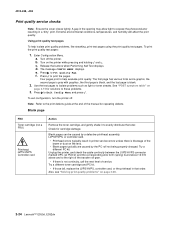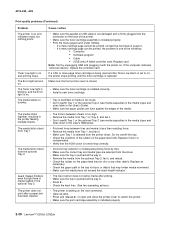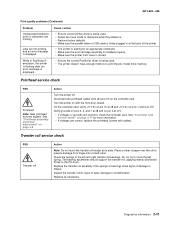Lexmark E352DN Support Question
Find answers below for this question about Lexmark E352DN - E 352dn B/W Laser Printer.Need a Lexmark E352DN manual? We have 5 online manuals for this item!
Question posted by careece7 on December 28th, 2012
Yellow Cartridge Missing Error
I just got a Lexmark prevail for Christmas. I followed pall the instructions for setting it up and it keeps telling me yellow cartridge missing. I've removed the protective cap and all the stickers and takand it out reinserted it and powered on and onot and nothing has worked. It's a brand new printer with the ink cartridges that came with it
Current Answers
Answer #1: Posted by LexmarkListens on January 1st, 2013 6:06 PM
Please contact our technical support team so they can do some diagnostics on what's causing the problem:
US/Canada: 1 800-539-6275 (M-F 8:00am to 11:00pm; Sat: 11:00am to 8:00pm) United Kingdom: 0800 121 4726 (M-F 9 am - 5:30 pm) South Africa: 0800 981 435 (M-F 8:15 am - 5 pm) Australia: 1300 362 192 (M-F 7:00 am - 8:00 pm)
Lexmark Listens
Phone:
USA: 1-800-539-6275
Canada: (877) 856-5540
UK: 0800 121 4726
South Africa: 0800 981 435
Related Lexmark E352DN Manual Pages
Similar Questions
Lexmark E352 Dn System Board 950 Error
Please to update you that after I replace the system board for printer Lexmark e352 DN it is giving ...
Please to update you that after I replace the system board for printer Lexmark e352 DN it is giving ...
(Posted by syedishaq7866 7 years ago)
How To Remove Replace Photoconducto Error Message For Lexmark E352dn
(Posted by selbra 10 years ago)
I Am Having Problems With The Photo Conductor - It Is Brand New.
(Posted by debbie88539 11 years ago)
Cannot Close Front Door On Printer, It Is A Brand New Printer
(Posted by simonglynn 11 years ago)
How To Reset The Photo Conductor Message
error message reset photo conductor
error message reset photo conductor
(Posted by Anonymous-75070 11 years ago)