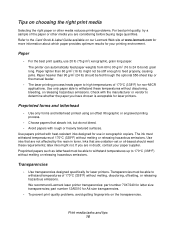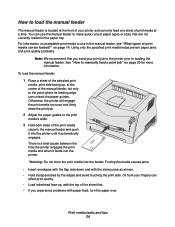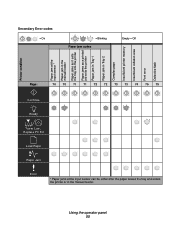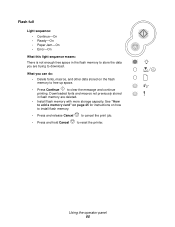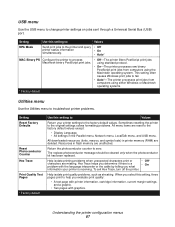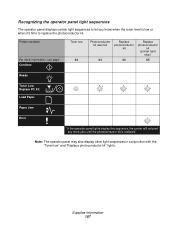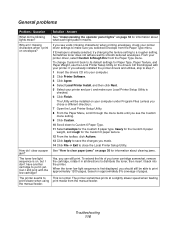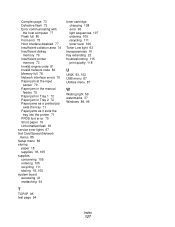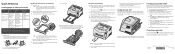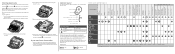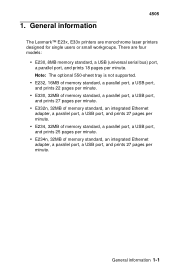Lexmark E330 Support Question
Find answers below for this question about Lexmark E330.Need a Lexmark E330 manual? We have 6 online manuals for this item!
Question posted by nigel31713 on May 21st, 2012
Paper Jams Each Time I Try To Print
Current Answers
Answer #1: Posted by LexmarkListens on May 22nd, 2012 5:55 AM
Also, make sure paper lays flat on the tray. You can remove the pick tires and flip it inside out, reinstall.
If you're still getting the same problem after doing the suggested steps above, I would suggest you contact Lexmark Technical Support.
Lexmark Listens
Phone:
USA: 1-800-539-6275
Canada: (877) 856-5540
UK: 0800 121 4726
South Africa: 0800 981 435
Related Lexmark E330 Manual Pages
Similar Questions
what does the ms711 laser printer weigh without additional trays?
My Lexmark E330 does not print after i give the command to print.It says printer out of paper even t...
I am facing a printing problem in which i am getting only the printed matter on the right side and t...
Hi...,I'we got 2 lexmark E330.The first one is installed on windows7(64) and other one on windows xp...
My Lexmark C534dn color laser printer has red and yellow smudge down each side of the page. On the l...