Lexmark E330 Support Question
Find answers below for this question about Lexmark E330.Need a Lexmark E330 manual? We have 6 online manuals for this item!
Current Answers
There are currently no answers that have been posted for this question.
Be the first to post an answer! Remember that you can earn up to 1,100 points for every answer you submit. The better the quality of your answer, the better chance it has to be accepted.
Be the first to post an answer! Remember that you can earn up to 1,100 points for every answer you submit. The better the quality of your answer, the better chance it has to be accepted.
Related Lexmark E330 Manual Pages
User's Guide - Page 7
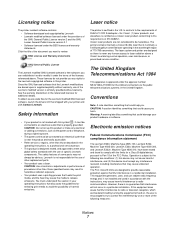
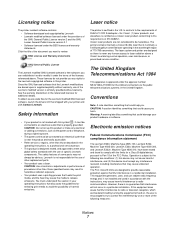
... and the heat may cause the media to the following measures:
Notices 7 Licensing notice
Laser notice
The printer resident software contains: • Software developed and copyrighted by Lexmark • Lexmark modified...
The Lexmark E230, Machine Type 4505-100, Lexmark E232, Machine Type 4505-200, Lexmark E330, Machine Type 4505-300, and Lexmark E332n, Machine Type 4505-310, have been tested ...
User's Guide - Page 9


... as "Remarketer." The replacement item assumes the remaining warranty period of the printer. Printer energy consumption Statement of Limited Warranty
The following table documents the power consumption ...Lexmark E230, E232, E330, E332n
This Statement of this printer, this printer is not used for
a print job
65 W
80 W
Printer is in energy
saving mode
6W
7W
Printer is plugged
into a...
User's Guide - Page 16
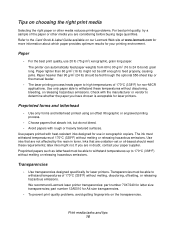
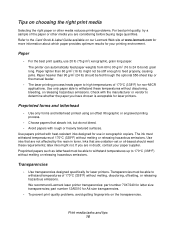
...not bleed. • Avoid papers with heat-resistant inks designed for laser printers. Preprinted papers such as letterhead must be able to withstand temperatures up to determine ...textured surfaces. If you are in doubt, contact your printing environment. We recommend Lexmark laser printer transparencies: part number 70X7240 for your paper supplier.
The ink must be fed through the...
User's Guide - Page 18


...and a minimum size of paper packages. Storing supplies
Choose a cool, clean storage area for your printer supplies. Tips on storing print media and supplies
Storing paper
Use the following...quality. • Store paper in .). Preprinting introduces semi-liquid and volatile components into the printer. • Use card stock with chemicals that may release hazardous emissions when heated. •...
User's Guide - Page 45
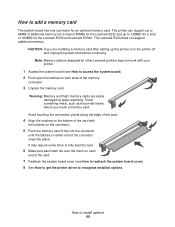
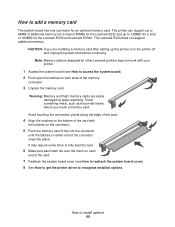
... over the notch on both ends of 160MB) for the Lexmark E232 and up the printer, turn the printer off and unplug the power cord before you are easily damaged by static electricity.
It may... system board cover (see How to 64MB of additional memory (for a total of 80MB) for the Lexmark E330 and Lexmark E332n.
How to add a memory card
The system board has one connector for a total of ...
User's Guide - Page 105


... how do I order them . The photoconductor kit typically lasts up in your printer supplies. Within the United States or Canada, you bought your print jobs. To... supplies from 1 (very light) to be replaced on your printer.
Setting the Toner Darkness to use them ? Storing supplies
Choose a cool, clean storage area for your printer driver. There are ready to 1 conserves the most toner. ...
User's Guide - Page 113
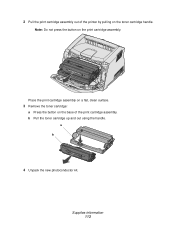
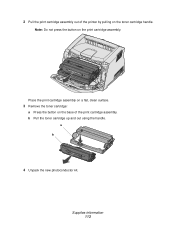
Note: Do not press the button on the base of the printer by pulling on the toner cartridge handle.
b Pull the toner cartridge up and out using the handle. a b
4 Unpack the new photoconductor kit. Place the print cartridge assembly on a flat, clean surface.
3 Remove the toner cartridge:
a Press the button on the print...
User's Guide - Page 118


...the Local Printer Setup Utility" on page 122.)
2 Replace the toner cartridge.
3 Replace the fuser*.
Streaked vertical lines
ABCDE ABCDE ABCDE
• Toner is smeared before fusing to clean the ... in the paper tray.
• Avoid textured paper with rough finishes.
• Make sure the printer driver paper type setting matches the type of paper you are using .
• Replace the fuser...
User's Guide - Page 122
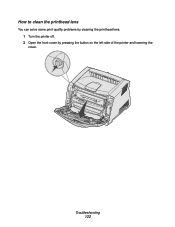
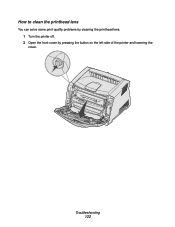
Troubleshooting 122 How to clean the printhead lens
You can solve some print quality problems by cleaning the printhead lens.
1 Turn the printer off. 2 Open the front cover by pressing the button on the left side of the printer and lowering the
cover.
User's Guide - Page 123


... the print cartridge assembly out of time. Warning: Do not leave the print cartridge assembly exposed to direct light for an extended
period of the printer by pulling on the toner cartridge
handle. Extended light exposure can cause print quality problems.
Troubleshooting 123
Place the print cartridge assembly on the print...
User's Guide - Page 124


... as it will go.
7 Close the front cover. 8 Turn the printer on the guides
of the
printer.
Troubleshooting 124 Warning: Not using a clean, dry, lint-free cloth may result in damage to the printhead lens.
6 Install the print cartridge assembly into the printer by aligning the green arrows on . 4 Locate the glass printhead lens...
User's Guide - Page 125
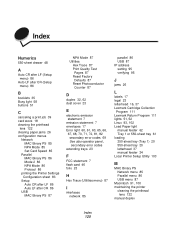
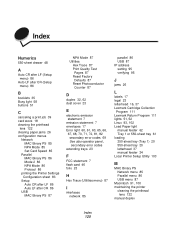
... menu) 86
B
booklets 35 Busy light 58 buttons 51
C
canceling a print job 39 card stock 18 cleaning the printhead
lens 122 clearing paper jams 26 configuration menus
Network MAC Binary PS 85 NPA Mode 85 Set Card... Speed 85
Parallel MAC Binary PS 86 Mode 2 86 NPA Mode 86 Protocol 86
printing the Printer Settings Configuration sheet 83
Setup Auto CR after LF 86 Auto LF after CR 86
USB MAC Binary...
User's Guide - Page 126
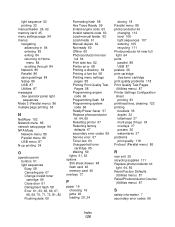
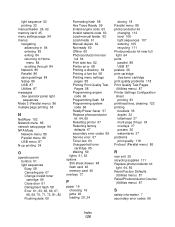
... Programming system
code 66 Ready/Power Saver 57 Replace photoconductor
kit 64, 65 Resetting printer 67 Restoring factory
defaults 67 secondary error codes 69 Service error 67 Toner low 63...print quality problems 118 Print Quality Test Pages (Utilities menu) 87 Printer Settings Configuration sheet printing 83 printhead lens, cleaning 122 printing booklets 35 duplex 32 letterhead 37 multi-page (N-up)...
Service Manual - Page 21
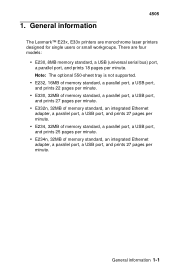
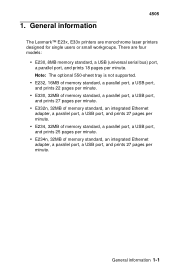
...laser printers designed for single users or small workgroups. Note: The optional 550-sheet tray is not supported.
• E232, 16MB of memory standard, a parallel port, a USB port,
and prints 22 pages per minute.
• E330...and prints 27 pages per minute. General information
The Lexmark™ E23x, E33x printers are four models:
• E230, 8MB memory standard, a USB (universal serial bus...
Service Manual - Page 22
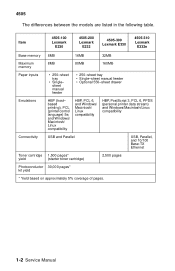
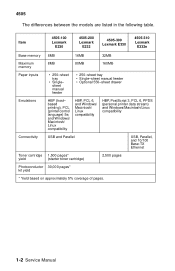
...HBP, PCL 6, and Windows/ Macintosh/ Linux compatibility
HBP, PostScript 3, PCL 6, PPDS (personal printer data stream) and Windows/Macintosh/Linux compatibility
Connectivity
USB and Parallel
USB, Parallel, and 10/100...table. Item
4505-100 Lexmark
E230
4505-200 Lexmark
E232
4505-300 Lexmark E330
4505-310 Lexmark
E332n
Base memory 8MB
16MB
32MB
Maximum memory
8MB
80MB
160MB
Paper inputs
&#...
Service Manual - Page 75
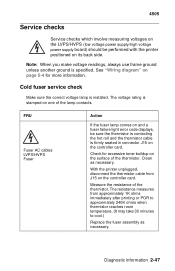
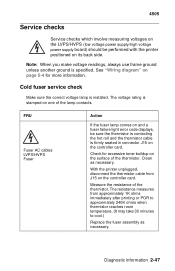
... lamp comes on and a fuser failure light error code displays, be performed with the printer positioned on the controller card. The resistance measures from J15 on page 5-4 for excessive ...the thermistor. Check for more information. Clean as necessary. The voltage rating is firmly seated in connector J15 on its back side. With the printer unplugged, disconnect the thermistor cable from ...
Service Manual - Page 100


... to the back of printed pages. Inspect the transfer roll for signs of spilled toner. Gently clean the contaminated areas with toner can cause toner deposits on the back of the paper if toner is ...cause toner to transfer to the back of the paper. Replace the fuser as it feeds through the printer especially in the speed of the paper as necessary.
FRU PC Kit (not a FRU) Fuser
Transfer ...
Service Manual - Page 102


... is not being fused. The print is getting light but the light is not in your driver, you select the correct paper type in the printer driver.
• Change the media texture setting. Wipe the glass lens clean with a soft tissue for vertical black streaks.
Service Manual - Page 147


... 56P1827 56P2072 56P2076 56P3087 56P3088 56P3089 56P3086 56P1817
56P2092
56P1818 56P1819 56P1825
Units 1 1
1 1 1 1 1 1
1 1 1 1 1 1 1 1 1
1
1 1 1
Description
Print assembly, laser/mirror E232 Print assembly, laser/mirror E330/E332n/E234/E234n Print assembly, laser/mirror E230 Fuser assembly, 110 V Fuser assembly, 220 V Fuser assembly, 100 V Sensor, exit Cable assemblies, miscellaneous
•...
Service Manual - Page 158


... Cover, right 7-3 Cover, legal extender 7-7 Transfer, roll, bearings, gear 7-7 Sensor, input #1 7-5 Sensor, input #2 (manual 7-5 Sensor, exit 7-5 Sensor, cover open 7-5 Print assembly, laser/mirror E330 / E332n 7-5 Print assembly, laser/mirror E230 7-5 Cover, logo plate E332n 7-3 Cover, logo plate E230 7-3 Tray, main (white 7-3
56P2070 Fuser assembly, 100 V 7-5 56P2072 Fan, cooling...
Similar Questions
Lexmark Ms711 Laser Printer Weight
what does the ms711 laser printer weigh without additional trays?
what does the ms711 laser printer weigh without additional trays?
(Posted by cathyrose2 10 years ago)
Lexmark E330 Says Out Of Paper When It Is Not
My Lexmark E330 does not print after i give the command to print.It says printer out of paper even t...
My Lexmark E330 does not print after i give the command to print.It says printer out of paper even t...
(Posted by studenti41 11 years ago)
My Lexmark C534dn Color Laser Printer Has Red And Yellow Smudge Down Each Side
My Lexmark C534dn color laser printer has red and yellow smudge down each side of the page. On the l...
My Lexmark C534dn color laser printer has red and yellow smudge down each side of the page. On the l...
(Posted by amjohau 12 years ago)

