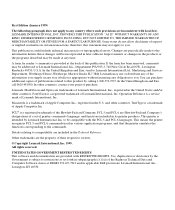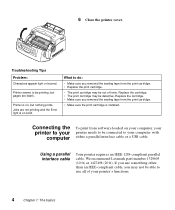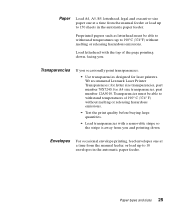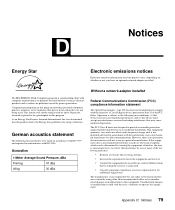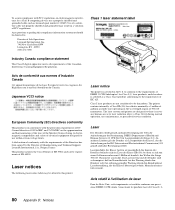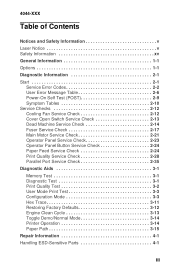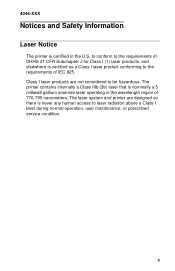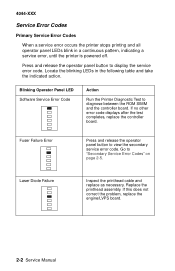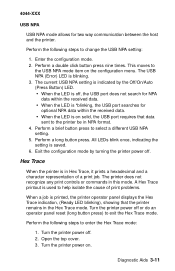Lexmark E310 Support Question
Find answers below for this question about Lexmark E310 - Optra B/W Laser Printer.Need a Lexmark E310 manual? We have 2 online manuals for this item!
Question posted by Leesar on April 3rd, 2013
Communication Problem
The person who posted this question about this Lexmark product did not include a detailed explanation. Please use the "Request More Information" button to the right if more details would help you to answer this question.
Current Answers
Answer #1: Posted by LexmarkListens on April 3rd, 2013 6:02 AM
Most likely it's a driver problem. Try installing an updated driver for your printer here: http://bit.ly/10yiggU. Just choose the operating system of your computer.
Also, check your firewall if it's blocking the Lexmark applications.
Lexmark Listens
Phone:
USA: 1-800-539-6275
Canada: (877) 856-5540
UK: 0800 121 4726
South Africa: 0800 981 435
Related Lexmark E310 Manual Pages
Similar Questions
Lexmark Ms711 Laser Printer Weight
what does the ms711 laser printer weigh without additional trays?
what does the ms711 laser printer weigh without additional trays?
(Posted by cathyrose2 10 years ago)
Does This Printer Have Paper Exit Problems?
Our printer has problems keeping the pages collated. They push each other and fall out behind the pa...
Our printer has problems keeping the pages collated. They push each other and fall out behind the pa...
(Posted by certcomm 11 years ago)
My Lexmark C534dn Color Laser Printer Has Black Smudge Down Each Side
Each time i print on the Lexmark C534dn printer I get Black Smudge marks on each side and sometimes ...
Each time i print on the Lexmark C534dn printer I get Black Smudge marks on each side and sometimes ...
(Posted by FJafri 11 years ago)
I Have A Proplem With Thge Printer Tells Me Printhead Problem
(Posted by madisonk05 12 years ago)
My Lexmark C534dn Color Laser Printer Has Red And Yellow Smudge Down Each Side
My Lexmark C534dn color laser printer has red and yellow smudge down each side of the page. On the l...
My Lexmark C534dn color laser printer has red and yellow smudge down each side of the page. On the l...
(Posted by amjohau 12 years ago)