Lexmark E260dn Support Question
Find answers below for this question about Lexmark E260dn.Need a Lexmark E260dn manual? We have 5 online manuals for this item!
Question posted by henriborghese on December 7th, 2011
Reset Ip Address Of A Lexmark Rinter.
How can i reset IP address of a Lexmark printer (E260dn)?
Current Answers
There are currently no answers that have been posted for this question.
Be the first to post an answer! Remember that you can earn up to 1,100 points for every answer you submit. The better the quality of your answer, the better chance it has to be accepted.
Be the first to post an answer! Remember that you can earn up to 1,100 points for every answer you submit. The better the quality of your answer, the better chance it has to be accepted.
Related Lexmark E260dn Manual Pages
Quick Reference - Page 1


... until you do not contain plain paper. Note: If you reset factory default settings. Loading the standard 250-sheet tray
The printer has two trays to the sides of the following :
•...Size and Type for all trays that do not know the IP address of the printer, then print a network setup page and locate the IP address in the address field of paper loaded in unison.
3 Squeeze the length...
Maintenance Guide - Page 4


... from a network computer
Note: The computer must be connected to 10 (darkest setting) with the printer software. images on a sheet of supplies from 1 (lightest
setting) to the same network as the printer.
1 Type the printer IP address into the address field of supply levels. Values for accuracy before printing the remaining copies.
Checking the status of...
User Guide - Page 26


... settings or tasks, you may yield a greater environmental benefit.
Lexmark has found no blanket statement can be able to reduce your printer's environmental impact
Lexmark is committed to environmental sustainability and is continually improving its printers with the environment in laser printers, despite surface texture. However, no reason to discourage the use in the direction...
User Guide - Page 40


... the printer to access the Paper menu, depending on a network, access the Embedded Web Server by a USB or parallel cable, use one optional drawer (which includes an optional tray) may be set manually for Macintosh. Configuring Universal paper settings
The Universal Paper Size is connected to a computer by typing the IP address of...
User Guide - Page 47


To initiate tray linking from a network printer, access the Embedded Web Server by typing the IP address of the printer in the address bar of any other tray. To initiate tray ... linked tray. When one linked tray is empty, paper feeds from a network printer, access the Embedded Web Server by typing the IP address of the printer in the open the paper stop, pull it so it flips forward. To...
User Guide - Page 48


... Type name to a tray to a computer by typing the IP address of the printer in the tray. To unlink trays from a locally connected printer, do one of the following :
• For Windows users, access the Paper menu through the Local
Printer Settings Utility for Windows or Printer Settings for Macintosh.
2 Click Settings, and then click Paper...
User Guide - Page 49


...manual feeder only to 163 g/m2 (43 lb bond) grain long paper. Weight
The printer trays can automatically feed paper weights up to the point where its leading edge can ... specialty media guide
49 Single-sided paper labels designed for laser printers are supported for occasional use . Single-sided paper labels designed for laser printers are supported for occasional use . Feed paper into the ...
User Guide - Page 54
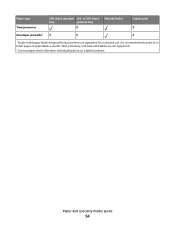
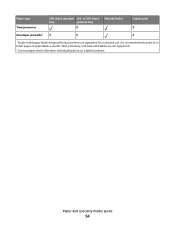
... for occasional use. It is recommended to print 20 or fewer pages of paper labels a month. Vinyl, pharmacy, and dual-sided labels are supported for laser printers are not supported.
2 Use envelopes that lie flat when individually placed on a table facedown. Paper type Transparencies
250-sheet standard 250- Paper and specialty media...
User Guide - Page 58
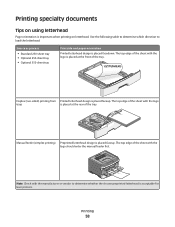
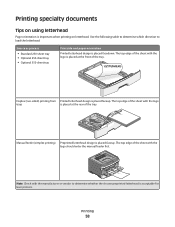
... at the rear of the tray.
Duplex (two-sided) printing from Printed letterhead design is placed facedown. Note: Check with the logo is acceptable for laser printers. The top edge of the sheet with the manufacturer or vendor to load the letterhead:
Source or process
• Standard 250-sheet tray • Optional...
User Guide - Page 59


...transparencies from the standard 250-sheet tray or the manual feeder. • Use transparencies designed specifically for laser printers. Have excessive curl or twist - Have windows, holes, perforations, cutouts, or embossing
Printing
59
... sticking together. • We recommend Lexmark part number 70X7240 for letter-size transparencies and Lexmark part number 12A5010
for laser printers.
User Guide - Page 60


...8226; Select the appropriate Paper Texture setting. Adhesive material contaminates the printer and could void the printer and cartridge warranties.
• Do not use a non-oozing adhesive... card stock being considered for laser printers.
Have metal clasps, string ties, or folding bars -
Have postage stamps attached - Print samples on the Lexmark Web site at least 1 mm...
User Guide - Page 67


... will appear as Collate, Separator Sheets, and N-up to a computer by typing the printer IP address into
the address field of your Web browser.
One of paper are in two trays and the Paper ... Source
Tray Manual Paper Manual Env
Description
Sets a default paper source for Macintosh. Understanding printer menus
67 To access the Finishing menu, do one tray is connected to 16 images on...
User Guide - Page 79


...set Enhance Fine Lines using N-up (pages-sides) Note: None is 2400 Image Q. Understanding printer menus
79
Enables a print mode preferable for files such as architectural drawings, maps, electrical circuit... a border around each page image when using the Embedded Web Server, type the network
printer IP address in a browser window.
Lightens or darkens the printed output Notes:
• 8 is...
User Guide - Page 83
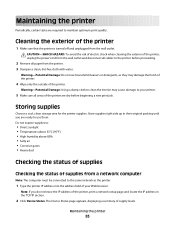
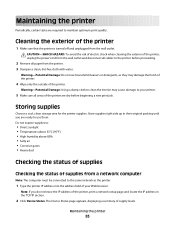
... outlet and disconnect all cables to the same network as they may cause damage to use household cleaners or detergents, as the printer.
1 Type the printer IP address into the address field of your printer.
5 Make sure all paper from the wall outlet. Do not expose supplies to:
• Direct sunlight • Temperatures above 35°...
User Guide - Page 110
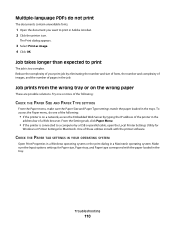
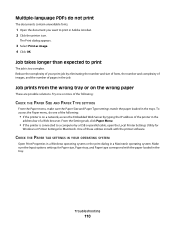
... the trays.
To access the Paper menu, do not print
The documents contain unavailable fonts.
1 Open the document you want to a computer by typing the IP address of the printer in the
address bar of a Web browser. Multiple-language PDFs do one or more of the following :
• If the...
User Guide - Page 111


... the Settings screen, click Finishing Menu.
• If the printer is On.
To exit Hex Trace mode, turn the printer off and back on a network, access the Embedded Web Server by typing the printer IP address into the address
field of the following:
• If the printer is selected. REDUCE THE COMPLEXITY OF THE PRINT JOB
Reduce...
User Guide - Page 114


... for print quality test pages, as indicated on the printer
settings configuration sheet.
6 Press and hold while turning the printer on a network, access the Embedded Web Server: 1 Type the printer IP address into the address field of the printer, print a network setup page and locate the IP address in the following to set Jam Recovery to Auto or On...
User Guide - Page 116


... following :
• If the printer is on a network, access the Embedded Web Server by typing the printer IP address in the address
field of these utilities installs with the printer software. Try one of the following :
• If the printer is on a network, access the Embedded Web Server by typing the printer IP address into the address
field of these utilities...
Service Manual - Page 17


... the 4513-420,-430 service manual. This book contains information on E360d and E360dn, see the 4513-630, -63W, -6EW service manual. General information
The Lexmark™ E260d and E260dn are monochrome laser printers designed for more information. For information on E260d and...
Service Manual - Page 56
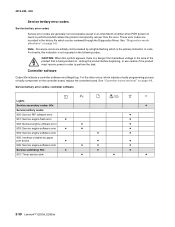
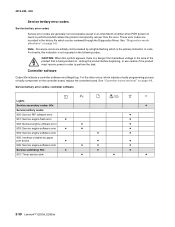
...;
Service watchdog: 90x
✷
✷
✷
901: Timer service slow
✷
✷
✷
2-30 Lexmark™ E260d, E260dn
Unplug the product before beginning, or use caution if the product must receive power in the history file which can be reviewed...except in an intermittent condition when POR (power-on reset) is performed which allows the printer to perform the task.
Similar Questions
Where May I Find The User's Manual For He Lexmark Monochrome Laser Printer,
model no. e260 dn?
model no. e260 dn?
(Posted by ronutit 10 years ago)
Lexmark Ms711 Laser Printer Weight
what does the ms711 laser printer weigh without additional trays?
what does the ms711 laser printer weigh without additional trays?
(Posted by cathyrose2 10 years ago)
E260dn Laser Printer Initialization, Then All Panel Lights Flashing ? Thanx
(Posted by blulenk 11 years ago)
My Lexmark C534dn Color Laser Printer Has Red And Yellow Smudge Down Each Side
My Lexmark C534dn color laser printer has red and yellow smudge down each side of the page. On the l...
My Lexmark C534dn color laser printer has red and yellow smudge down each side of the page. On the l...
(Posted by amjohau 12 years ago)

