Lexmark E260dn Support Question
Find answers below for this question about Lexmark E260dn.Need a Lexmark E260dn manual? We have 5 online manuals for this item!
Question posted by stalespbuf on January 24th, 2014
How To Set Manual Ip Address On Lexmark E260dn
The person who posted this question about this Lexmark product did not include a detailed explanation. Please use the "Request More Information" button to the right if more details would help you to answer this question.
Current Answers
There are currently no answers that have been posted for this question.
Be the first to post an answer! Remember that you can earn up to 1,100 points for every answer you submit. The better the quality of your answer, the better chance it has to be accepted.
Be the first to post an answer! Remember that you can earn up to 1,100 points for every answer you submit. The better the quality of your answer, the better chance it has to be accepted.
Related Lexmark E260dn Manual Pages
Quick Reference - Page 1


... you reset factory default settings.
The factory default paper type setting is networked:
1 Type the printer IP address in the address field of paper loaded in the TCP/IP section.
2 Click Settings.
3 From the Paper...sheet trays, and the manual feeder. Loading the standard 250-sheet tray
The printer has two trays to access the Paper menu, depending on the printer control panel. Access the...
Maintenance Guide - Page 4


... the first copy and checking it for N‑up (Multipage Print) setting.
images on a sheet of a sheet. released on one side of paper or specialty
media.
To access printer menus:
• Open the Embedded Web Server by typing the printer IP address into the address field of your Web browser. paper
Conserving supplies when printing multiple...
User Guide - Page 24


... and Documentation CD. 3 From the Finder desktop, double-click the printer CD icon that automatically appears. 4 Double-click the Install Printer and Software icon. 5 Follow the instructions on the computer screen. Updating available options in the printer driver to the Lexmark Web site at www.lexmark.com. 2 From the Drivers & Downloads menu, click Driver Finder...
User Guide - Page 26


... lower weight ( This chapter outlines the settings and tasks that recycled paper produced by major mills in the US fed as well as premium cotton papers, 200-300 Sheffield units) have been engineered to work very well in laser printers, despite surface texture.
Minimizing your printer's environmental impact
Lexmark is committed to environmental sustainability and...
User Guide - Page 40


... by typing the IP address of the printer in .).
• If the printer is plain paper, so the paper type setting must be saved ...Printer Settings Utility. • For Macintosh users, access the Paper menu through the Printer Settings. Configuring Universal paper settings
The Universal Paper Size is 76.2 x 127 mm (3 x 5 in the printer menus.
Specify all trays that will be set manually...
User Guide - Page 47


...; For Windows users, access the Paper menu through the Local Printer Settings Utility. • For Macintosh users, access the Paper menu through the Printer Settings.
To unlink trays from a network printer, access the Embedded Web Server by typing the IP address of the printer in the address bar of a Web browser. To open position if you are printing on...
User Guide - Page 48


... IP address of the printer in the tray.
Only trays with the same custom names assigned will link.
1 Do one of the following : • If the printer is on a network, access the Embedded Web Server by a USB or parallel cable, access the Paper menu through the Local
Printer Settings Utility for Windows or Printer Settings for Macintosh.
2 Click Settings...
User Guide - Page 49


... paper. Use paper labels only. Do not force the paper into the manual feeder only to 163 g/m2 (43 lb bond) grain long paper. Paper and specialty media guide
49 Vinyl, pharmacy, or dual-sided labels are supported for laser printers are not supported. Feed paper into the feeder. Note: Duplex printing is...
User Guide - Page 54
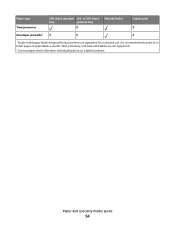
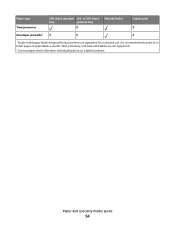
or 550-sheet
tray
optional tray
X
Manual feeder
Duplex path X
Envelopes (smooth)2 X
X
X
1 Single-sided paper labels designed for occasional use. Vinyl, pharmacy, and dual-sided labels are supported for laser printers are not supported.
2 Use envelopes that lie flat when individually placed on a table facedown. It is recommended to print 20 or fewer pages...
User Guide - Page 58
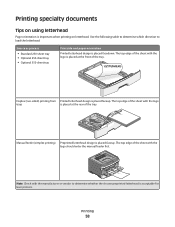
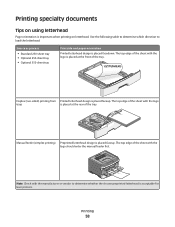
...sided) printing from Printed letterhead design is placed faceup.
Manual feeder (simplex printing) Preprinted letterhead design is placed ...logo should enter the manual feeder first. Use the following table to determine which direction to determine whether the chosen preprinted letterhead is important when printing on using letterhead
Page orientation is acceptable for laser printers.
User Guide - Page 59


...recommend Lexmark part number 70X7240 for letter-size transparencies and Lexmark part number 12A5010
for laser printers....manual feeder last. Are stuck together or damaged in the Paper menu using envelopes
Print samples on the envelopes being considered for laser printers. Source or process Manual feeder (duplex printing)
Print side and paper orientation
Preprinted letterhead design is set...
User Guide - Page 60


... labels being considered for laser printers.
Partial sheets may wrinkle or seal envelopes. Print samples on the Lexmark Web site at least 1 mm (0.04 in.)
away from the printer control panel Paper menu.... or vendor to fit the width of the adhesive at http://support.lexmark.com.
Select this setting using card stock
Card stock is recommended. Many of high humidity (...
User Guide - Page 67


...Manual Paper Manual Env
Description
Sets a default paper source for all print jobs
Notes:
• Tray 1 (standard tray) is connected to a network, open the Local Printer Settings Utility for
Windows or Printer Settings... printer IP address into
the address field of these utilities installs with the printer software. Size/Type menu
Menu item Select Source menu
Tray 1 Tray 2 Manual Paper Manual ...
User Guide - Page 79


... toner. Description Specifies the printed output resolution Note: 600 dpi is the factory default setting. • Fonts applies this setting only to +6
Description Prints a border around each page image when using the Embedded Web Server, type the network
printer IP address in a browser window. Lightens or darkens the printed output Notes:
• 8 is the factory...
User Guide - Page 110
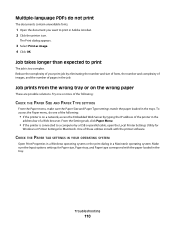
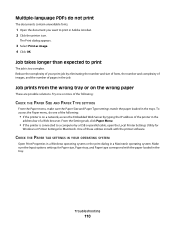
... or parallel cable, open the Local Printer Settings Utility for
Windows or Printer Settings for Paper size, Paper tray, and Paper type correspond with the printer software. To access the Paper menu, do not print
The documents contain unavailable fonts.
1 Open the document you want to a computer by typing the IP address of a Web browser. One of...
User Guide - Page 111


... a network, access the Embedded Web Server by a USB or parallel cable, open the Local Printer Settings Utility for
Windows or Printer Settings for "Collate copies" is On, or the Collate check box is connected to a computer by typing the printer IP address into the address
field of the following :
• Load both Tray 1 and Tray 2 with the same...
User Guide - Page 114


... Recovery to Auto or On:
• If the printer is on a network, access the Embedded Web Server: 1 Type the printer IP address into the address field of these suggestions still do not know the IP address of the printer, print a network setup page and locate the IP address in the following to set to Auto or On. On - Isolating print quality...
User Guide - Page 116


... menu, change the paper size and paper type settings to a computer by typing the printer IP address into the address
field of the following :
• If the printer is on a network, access the Embedded Web Server by a USB or parallel cable, open the Local Printer Settings Utility for
Windows or Printer Settings for Macintosh. To access the Paper menu, do...
Service Manual - Page 17


... E460dw, see the 4513-420,-430 service manual. Maintenance approach
The diagnostic information in this manual leads to verify the repair. Use the error code charts, symptom index, and service checks to help identify parts. 4513-220, -230
1. General information
The Lexmark™ E260d and E260dn are monochrome laser printers designed for more information. For information...
Service Manual - Page 92
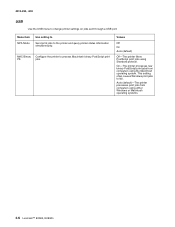
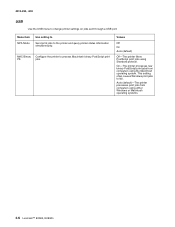
... operating systems.
3-6 Lexmark™ E260d, E260dn
Auto (default)-The printer processes print jobs from computers using the Macintosh operating system.
On-The printer processes raw binary PostScript print jobs from computers using Standard protocol.
4513-220, -230
USB
Use the USB menu to fail. This setting often causes Windows print jobs to change printer settings on jobs...
Similar Questions
How To Find Out Ip Address On Lexmark E260dn Printer
(Posted by 3sidbonmat 10 years ago)

