Lexmark E260dn Support Question
Find answers below for this question about Lexmark E260dn.Need a Lexmark E260dn manual? We have 5 online manuals for this item!
Question posted by kmojay on December 15th, 2013
How To Set Up E260dn Printer
The person who posted this question about this Lexmark product did not include a detailed explanation. Please use the "Request More Information" button to the right if more details would help you to answer this question.
Current Answers
There are currently no answers that have been posted for this question.
Be the first to post an answer! Remember that you can earn up to 1,100 points for every answer you submit. The better the quality of your answer, the better chance it has to be accepted.
Be the first to post an answer! Remember that you can earn up to 1,100 points for every answer you submit. The better the quality of your answer, the better chance it has to be accepted.
Related Lexmark E260dn Manual Pages
User Guide - Page 69
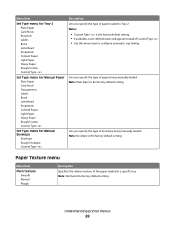
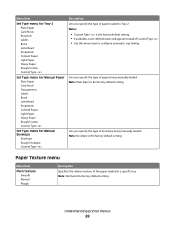
... the paper loaded in Tray 2 Notes:
• Custom Type is the factory default setting. • If available, a user-defined name will appear instead of Custom Type . •...
Understanding printer menus
69 Menu item
Set Type menu for Tray 2 Plain Paper Card Stock Recycled Labels Bond Letterhead Preprinted Colored Paper Light Paper Heavy Paper Rough/Cotton Custom Type
Set Type ...
User Guide - Page 70
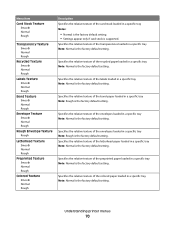
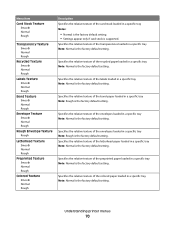
... paper loaded in a specific tray Note: Normal is the factory default setting.
Specifies the relative texture of the card stock loaded in a specific tray Notes:
• Normal is the factory default setting. • Settings appear only if card stock is supported. Understanding printer menus
70
Specifies the relative texture of the colored paper loaded...
User Guide - Page 75


... before canceling the remainder of time in seconds the printer waits for other printer tasks.
• On sets the printer to always reprint jammed pages. • Off sets the printer to see if any partially printed page still in the
printer is available only when using
PostScript emulation. This setting has no effect on PCL emulation print jobs...
User Guide - Page 76
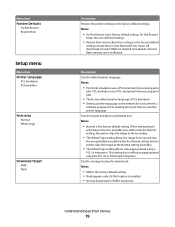
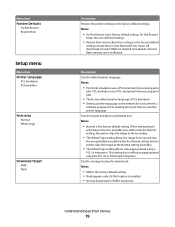
... the PCL XL or PostScript interpreter. All downloads stored in RAM is the factory default setting. Description
Sets the default printer language
Notes:
• PostScript emulation uses a PS interpreter for downloads
Notes:
• RAM is the factory default setting. • Flash appears only if a flash option is installed. • Storing downloads in RAM are...
User Guide - Page 77
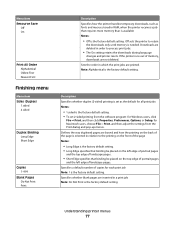
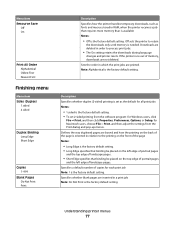
....
• Short Edge specifies that requires more memory than is available Notes:
• Off is the factory default setting. If the printer runs out of the page is oriented in RAM, when the printer receives a job that binding be placed on the top edge of portrait pages
and the left edge of portrait...
User Guide - Page 78


... sheet Note: Auto is inserted between portrait and landscape. Specifies the orientation of page images that multiple-page images be set of printed pages, such as a menu setting. Understanding printer menus
78 This
setting is useful when printing transparencies or inserting blank pages in sequence when printing multiple copies Notes:
• Off is the...
User Guide - Page 79


... gray value of small fonts and graphics Notes:
• Off is the factory default setting. • Fonts applies this setting only to +6
Description Prints a border around each page image when using the Embedded Web Server, type the network
printer IP address in a browser window. A positive value will darken text, images, and graphics. Menu...
User Guide - Page 81


... orientation of text and graphics on each page Notes:
• 60 is the US factory default setting. 64 is the international factory default
setting.
• The printer sets the amount of
eighty 10-pitch characters. Specifies whether the printer automatically performs a carriage return (CR) after LF Off On
Description Specifies the font ID and font...
User Guide - Page 82
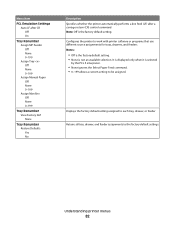
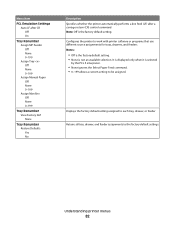
... when it is selected
by the PCL 5 interpreter.
• None ignores the Select Paper Feed command. • 0-199 allows a custom setting to the factory default settings
Understanding printer menus
82 Displays the factory default setting assigned to each tray, drawer, or feeder
Returns all tray, drawer, and feeder assignments to be assigned. Configures the...
Service Manual - Page 17


... on E360d and E360dn, see the 4513-630, -63W, -6EW service manual. General information
The Lexmark™ E260d and E260dn are monochrome laser printers designed for more information. For information on E260d and E260dn. Maintenance approach
The diagnostic information in this manual leads to determine the symptom and repair the failure. After completing the...
Service Manual - Page 30
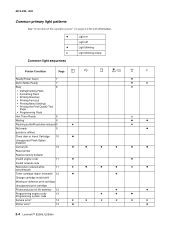
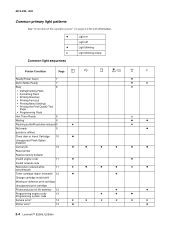
... • Printing Menu Settings • Printing the Print Quality Test
Page • Programming Flash
Hex Trace Ready
8
x
Waiting
8
z
z
Flushing buffer/Resolution reduced 9
✷
✷
Not ready
9
z
(printer is offline)
Close door... error²
13
✷
✷
✷
✷
✷
✷
Printer error³
13
z
z
2-4 Lexmark™ E260d, E260dn
Service Manual - Page 32


...when replacing the photoconductor
Printer Condition
Page
Replace photoconductor
12
✷
(printer hard stop)
Ready ...• Printing Font List and Replace Photoconductor
• Printing Menu Settings and Replace Photoconductor
• Printing Print Quality Test pages and Replace...;
✷
✷
✷
✷
z
z
✷
z
✷
z
2-6 Lexmark™ E260d, E260dn
Service Manual - Page 34
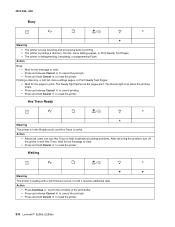
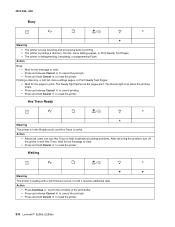
Printing a directory, a font list, menu settings pages, or Print Quality Test Pages: • Wait for the pages to reset the printer.
2-8 Lexmark™ E260d, E260dn The Ready light flashes as the pages print. Action
• Press Continue to print the contents of the print buffer. • Press and release Cancel ...
Service Manual - Page 36
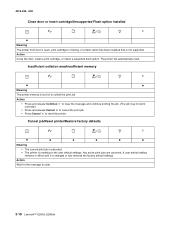
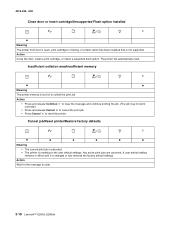
... is canceled.
• The printer is too full to the user default settings. 4513-220, -230
Close door or insert cartridge/Unsupported Flash option installed
z Meaning The printer front door is open, print cartridge...the print job. • Press Cancel to clear.
2-10 Lexmark™ E260d, E260dn A user default setting remains in effect until it is not supported. Action Close the door, install a...
Service Manual - Page 46
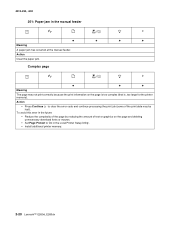
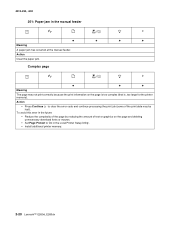
...; Install additional printer memory.
2-20 Lexmark™ E260d, E260dn
To avoid this error in the future:
• Reduce the complexity of the page by reducing the amount of the print data may not print correctly because the print information on the page and deleting unnecessary download fonts or macros.
• Set Page Protect...
Service Manual - Page 48
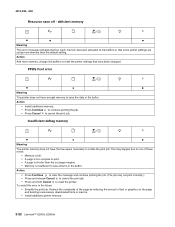
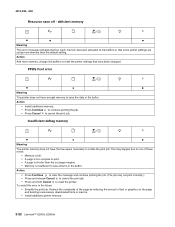
... deleting unnecessary downloaded fonts or macros.
• Install additional printer memory.
2-22 Lexmark™ E260d, E260dn Action
Add more memory, change link buffers or reset the printer settings that some printer settings are using more memory than the set page margins. • Memory is shorter than the default setting.
Reduce the complexity of the page by reducing the...
Service Manual - Page 72
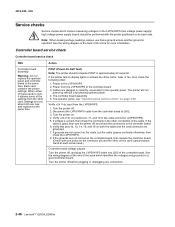
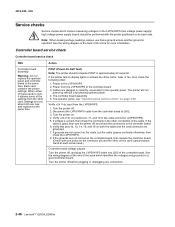
... diagram in correctly, especially for more information. Each card contains the printer settings. If the printer fails to the LVPS/HVPS 2. The operator panel, see "Operator ...HVPS cable into J502 of these cards is good, then turn the printer off before plugging or unplugging any connectors.
2-46 Lexmark™ E260d, E260dn If voltage is specified. Verify that pins 10, 12, 14, 16...
Service Manual - Page 80
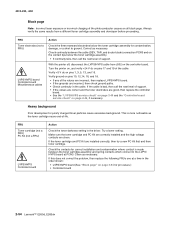
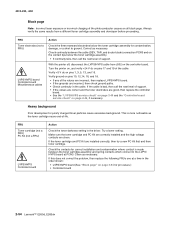
... then replace the following FRUs one at PCN3. With the printer off, disconnect the LVPS/HVPS cable from a different toner ...; E260d, E260dn
If the toner cartridge and PC Kit are clean.
4513-220, -230
Black page
Note: Incorrect laser exposure or ...development or poorly charged toner particles cause excessive background. Try a lower setting. If the cable is made between the cable (DEV, TAR,...
Service Manual - Page 82
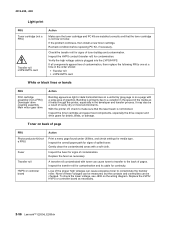
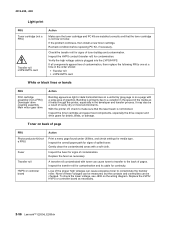
...Print a menu page found under Utilities, and check settings for signs of the proper high voltages can be checked...the high voltage cable is not blocked. With the printer off, check to make sure that the toner ...fuser as necessary.
2-56 Lexmark™ E260d, E260dn It may also be measured, but the contacts ...installed correctly and that the laser beam is plugged into the LVPS/HVPS. To check...
Service Manual - Page 90


...
Return the printer settings to zero. Open the front access door. 3. Resources in printer memory (RAM)
are unaffected. To exit Hex Trace, turn off the printer. 2.
The replace photoconductor message should be cleared only when the photoconductor kit has been replaced.
3-4 Lexmark™ E260d, E260dn
Print menus by providing information about what the printer is blank...
Similar Questions
How To Find Out Ip Address On Lexmark E260dn Printer
(Posted by 3sidbonmat 10 years ago)
How To Reset Lexmark E260dn Printer To Factory Default
(Posted by ClaytMamaK 10 years ago)
How To Set Network Address In Lexmark E260dn Printer
(Posted by sambonikk 10 years ago)
How To Print Network Settings On Lexmark E260dn Printer
(Posted by Pajohnt 10 years ago)
How Do I Set The Ip For A E260dn Printer
(Posted by dlamb 13 years ago)

