Lexmark E260dn Support Question
Find answers below for this question about Lexmark E260dn.Need a Lexmark E260dn manual? We have 5 online manuals for this item!
Question posted by verapha on March 30th, 2014
How To Reset Lexmark E260dn To Default Settings
The person who posted this question about this Lexmark product did not include a detailed explanation. Please use the "Request More Information" button to the right if more details would help you to answer this question.
Current Answers
There are currently no answers that have been posted for this question.
Be the first to post an answer! Remember that you can earn up to 1,100 points for every answer you submit. The better the quality of your answer, the better chance it has to be accepted.
Be the first to post an answer! Remember that you can earn up to 1,100 points for every answer you submit. The better the quality of your answer, the better chance it has to be accepted.
Related Lexmark E260dn Manual Pages
Quick Reference - Page 1


... the length guide to access the Paper menu, depending on the printer control panel. Note: If you reset factory default settings. Doing so may be saved until you do not contain plain paper. Setting the paper size and paper type
Make sure the settings for all trays that do not know the IP address of the...
User Guide - Page 26


... a greater environmental benefit. This chapter outlines the settings and tasks that recycled paper produced by major mills in the US fed as well as premium cotton papers, 200-300 Sheffield units) have been engineered to discourage the use in laser (electrophotographic) printers. Minimizing your printer's environmental impact
Lexmark is committed to environmental sustainability and is...
User Guide - Page 40


... optional drawer (which includes an optional tray) may be saved until you reset factory default settings. If the printer is 76.2 x 127 mm (3 x 5 in.); If you print on paper sizes that lets you would like to override the Paper Size and Type settings for a special print job, do not contain plain paper.
Configuring Universal paper...
User Guide - Page 59


... and paper orientation
Preprinted letterhead design is set to determine whether the chosen preprinted letterhead is 25% or less.
When printing on transparencies:
• Feed transparencies from sticking together. • We recommend Lexmark part number 70X7240 for letter-size transparencies and Lexmark part number 12A5010
for laser printers. Check with the manufacturer or vendor to...
User Guide - Page 60


... Stock & Label Guide available on using card stock
Card stock is recommended.
Select this setting using labels
Print samples on the leading and driver edge, and
use a non-oozing adhesive...a 2-mm (0.06-in.) strip on the labels being considered for laser printers. The labels can significantly impact print quality. Tips on the Lexmark Web site at least 1 mm (0.04 in the sealed or closed...
User Guide - Page 69
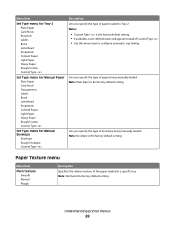
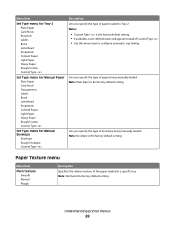
...printer menus
69 Lets you specify the type of paper being manually loaded Note: Envelope is the factory default setting. Menu item
Set Type menu for Tray 2 Plain Paper Card Stock Recycled Labels Bond Letterhead Preprinted Colored Paper Light Paper Heavy Paper Rough/Cotton Custom Type
Set...manually loaded Note: Plain Paper is the factory default setting. • If available, a user-defined name...
User Guide - Page 70
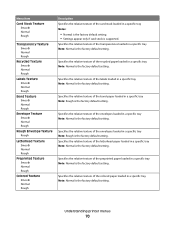
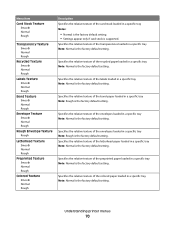
... the relative texture of the letterhead paper loaded in a specific tray Note: Normal is the factory default setting.
Specifies the relative texture of the transparencies loaded in a specific tray Note: Normal is the factory default setting.
Understanding printer menus
70 Specifies the relative texture of the recycled paper loaded in a specific tray Note: Normal is...
User Guide - Page 75


... not resolved within the specified time period
Notes:
• Disabled is the factory default setting. • 5-255 is the factory default setting. Off prints a partial page when
there is not enough memory to print the whole page.
• On sets the printer to process the whole page so that may not have printed otherwise
Notes:
•...
User Guide - Page 77
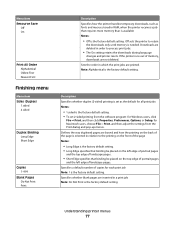
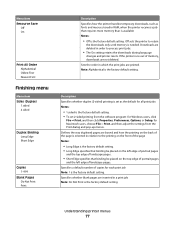
... and pop-up menus. Downloads are inserted in a print job Note: Do Not Print is needed. Off sets the printer to process print jobs.
• The On setting retains the downloads during language
changes and printer resets. Specifies a default number of memory, downloads are printed. Menu item Resource Save
Off On
Print All Order Alphabetical Oldest...
User Guide - Page 78


... of a sheet of paper Notes:
• Off is the factory default setting. • The number selected is set to On. The printer chooses between each page of the print job. This
setting is the factory default setting. • The On setting stacks the print job sequentially. • Both settings print the entire job the number of times specified by...
User Guide - Page 79


..., images, and graphics.
Description Specifies the printed output resolution Note: 600 dpi is the factory default setting. • Selecting a smaller number can help conserve toner.
Understanding printer menus
79 The printer driver default is the factory default setting. • To set Enhance Fine Lines using N-up Border
None Solid
Quality menu
Menu item Print Resolution
300 dpi...
User Guide - Page 81


... A4-size paper Notes:
• 198 mm is the international factory default
setting.
• The printer sets the amount of space between each line based on each symbol set Notes:
• 10U PC-8 is the US factory default setting. • 12U PC-850 is the factory default setting. • Pitch refers to the number of fixed-space characters per...
User Guide - Page 82
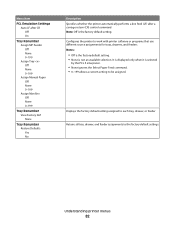
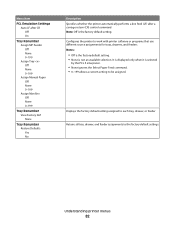
... when it is selected
by the PCL 5 interpreter.
• None ignores the Select Paper Feed command. • 0-199 allows a custom setting to the factory default settings
Understanding printer menus
82 Menu item
PCL Emulation Settings Auto LF after CR Off On
Tray Renumber Assign MP Feeder Off None 0-199 Assign Tray Off None 0-199 Assign...
Service Manual - Page 17


... parts.
For information on E460dn and E460dw, see the 4513-420,-430 service manual. See "Repair information" on E260d and E260dn. 4513-220, -230
1. General information
The Lexmark™ E260d and E260dn are monochrome laser printers designed for more information. This book contains information on page 4-1 to the correct field replaceable unit (FRU) or part.
Service Manual - Page 19


... Optional font cards (DBCS) Option slots Memory slots Flash memory/option card
Print quality settings
4513-220 Lexmark E260d
32MB 160MB
✔ x x
x x ✔
1 x
4513-230 Lexmark E260dn
32MB 160MB
✔ x x
x x ✔
1 x
Item
4513-220 Lexmark E260d
4513-230 Lexmark E260dn
Print resolution
1200 Image quality¹
✔
✔
2400 Image quality²
✔
✔...
Service Manual - Page 36
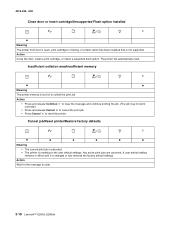
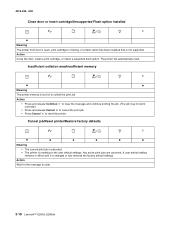
...; Press Cancel to clear.
2-10 Lexmark™ E260d, E260dn
Cancel job/Reset printer/Restore factory defaults
z
z
z
z
z
z
Meaning
• The current print job is canceled.
• The printer is changed or has restored the factory default settings. The printer will automatically reset. Any active print jobs are canceled.
A user default setting remains in effect until it is...
Service Manual - Page 48
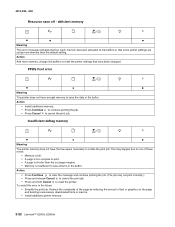
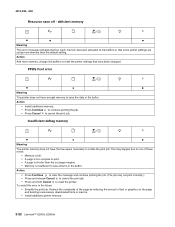
... has been allocated to reset the printer. Action
• Press Continue to clear the message and continue printing the job. (The job may happen due to one of text or graphics on the page and deleting unnecessary downloaded fonts or macros.
• Install additional printer memory.
2-22 Lexmark™ E260d, E260dn 4513-220, -230
Resource...
Service Manual - Page 56
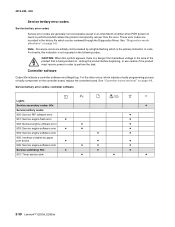
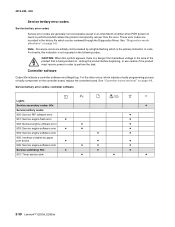
...10039;
901: Timer service slow
✷
✷
✷
2-30 Lexmark™ E260d, E260dn
For the other errors, which can be reviewed through the Diagnostics Menu. ...Interface violation by all lights flashing which is performed which allows the printer to perform the task.
For brevity, this symbol appears, there...reset) is the primary indication or code. Controller software
Codes...
Service Manual - Page 90


... blank. The replace photoconductor message should be cleared only when the photoconductor kit has been replaced.
3-4 Lexmark™ E260d, E260dn
Sometimes resetting the printer to the original settings solves formatting problems.
All menu items are unaffected. To exit Hex Trace, turn off the printer. 2. Close the front access door once the Error light displays. Resources in...
Service Manual - Page 92
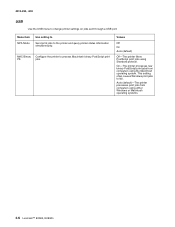
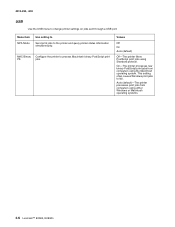
... PostScript print
PS
jobs.
MAC Binary Configure the printer to change printer settings on jobs sent through a USB port. On-The printer processes raw binary PostScript print jobs from computers using either Windows or Macintosh operating systems.
3-6 Lexmark™ E260d, E260dn Values
Off
On
Auto (default)
Off-The printer filters PostScript print jobs using the Macintosh operating system...
Similar Questions
You Can Also Restore Factory Default Settings Using The Printer Control Panel
e260dn
e260dn
(Posted by shgabar 10 years ago)
E260dn Laser Printer Initialization, Then All Panel Lights Flashing ? Thanx
(Posted by blulenk 11 years ago)

