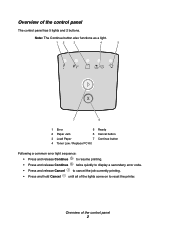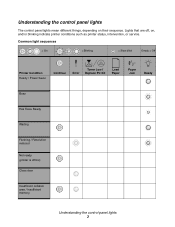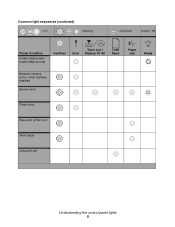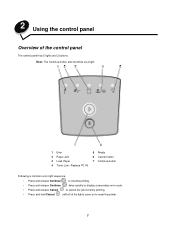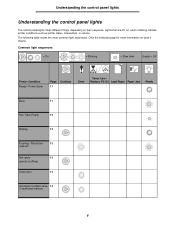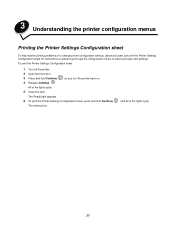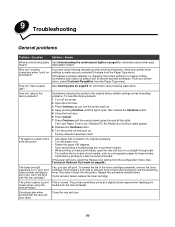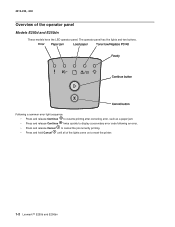Lexmark E250D Support Question
Find answers below for this question about Lexmark E250D - E B/W Laser Printer.Need a Lexmark E250D manual? We have 4 online manuals for this item!
Question posted by actiskp on June 27th, 2015
All Lights Are Blinking
The person who posted this question about this Lexmark product did not include a detailed explanation. Please use the "Request More Information" button to the right if more details would help you to answer this question.
Current Answers
Related Lexmark E250D Manual Pages
Similar Questions
What Do Blue Lights Indicator On The Lexmark E260dn Printer Indicates
(Posted by bryauki 10 years ago)
Can I Photo Copy With Lexmark Printer E250d
(Posted by pithutta 10 years ago)
Cannot Find Printer
Lexmark printer E250d cannot find in the computer with linux operatong systen although the drivers a...
Lexmark printer E250d cannot find in the computer with linux operatong systen although the drivers a...
(Posted by luxsura 11 years ago)
Blinking Lights
all the lights are blinking on the panel...I have already, changed the photodonductor, toner cartrid...
all the lights are blinking on the panel...I have already, changed the photodonductor, toner cartrid...
(Posted by scozio 12 years ago)