Lexmark E240 Support Question
Find answers below for this question about Lexmark E240.Need a Lexmark E240 manual? We have 5 online manuals for this item!
Question posted by jrccc on June 5th, 2012
Reset Lexmark 204n
how do I reset lexmark 204n printer. I have a language other than english on the operator panel which I am not able to read
Current Answers
There are currently no answers that have been posted for this question.
Be the first to post an answer! Remember that you can earn up to 1,100 points for every answer you submit. The better the quality of your answer, the better chance it has to be accepted.
Be the first to post an answer! Remember that you can earn up to 1,100 points for every answer you submit. The better the quality of your answer, the better chance it has to be accepted.
Related Lexmark E240 Manual Pages
User's Guide - Page 12
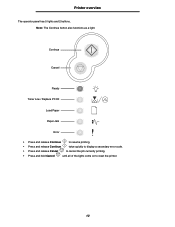
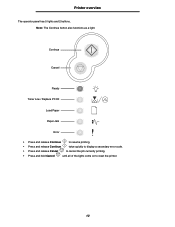
Printer overview
The operator panel has 5 lights and 2 buttons. Continue Cancel
Ready Toner Low / Replace PC Kit
Load Paper Paper Jam
Error
• Press and release Continue
to ...; Press and release Cancel
to cancel the job currently printing.
• Press and hold Cancel
until all of the lights come on to reset the printer.
12
Note: The Continue button also functions as a light.
User's Guide - Page 24
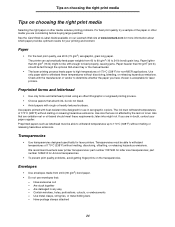
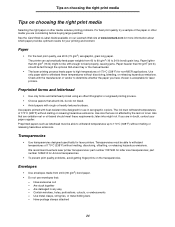
...Choose papers that are considering before buying large quantities. We recommend Lexmark laser printer transparencies: part number 70X7240 for laser printers.
Envelopes
• Use envelopes made from 60 to 90 g/m2...acceptable for laser printers. Paper lighter than 90 g/m2 (24 lb) should meet these temperatures without melting or releasing hazardous emissions. Use only paper able to ...
User's Guide - Page 52
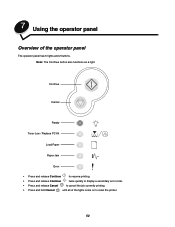
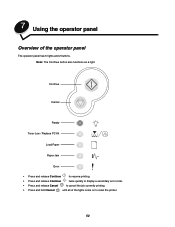
7 Using the operator panel
Overview of the lights come on to reset the printer.
52 Continue Cancel
Ready Toner Low / Replace PC Kit
Load Paper Paper Jam
Error
• Press... Cancel
to cancel the job currently printing.
• Press and hold Cancel
until all of the operator panel
The operator panel has 5 lights and 2 buttons. Note: The Continue button also functions as a light.
User's Guide - Page 54


... the operator panel lights
64
65
= Blinking
65
54
Printer condition
photoconductor kit life warning Replace photoconductor Replace photoconductor (printer hard stop) Unsupported print cartridge Change cartridge invalid refill Cartridge region mismatch Programming engine code / Programming system code Cancel job / Reset printer Service error Printer error * Paper jam printer error...
User's Guide - Page 58


Note: If you can only be set from the Local Printer Setup Utility (see Using the Local Printer Setup Utility on page 87).
58 Operator panel codes
Primary codes Ready / Power Saver
Light sequence:
• Ready-On
What this light sequence means:
• The printer is ready to change the Power Saver setting, it can do...
User's Guide - Page 59
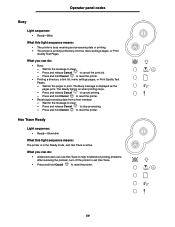
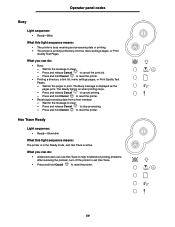
Operator panel codes
Busy
Light sequence:
• Ready-Blink
What this light sequence means:
The printer is in the Ready mode, and Hex Trace is active. Wait for the message to reset the printer...can do:
• Advanced users can do:
• Busy:
- Wait for the message to reset the printer.
• Printing a directory, a font list, menu settings pages, or Print Quality Test
Pages:...
User's Guide - Page 60


... a
page in the current print job is waiting until a print timeout occurs, or until the operator panel returns to Ready to print other jobs.
• Press and release Cancel
to cancel the print job.
• Press and hold Cancel
to reset the printer. What you can do :
• Wait until it receives additional data.
User's Guide - Page 61
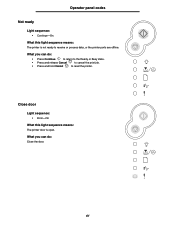
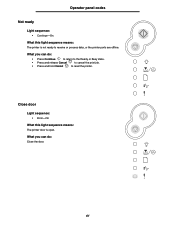
Operator panel codes
Not ready
Light sequence:
• Continue-On
What this light sequence means:
The printer door is not ready to reset the printer.
What you can do :
Close the door.
61 What you can do :
• Press Continue
to return to the Ready or Busy state.
• Press ...
User's Guide - Page 62
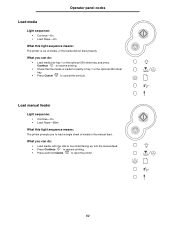
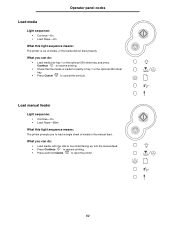
...
Operator panel codes
Load media
Light sequence:
• Continue-On • Load Paper-On
What this light sequence means:
The printer ...prompts you to load a single sheet of media, or the media did not feed properly.
What you can do :
• Load media into the manual feed.
• Press Continue
to resume printing.
• Press and hold Cancel
to reset the printer...
User's Guide - Page 63
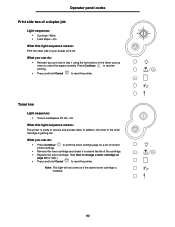
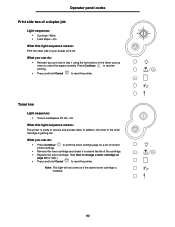
...
to print the menu settings page for help.)
• Press and hold Cancel
to reset the printer.
In addition, the toner in the driver pop-up
menu to orient the pages correctly...cartridge is getting low.
Operator panel codes
Print side two of a duplex job
Light sequence:
• Continue-Blink • Load Paper-On
What this light sequence means:
The printer is ready to receive...
User's Guide - Page 67
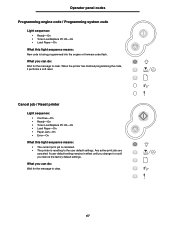
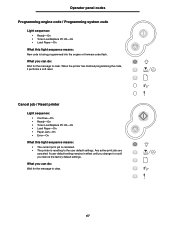
... clear.
67 Cancel job / Reset printer
Light sequence:
• Continue-On • Ready-On • Toner Low/Replace PC Kit-On • Load Paper-On • Paper Jam-On • Error-On
What this light sequence means:
New code is resetting to clear. Any active print jobs are
canceled.
Operator panel codes
Programming engine code...
User's Guide - Page 75
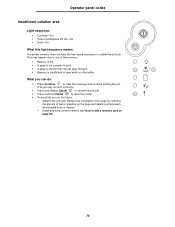
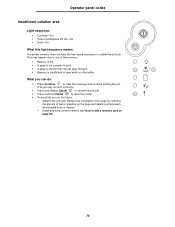
...hold Cancel
to save what is insufficient to reset the printer.
• To avoid this light sequence means:
The printer memory does not have the free space ...printer memory (see How to collate the print job. What you can do:
• Press Continue
to clear the message and continue printing the job.
(The job may happen due to one of text or graphics on
page 49).
75 Operator panel...
User's Guide - Page 76
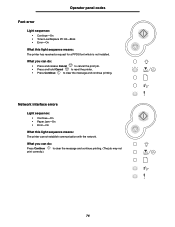
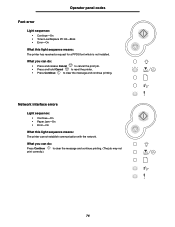
Operator panel codes
Font error
Light sequence:
• Continue-On • Toner Low/Replace PC Kit-Blink • Error-On
What this light sequence means:
The printer cannot establish communication with the network. Network interface ... job.
• Press and hold Cancel
to reset the printer.
• Press Continue
to clear the message and continue printing. (The job may not
76
User's Guide - Page 77


Operator panel codes
Error communicating with the host computer
Light sequence:
• Continue-On • Paper Jam-Blink • Error-On
What this light sequence means:
The printer USB or parallel port has been ... the ENA and the printer is connected to the network, but it cannot detect the print server when you can do :
• Press Continue
to reset the printer. Enable the USB or...
Service Manual - Page 3
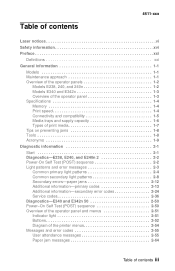
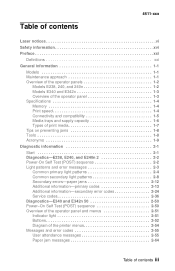
...Laser notices vi
Safety information xvi
Preface xxi
Definitions xxi
General information 1-1
Models 1-1 Maintenance approach 1-1 Overview of the operator panels 1-2
Models E238, 240, and 240n 1-2 Models E340 and E342n 1-3 Overview of the operator panel... 2-50 Overview of the operator panel and menus 2-51 Indicator light 2-51 Buttons 2-52 Diagram of the printer menus 2-54 Messages and ...
Service Manual - Page 4


...-all models 79 2-79 Symptom tables 2-79 POST symptom table 2-79 Printer symptom table 2-79 Service checks 2-81 Cooling fan service check 2-81 ...LVPS/HVPS service check 2-90 Main motor service check 2-91 Operator panel service check (models E238, E240, and E240n) . . . 2-92 Operator panel service check (models E340 and E342n 2-93 Paper feed service... 3-15 Reset PC Cnt 3-16
iv Service Manual
Service Manual - Page 23
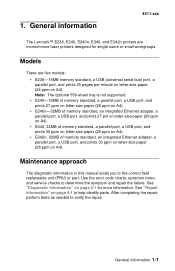
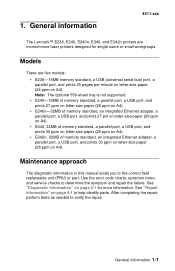
...Note: The optional 550-sheet tray is not supported. • E240-16MB of memory standard, a parallel port, a USB port, and...Lexmark™ E238, E240, E240n, E340, and E342n printers are five models: • E238-16MB memory standard, a USB (universal serial bus) port, a parallel port, and prints 25 pages per minute on letter-size paper (24 ppm on A4). Models
There are monochrome laser printers...
Service Manual - Page 24
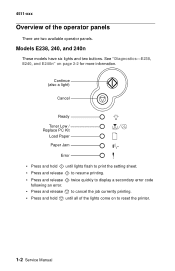
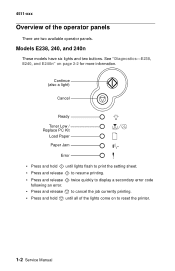
... release to cancel the job currently printing.
• Press and hold until all of the operator panels
There are two available operator panels.
Models E238, 240, and 240n
These models have six lights and two buttons.
See "Diagnostics-E238, E240, and E240n" on to resume printing.
• Press and release following an error. Continue (also...
Service Manual - Page 112


... service check" on page 2-103.
See "Blank page" on page 2-103. See "Light print" on page 2-99. Printer not communicating with host. Blank page.
See "Operator panel service check (models E238, E240, and E240n)" on page 2-92, "Operator panel service check (models E340 and E342n)" on page 2-93, or "Controller card service check" on page 2-101...
Service Manual - Page 253


... 4-39 operator panel-E238/E240(n) 4-40 paper exit guide assembly 4-46 paper feed rollers 4-47 printhead 4-48 procedures 4-2
toner level sensor cable-E340/ E342n 4-49
toner level sensor-E340/E342n 4-49
transfer roll 4-50 transport motor cable 4-51 Reset Factory Defaults E238/E240(n) 3-6 E340/E342n 3-29 reset maintenance page counter,
E238/E240(n) 3-7 reset NVRAM, E238/E240(n) 3-2 Reset PC Counter...
Similar Questions
E260dn Laser Printer Initialization, Then All Panel Lights Flashing ? Thanx
(Posted by blulenk 11 years ago)
My Lexmark C534dn Color Laser Printer Has Red And Yellow Smudge Down Each Side
My Lexmark C534dn color laser printer has red and yellow smudge down each side of the page. On the l...
My Lexmark C534dn color laser printer has red and yellow smudge down each side of the page. On the l...
(Posted by amjohau 12 years ago)

