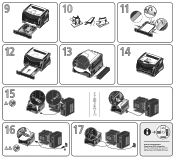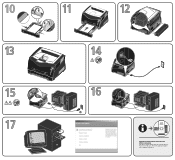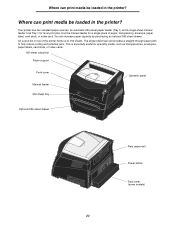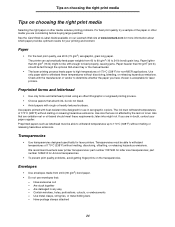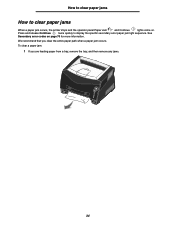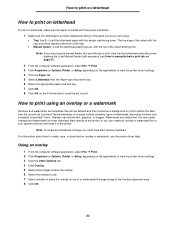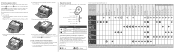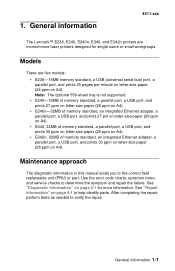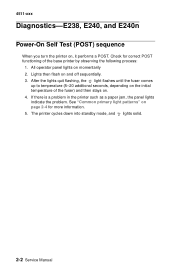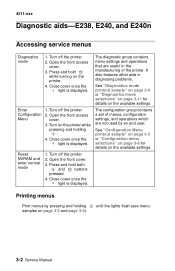Lexmark E240 Support Question
Find answers below for this question about Lexmark E240.Need a Lexmark E240 manual? We have 5 online manuals for this item!
Question posted by shuner1 on August 4th, 2011
4th Symbol On Right Hand Side
Current Answers
Answer #1: Posted by LexmarkListens on August 5th, 2011 6:46 AM
If you have other inquiries or need assistance please send us an email on the address provided below or you may contact Lexmark Technical Support.
Lexmark Listens
Phone:
USA: 1-800-539-6275
Canada: (877) 856-5540
UK: 0800 121 4726
South Africa: 0800 981 435
Related Lexmark E240 Manual Pages
Similar Questions
My Lexmark C534dn color laser printer has red and yellow smudge down each side of the page. On the l...
I am in the process of moving and do not have my manual accessible what does the 2 lights on the rig...
I even contacted Lexmark and they say it is the right unit and should work. When i place it side by ...