Lexmark E120 Support Question
Find answers below for this question about Lexmark E120.Need a Lexmark E120 manual? We have 6 online manuals for this item!
Current Answers
There are currently no answers that have been posted for this question.
Be the first to post an answer! Remember that you can earn up to 1,100 points for every answer you submit. The better the quality of your answer, the better chance it has to be accepted.
Be the first to post an answer! Remember that you can earn up to 1,100 points for every answer you submit. The better the quality of your answer, the better chance it has to be accepted.
Related Lexmark E120 Manual Pages
Quick Reference - Page 3
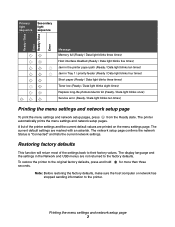
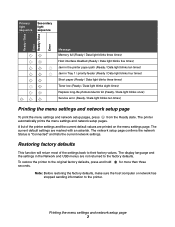
...and network setup page 3
A list of the settings back to their factory values. The printer automatically prints the menu settings and network setup pages. The network setup page confirms the network... blinks three times) Host interface disabled (Ready / Data light blinks five times) Jam in the printer paper path (Ready / Data light blinks ten times) Jam in the Network and USB menus are not...
Quick Reference - Page 6


... into the tray, and lightly adjust all guides against the loaded
print media edges. The stamp area will feed through last.
4 Close the paper cover.
Loading paper or other print media 6 3 Place the prepared print media into the printer first. Note: Load letterhead paper with the flap side down and the return address first.
Quick Reference - Page 7


... appears on the operator panel when a job is canceled (see "Cancel Job/Reset printer" on the Tray 1 paper cover.
3 Push the selected print media into the printer until the print media stops.
From printer operator panel
Press and release to reset the printer.
for more than three
Canceling a print job 7
Press and hold seconds to...
Quick Reference - Page 9


... the roller can cause contamination and affect print quality. Clearing jams 9 Prepare the printer for an extended amount of time. Then, follow these steps to the right.
... by sliding the door release button to clear the entire paper path.
1 Open the rear door by opening the paper support and removing all printed pages from the paper path. Exposure to touch the attached roller. To determine ...
Quick Reference - Page 1


... such as a self test is changed in the menus, all lights cycle.
When the printer is turned on, all of the printer. Cancel
Continue
Toner Low/Replace PC Kit Paper Jam
Ready / Data Load / Remove Paper Error
• Press and release Continue to resume printing. • Press and release Continue twice quickly to display...
Quick Reference - Page 2
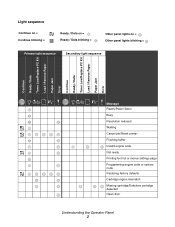
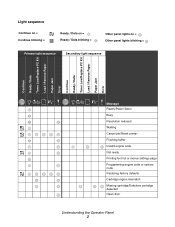
... light sequence
Continue Ready / Data Toner Low/Replace PC Kit Load / Remove Paper Paper Jam Error Continue Ready / Data Toner Low/Replace PC Kit Load / Remove Paper Paper Jam Error
Message Ready/Power Saver Busy Resolution reduced Waiting Cancel job/Reset printer Flushing buffer Invalid engine code Not ready Printing font list or menus settings...
Quick Reference - Page 3


... Network interface errors Host interface disabled Jam at the input sensor Jam between the input and exit sensors Jam at printer exit sensor Jam in Tray 1 / priority feeder Resource save off Short paper Toner low Long-life photoconductor kit life warning Replace long-life photoconductor kit Unsupported toner cartridge Service error
Understanding...
Quick Reference - Page 7


... media 7 3 Place the prepared print media into the printer first. Load envelopes with the design side facing up and the top edge of the sheet feeding into the tray, and lightly adjust all guides against the loaded
print media edges. Note: Load letterhead paper with the flap side down and the return...
Quick Reference - Page 8


... operator panel or from the computer. The Cancel job light sequence appears on the operator panel when a job is canceled (see "Cancel Job/Reset printer" on the Tray 1 paper cover.
3 Push the selected print media into the feeder. The print media rests on page 30 of your User's Guide). Press and hold...
User's Guide - Page 3


... codes for the Lexmark E120n 28 Using the printer resident Web page ...43
Printing the menu settings and network setup page 44 Restoring factory defaults ...44
Chapter 3: Print media tasks and tips 45
Types of print media ...46 Choosing appropriate print media ...46
Paper ...46 Preprinted forms and letterhead ...47 Transparencies ...47...
User's Guide - Page 5


...and attached backstop
Both models have a 150-sheet paper tray (Tray 1), located in the front of the tray.
There is a paper support on top of the printer, which can be flipped out to complete a ...or pushed in to adjust to different print media sizes. Overview 5 1 Overview
The printer is available in two models: Lexmark E120 (base model) with 600 dpi (dots per inch) to 1200 IQ resolution,16 ...
User's Guide - Page 11
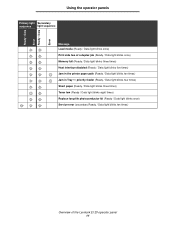
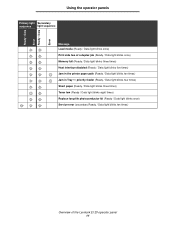
...times) Host interface disabled (Ready / Data light blinks five times) Jam in the printer paper path (Ready / Data light blinks ten times) Jam in Tray 1 / priority feeder (Ready / Data light blinks four times...) Short paper (Ready / Data light blinks three times) Toner low (Ready / Data light blinks eight times) Replace...
User's Guide - Page 21


...See Clearing jams on page 53 for the USB Buffer item in the printer paper path
Note: All jams show the same primary code. Using the operator...the secondary light sequence. To determine the jam location, view the secondary light sequence.
Overview of the Lexmark E120 operator panel 21 Printer discards all jobs previously sent. • Enable the USB port by selecting a value other than Disabled ...
User's Guide - Page 23


... message and continue processing job. • Remove the toner cartridge. Overview of the Lexmark E120 operator panel 23 Ready / Data-Blinks eight times
Message:
Printer is too short to cancel print job. Using the operator panels
Short paper
Light sequence:
Error-Blinking
Secondary light sequence:
Press twice quickly to receive and process data...
User's Guide - Page 46


... g/m2 (16-43 lb)
135-163 g/m2 (36-43 lb) bond
105 g/m2 (28 lb) max
* Capacity for laser printers. Refer to withstand these temperatures without discoloring, bleeding, or releasing hazardous emissions. Use only paper able to the Card Stock & Label Guide available on our Lexmark Web site at www.lexmark.com for...
User's Guide - Page 47


...- Have postage stamps attached - Are self-sealing If uncertain about the envelopes being considered for laser printers. Have excessive curl - Labels
• Use labels that are in the sealed position - Inks...meet these requirements; Envelopes
• Use envelopes made from 24 lb (90 g/m2) bond paper, or with exposed adhesive. • Do not print a large number of labels continuously. ...
User's Guide - Page 53


... of the jam, view the secondary light sequences (see Operator panel codes for the Lexmark E120 on page 12 or Operator panel codes for jam removal by sliding the door release button ...the entire paper path.
1 Open the rear door by opening the paper support out and removing all printed pages from the paper path. Print media tasks and tips
Clearing jams
When a jam occurs, the printer stops, and...
User's Guide - Page 76
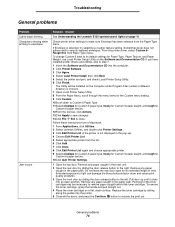
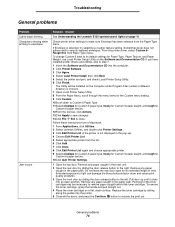
... Custom 6 back to make sure Envelope has been selected from the Paper Type menu. Pull door up ). 4 Choose Edit Printer List. 5 Select appropriate printer from Paper Type menu.
Characters missing when printing to the left. Remove any paper caught in the paper path.
Remove any paper
caught in the fuser unit. 2 Open the rear door by sliding...
User's Guide - Page 84


...abuse or use , and not for resale, from defects in transit to that user for Lexmark E120 and Lexmark E120n
Lexmark International, Inc. NO WARRANTIES, EXPRESS OR IMPLIED, WILL APPLY AFTER THIS... PRICES, AND SERVICES ARE SUBJECT TO CHANGE AT ANY TIME WITHOUT NOTICE. Notices
Laser notice
The printer is not available to a Lexmark designated location.
To obtain warranty service, you present...
User's Guide - Page 86
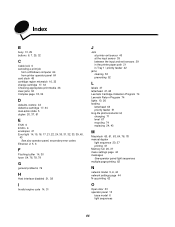
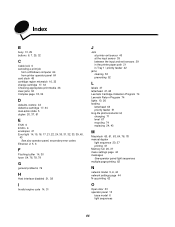
...Complex page 18, 34
D
defaults, restore 44 defective cartridge 17, 34 dual-action slide 5 duplex 20, 37, 61
E
E120 6 E120n 6 envelopes 47 Error light 14, 15, 16, 17, 21, 22, 24, 30, 31, 32, 33,... 21, 38
I
Invalid engine code 14, 31
J
Jam at printer exit sensor 40 at the input sensor 39 between the input and exit sensors 39 in the printer paper path 21 in Tray 1 / priority feeder 22
jams clearing 53...
Similar Questions
Lexmark Ms711 Laser Printer Weight
what does the ms711 laser printer weigh without additional trays?
what does the ms711 laser printer weigh without additional trays?
(Posted by cathyrose2 10 years ago)
Lexmark E120 Cartridge Or Pc Kit Needed ?
How do Idetermine if I need a toner cartridge or a PC kit ? On the Lexmark E120, it is the same butt...
How do Idetermine if I need a toner cartridge or a PC kit ? On the Lexmark E120, it is the same butt...
(Posted by jsevans00 11 years ago)
My Lexmark C534dn Color Laser Printer Has Red And Yellow Smudge Down Each Side
My Lexmark C534dn color laser printer has red and yellow smudge down each side of the page. On the l...
My Lexmark C534dn color laser printer has red and yellow smudge down each side of the page. On the l...
(Posted by amjohau 12 years ago)

