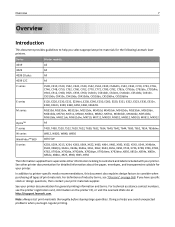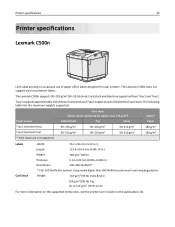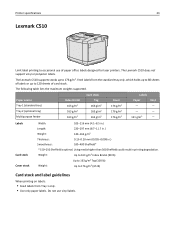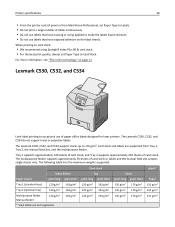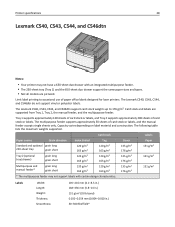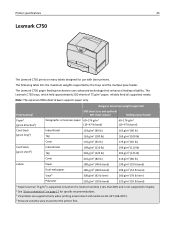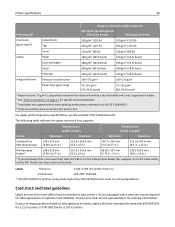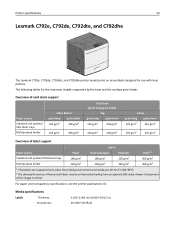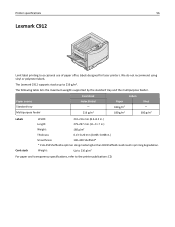Lexmark CS796de Support Question
Find answers below for this question about Lexmark CS796de.Need a Lexmark CS796de manual? We have 4 online manuals for this item!
Question posted by cclark97736 on September 1st, 2015
Lexmark Cs796de
Current Answers
Answer #1: Posted by BusterDoogen on September 1st, 2015 12:00 PM
- Introduction Date: 02/2011
- MSRP: $7,776.00
I hope this is helpful to you!
Please respond to my effort to provide you with the best possible solution by using the "Acceptable Solution" and/or the "Helpful" buttons when the answer has proven to be helpful. Please feel free to submit further info for your question, if a solution was not provided. I appreciate the opportunity to serve you!
Related Lexmark CS796de Manual Pages
Similar Questions
I keep getting a paper jam. The printer is not pulling the paper up. What can I do to fix it?
model no. e260 dn?
what does the ms711 laser printer weigh without additional trays?
Each time i print on the Lexmark C534dn printer I get Black Smudge marks on each side and sometimes ...
My Lexmark C534dn color laser printer has red and yellow smudge down each side of the page. On the l...