Lexmark C935 Support Question
Find answers below for this question about Lexmark C935.Need a Lexmark C935 manual? We have 16 online manuals for this item!
Question posted by rfrtrraby on January 29th, 2014
How To Empty A Waste Toner Bottle For A C935
The person who posted this question about this Lexmark product did not include a detailed explanation. Please use the "Request More Information" button to the right if more details would help you to answer this question.
Current Answers
There are currently no answers that have been posted for this question.
Be the first to post an answer! Remember that you can earn up to 1,100 points for every answer you submit. The better the quality of your answer, the better chance it has to be accepted.
Be the first to post an answer! Remember that you can earn up to 1,100 points for every answer you submit. The better the quality of your answer, the better chance it has to be accepted.
Related Lexmark C935 Manual Pages
IPDS Emulation User’s Guide - Page 79


... support the XOA Print Quality Control command. The following Negative Acknowledgment is received. X'AA' X'AB' - These quality level settings correspond to setting the printer menu's Toner Darkness option to be printed on page 23 for more information. An invalid quality level value of this command. 10 Command Reference
10.1 XOA Print ...
Troubleshooting Guide - Page 8
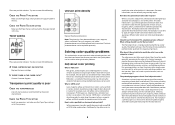
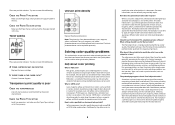
...photographic images. Printing presses, inkjet printers, and color laser printers create colors in the tray. However, because of technology differences that exist between printers and monitors, there are many colors..., and make subtle adjustments to create a more of color conversion tables. IS THERE TONER IN THE PAPER PATH?
Can I use for best color quality. Should I adjust ...
User's Guide - Page 6


... ...125 Ordering staple cartridges ...125 Ordering a waste toner box ...125 Replacing supplies...125 Replacing the waste toner box ...125 Cleaning the printhead lenses ...130 Replacing a photoconductor...135 Replacing a toner cartridge ...137 Recycling Lexmark products...139 Moving the printer...140 Before moving the printer ...140 Moving the printer to another location ...140 Setting the...
User's Guide - Page 36


Lexmark consistently tests its printers with recycled paper (20-100% post-consumer waste) and a variety of lower weight ( Lexmark has found no reason to discourage the use of today's recycled office papers, but generally the following property guidelines ...
User's Guide - Page 37
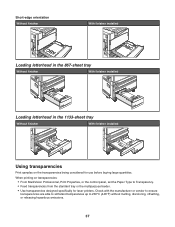
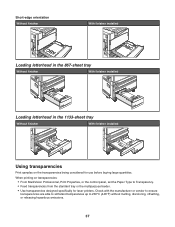
When printing on the transparencies being considered for laser printers. Check with the manufacturer or vendor to ensure
transparencies are able to withstand temperatures up to Transparency. • Feed transparencies from the standard tray or ...
User's Guide - Page 70
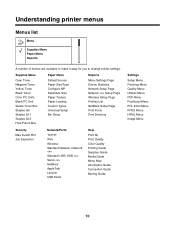
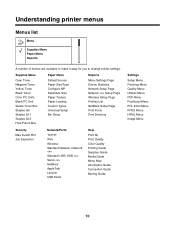
...
Supplies Menu Paper Menu Reports
A number of menus are available to make it easy for you to change printer settings:
Supplies Menu
Cyan Toner Magenta Toner Yellow Toner Black Toner Color PC Units Black PC Unit Waste Toner Box Staples G5 Staples G11 Staples G12 Hole Punch Box
Paper Menu
Default Source Paper Size/Type Configure MP...
User's Guide - Page 71
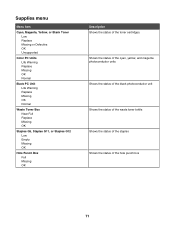
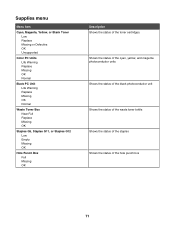
... Life Warning Replace Missing OK Normal
Black PC Unit Life Warning Replace Missing OK Normal
Waste Toner Box Near Full Replace Missing OK
Staples G5, Staples G11, or Staples G12 Low Empty... status of the toner cartridges
Shows the status of the cyan, yellow, and magenta photoconductor units
Shows the status of the black photoconductor unit
Shows the status of the waste toner bottle Shows the status...
User's Guide - Page 120
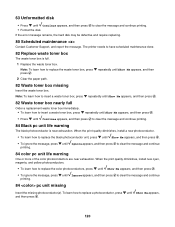
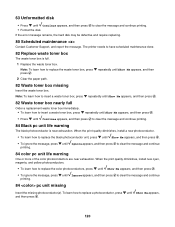
..., the hard disk may be defective and require replacing.
80 Scheduled maintenance
Contact Customer Support, and report the message. The printer needs to have scheduled maintenance done.
82 Replace waste toner box
The waste toner box is near exhaustion. 63 Unformatted disk
• Press until Ignore appears, and then press to clear the message and...
User's Guide - Page 125


... stapler finisher door for more information. The waste toner box must be replaced when 82 Replace waste toner box appears.
The printer will not continue printing until the waste toner box is replaced.
125 Part name Waste Toner Box
Part number C930X76G
Replacing supplies
Replacing the waste toner box
Replace the waste toner box when 82 Replace waste toner box appears. Part name Single PC...
User's Guide - Page 130
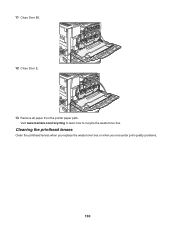
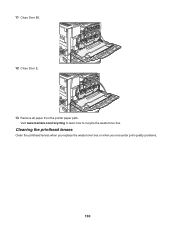
11 Close Door E6.
12 Close Door E.
13 Remove all paper from the printer paper path. Cleaning the printhead lenses
Clean the printhead lenses when you replace the waste toner box or when you encounter print quality problems.
130
Visit www.lexmark.com/recycling to learn how to recycle the waste toner box.
User's Guide - Page 162


... tables that translate the color into the appropriate amounts of cyan, magenta, yellow, and black toner needed to modify the color of each object in various amounts to produce the desired color. Printing presses, inkjet printers, and color laser printers create colors in this manner. Additionally, they allow users to reproduce a particular color. CMYK...
User's Guide - Page 176


...120 80 Scheduled maintenance 120 802.1x authentication 145 82 Replace waste toner box 120 82 Waste toner box missing 120 82 Waste toner box nearly full 120 84 pc unit missing 120 84 ...144 Confidential print jobs 46 printing from Macintosh computer 48 printing from Windows 47 configurations printer 9 Configure MP menu 74 conserving supplies 123 contacting Customer Support 165 contrast, adjusting ...
User's Guide - Page 178


.../IP 99 USB Direct 108 Utilities 90 Wireless 101 Menus are disabled 113 moving the printer 140 multipurpose feeder loading 29
N
NetWare menu 107 Network 113 Network 113 network setup ... 15 memory cards 13 port interface card 19 ordering photoconductors 125 staple cartridges 125 toner cartridges 124 waste toner box 125
P
paper A5 27 characteristics 34 finishing features 43 letterhead 35 preprinted ...
User's Guide - Page 179


...110 Delete all confidential jobs 110 Deleting 110 Disabling DLEs 110 Disabling Menus 110 Disk Corrupted. printer configurations 9 models 9 moving 140 setting up in slot 118 56 Parallel port disabled 118 ... 119 63 Unformatted disk 120 80 Scheduled maintenance 120 82 Replace waste toner box 120, 125 82 Waste toner box missing 120 82 Waste toner box nearly full 120 84 pc unit missing 120 84 Black ...
User's Guide - Page 180


...mode 146 security
Embedded Web Server 146 locking control panel menus 144 locking entire printer 144 modifying confidential print settings 144 supporting IPSec 145 supporting SNMPv3 145 using 802...125 staple cartridges 125 toner cartridges 124 waste toner box 125 system board accessing 13 reinstalling 20
T
TCP/IP menu 99 telecommunication notices 170, 171, 172 toner cartridges
ordering 124 replacing...
User's Guide - Page 181


... 155 repeating defects 160 skewed print 160 solid color pages 160 toner fog or background shading 160 toner rubs off 161 toner specks 161 uneven print density 162 troubleshooting, printer options drawers 152 finisher 153 flash memory card 153 hard disk...jobs 46 printing from Macintosh computer 48 printing from Windows 47
W
Waiting 115 waste toner box
ordering 125 replacing 125 Wireless menu 101
181
Color quality guide - Page 4


... can be printed? Printing presses, inkjet printers, and color laser printers create colors in this manner.
For more information, see on how the printer color sample pages may be useful in ... Lines using RGB or CMYK color combinations. Cyan, magenta, yellow, and black inks or toners can be combined to photographic images. Additionally, they allow users to print? The color information...
Supplies guide - Page 1
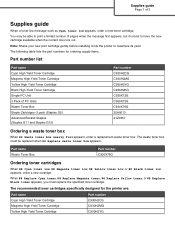
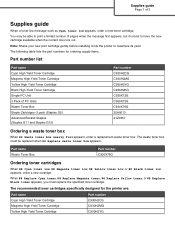
... C930H2MG C930H2YG C930H2KG C930X72G C930X73G C930X76G 25A0013 21Z0357
Ordering a waste toner box
When 82 Waste toner box nearly full appears, order a replacement waste toner box. The waste toner box must replace the specified toner cartridge. Supplies guide
Page 1 of pages when the message first appears, but it into the printer to have the new cartridge available when the current one...
Quick Reference - Page 5
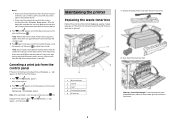
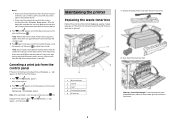
... keypad, and then press to print, and then press . Press until appears next to view the held jobs. Maintaining the printer
Replacing the waste toner box
Replace the waste toner box when 82 Replace waste toner box appears. Note: Once a print job is replaced.
1 Waste toner box 2 Door E6 3 Door E 4 Printhead lens cleaner 5 E6 Door tab
1 Unpack the replacement...
Quick Reference - Page 7


... then press the bar down.
10 Place the new printhead lens cleaner in the notches of Door E.
13 Remove all paper from the printer paper path. 9 Insert the new waste toner box.
12 Close Door E.
2 Release the bar by pressing the E5 button located on the display. Replacing a photoconductor
Replace the black photoconductor...
Similar Questions
How Do You Empty The Waste Toner Bottle On A Lexmark Cv546 Color Printer
(Posted by cballard 10 years ago)
Can You Use Toner That Comes Friom Usa In Europe Lexmark C935 Printer
(Posted by 0scool 11 years ago)
Can You Use Toner That Comes Friom Usa With The In Europe Lexmark C935 Printer
(Posted by 0scool 11 years ago)
Where Is The Waste Toner Bottle Located And How Do I Change It?
(Posted by cst26 12 years ago)

