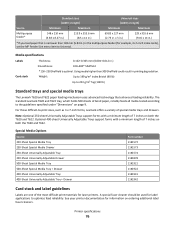Lexmark C792 Support Question
Find answers below for this question about Lexmark C792.Need a Lexmark C792 manual? We have 30 online manuals for this item!
Question posted by nickfarrow on June 3rd, 2014
How Can You Reset The Counter On The Fuser
The person who posted this question about this Lexmark product did not include a detailed explanation. Please use the "Request More Information" button to the right if more details would help you to answer this question.
Current Answers
Answer #1: Posted by waelsaidani1 on June 3rd, 2014 6:03 AM
After installing the fuser, and turning the printer off and on, the message Did you replace Fuser? appears. Press Go to reset the fuser counter. More information on pages 8 to 15 here: http://www.lexmark.com/publications/pdfs/c910/eng/rpl_fsr.pdf
Related Lexmark C792 Manual Pages
Similar Questions
How To Reset The Lexmark C792 Web Page Admin Password
(Posted by ayiemrobbra 10 years ago)
How To Reset The Fuser Page Count In Lexmark T652 Printer
(Posted by Phil1skf 10 years ago)
C792 Reset To Factory
how to reset c792 printer back to factory defaults
how to reset c792 printer back to factory defaults
(Posted by martydantz 10 years ago)
Resetting Counter For Pckit
After replacing pckit on lexmark 460dn, how to reset counter on control panel?
After replacing pckit on lexmark 460dn, how to reset counter on control panel?
(Posted by geosue333 12 years ago)