Lexmark C734dn Support Question
Find answers below for this question about Lexmark C734dn.Need a Lexmark C734dn manual? We have 19 online manuals for this item!
Question posted by Davicc76 on July 27th, 2014
How To Print An Envelope Using Lexmark C734dn
The person who posted this question about this Lexmark product did not include a detailed explanation. Please use the "Request More Information" button to the right if more details would help you to answer this question.
Current Answers
There are currently no answers that have been posted for this question.
Be the first to post an answer! Remember that you can earn up to 1,100 points for every answer you submit. The better the quality of your answer, the better chance it has to be accepted.
Be the first to post an answer! Remember that you can earn up to 1,100 points for every answer you submit. The better the quality of your answer, the better chance it has to be accepted.
Related Lexmark C734dn Manual Pages
Wireless Setup Guide - Page 20
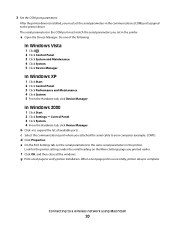
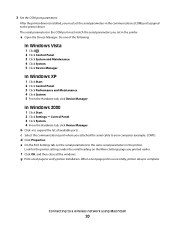
... you attached the serial cable to verify printer installation. When a test page prints successfully, printer setup is installed, you must match the serial parameters you printed earlier.
Look for the printer settings under the serial heading on the ... System. 4 From the Hardware tab, click Device Manager.
b Click + to a wireless network using Macintosh
20 Do one of available ports.
Wireless Setup Guide - Page 21


... (30 meters) of the wireless network. Make sure the printer and wireless access point are both connected to the same wireless network.
Print a network setup page to verify the SSID the printer is using WPA security).
• The printer is for the wireless access point (on networks
using . Printing a network setup page
A network setup page lists the...
Color Quality - Page 4
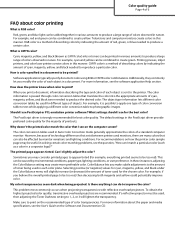
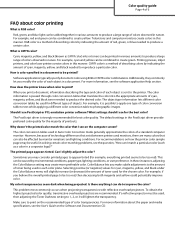
... (known as a color in a document. Printing presses, inkjet printers, and color laser printers create colors in various amounts to produce a certain color.
Additionally, they commonly let you print a document, information describing the type and color of each object is color specified in each object in a corporate logo)?"
What settings should I use for the best color?
However...
Connection Guide - Page 1


... type D:\setup.exe, where D is the letter
of printer, you can install printer software for Windows operating systems.
1 Insert the Software and Documentation CD.
Installing software using the CD
Using the Software and Documentation CD, you should be available on the Lexmark Web site at www.lexmark.com. When setting up this type of your CD...
Connection Guide - Page 2


... network, an IP address is automatically assigned, and a network printer is connected to one that you want to print to.
7 Click Finish to complete the installation.
8 Click Done to the network using a local cable, such as an Ethernet cable. • Printer software is network printing? If the install screen does not appear, click Start Œ...
Connection Guide - Page 4
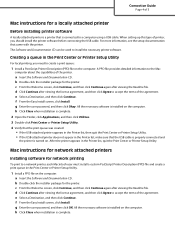
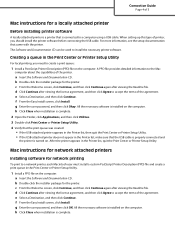
The Software and Documentation CD can be used to the Mac
computer about the capabilities of the printer. f From the Easy Install screen, click Install. After the printer appears in the Print Center or Printer Setup Utility
For local printing, you should install the printer software before connecting the USB cable. All the necessary software is installed on...
Connection Guide - Page 5


... Macintosh hard disk during the printer installation process.
b Double-click Print Center or Print Setup Utility. c From the Printer Menu, choose Add Printer.
f From the list, select the new printer, and then click Add. • Using IP printing
a Open the Finder, click Applications, and then click Utilities.
d From the pop-up menu, choose Lexmark. d From the pop-up menu...
Print Quality - Page 5
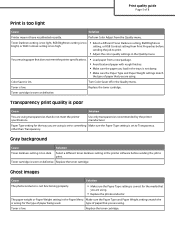
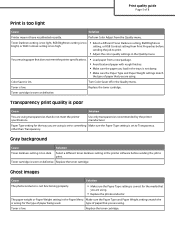
... Contrast setting from the Quality menu. Color Saver is poor
Cause
Solution
You are using is set to print.
• Adjust the color quality settings in the Quality menu. Transparency print quality is On. Use only transparencies recommended by the printer manufacturer.
Turn Color Saver off in the Quality menu. Toner cartridge is low.
other...
User's Guide - Page 8


...• In the US-See the Statement of Limited Warranty
included with this printer, or at http://support.lexmark.com.
• Rest of operation for them also. It is greater than...?
Support telephone numbers and hours of the world-See the printed warranty that came with your printer. What are you looking for the printer, leave enough room to view the appropriate support site. If ...
User's Guide - Page 35


..., and then print another network setup page.
Using the World Wide Web
1 Go to verify the network connection. If Status is on and Ready appears. 2 From the printer control panel,... Install Printer and Software icon. 5 Follow the instructions on the computer screen.
The printer software is attached to a network, then print a network setup page to the Lexmark Web site at www.lexmark.com....
User's Guide - Page 49
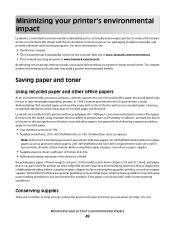
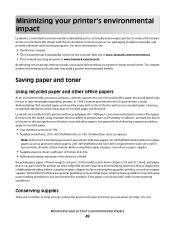
... office papers
As an environmentally conscious company, Lexmark supports the use of recycled office paper produced specifically for different temperature and humidity conditions. Before using chamber tests for use of today's recycled office papers, but generally the following property guidelines apply to work very well in laser printers, despite surface texture. This chapter outlines the...
User's Guide - Page 50


... of the paper by selecting 2-sided printing from the Print dialog or the Lexmark Toolbar, to print. Check your printer.
1 Make sure that support duplex). • Turn off .
Note: See the table for accuracy
Before printing or making multiple copies of a document:
• Use the preview feature, which you can print up or down arrow button until Settings...
User's Guide - Page 51
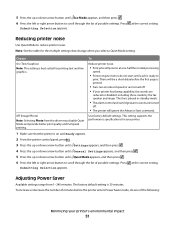
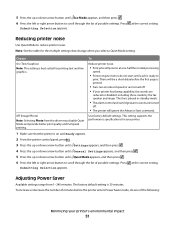
... or disabled, including those made by the fax speaker and ringer. Choose
To
On (Text/Graphics) Note: This setting is ready to
print.
Reducing printer noise
Use Quiet Mode to reduce printer noise. Press at the correct setting.
at the correct setting.
5 Press the up or down arrow button until Eco-Mode appears, and...
User's Guide - Page 59


... closed when not in the multipurpose feeder.
Media should
lie flat and fit loosely in use envelopes with the recommended print side facedown and the top edge entering the printer first. • Flex a stack of media at a time.
5 Load envelopes with very gentle pushing. Note: Load only one linked tray is as far into the...
User's Guide - Page 69
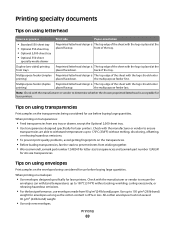
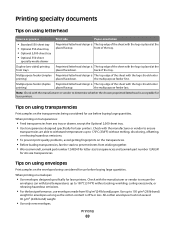
... Preprinted letterhead design is The top edge of the sheet with the logo should enter
printing)
placed faceup. Printing
69
Tips on using envelopes
Print samples on the envelopes being considered for laser printers.
Check with the manufacturer or vendor to ensure the
envelopes can withstand temperatures up to prevent sheets from any tray or drawer, except the Optional...
User's Guide - Page 70


...://support.lexmark.com. Print samples on labels:
• Use labels designed specifically for use a non-oozing adhesive.
• Portrait orientation works best, especially when printing bar...8226; Do not use before buying large quantities. Tips on using labels
Print samples on the labels being considered for laser printers. Note: A combination of the envelopes. Have excessive curl...
User's Guide - Page 72


...arrow button until appears next to step 11 on page 73. Note: Use the keypad to delete them.
If you want to print, and then press . 11 Press the up or down arrow button until... For a confidential job,
also enter a four-digit PIN.
5 Click OK or Print, and then go to the printer to release the job. 5 From the printer control panel, press the up or down arrow button until Held jobs appears, and ...
User's Guide - Page 73


... located on and Ready appears. 2 Insert a flash drive into the front USB port. Printing from a flash drive
A USB port is on the printer control panel.
After the
other jobs, then Printer Busy appears. Note: Use the keypad to print supported file types. Printing
73 Supported file types include: .pdf, .gif, .jpeg, .jpg, .bmp, .png, .tiff, .tif...
User's Guide - Page 93


... is not defective.
• The Auto setting buffers print jobs only if the printer is the factory default setting. • The Off setting filters print jobs using the standard protocol. • The On setting processes raw binary PostScript print jobs. Sets the printer to process Macintosh binary PostScript print jobs
Notes:
• Auto is busy processing data...
User's Guide - Page 193
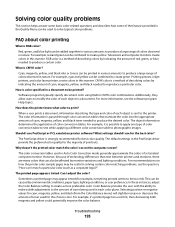
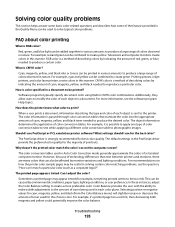
... programs typically specify document color using RGB or CMYK color combinations. How does the printer know what color to the printer. When a user prints a document, information describing the... information, see on how the printer color sample pages may appear tinted (for best color quality. Printing presses, inkjet printers, and color laser printers create colors in this manner. Color...
Similar Questions
Trying To Print Envelopes
Is there an easy way to print envelopes?
Is there an easy way to print envelopes?
(Posted by bhart46982 11 years ago)
My Lexmark C734dn Won't Print?
All photoconductors have been changed, as have the three colour cartridges but the printer won't pri...
All photoconductors have been changed, as have the three colour cartridges but the printer won't pri...
(Posted by john58488 12 years ago)

