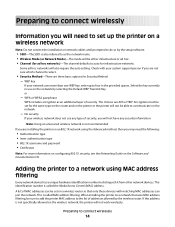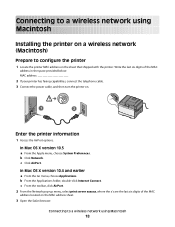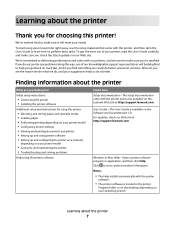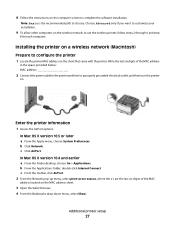Lexmark C544 Support Question
Find answers below for this question about Lexmark C544.Need a Lexmark C544 manual? We have 3 online manuals for this item!
Question posted by steReg on July 17th, 2014
How To Find Mac Address On Lexmark C544dn
The person who posted this question about this Lexmark product did not include a detailed explanation. Please use the "Request More Information" button to the right if more details would help you to answer this question.
Current Answers
Answer #1: Posted by freginold on September 19th, 2014 5:52 PM
According to page 28 of the user guide, there was a sheet of paper that came with the printer that had the MAC address printed on it.
You can also probably find the MAC address listed on the network setup page. Instructions for printing the network setup page can be found on page 24 of the user guide.
You can also probably find the MAC address listed on the network setup page. Instructions for printing the network setup page can be found on page 24 of the user guide.
Related Lexmark C544 Manual Pages
Similar Questions
How To Connect To The Network With Lexmark Wireless Printer C544
(Posted by maNashi 10 years ago)
How Do You Replace A System Board On A C544 Printer
(Posted by donaldlehnert 12 years ago)