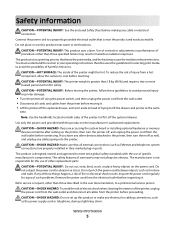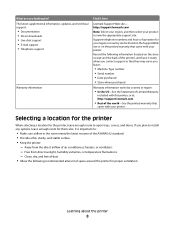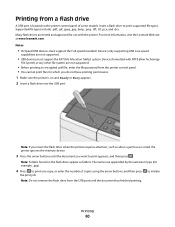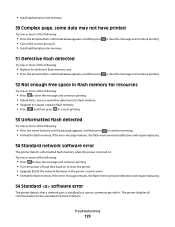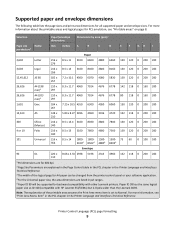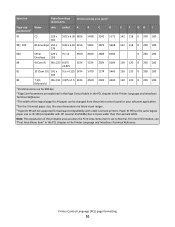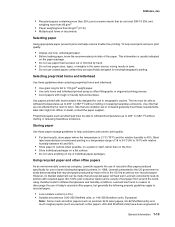Lexmark C540 Support Question
Find answers below for this question about Lexmark C540.Need a Lexmark C540 manual? We have 6 online manuals for this item!
Question posted by muarv on June 8th, 2014
How To Free Up Memory On My C540dw Lexmark Printer
The person who posted this question about this Lexmark product did not include a detailed explanation. Please use the "Request More Information" button to the right if more details would help you to answer this question.
Current Answers
Related Lexmark C540 Manual Pages
Similar Questions
How Do You Clear The Memory History Of Lexmark E230 Printer?
I am getting ready to recycle it and want to know how to clear its memory....Thanks...
I am getting ready to recycle it and want to know how to clear its memory....Thanks...
(Posted by thesuperman123456 2 years ago)
How Do I Install Additional Printer Memory Lexmark C540
(Posted by Kaly1970 10 years ago)
Where Is The Memory Located On This Printer. I Want To Upgrade Memory
where is the memory located on this printer. I want to upgrade and cannot find where to add on this ...
where is the memory located on this printer. I want to upgrade and cannot find where to add on this ...
(Posted by pmoretti 11 years ago)