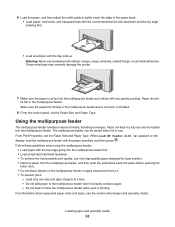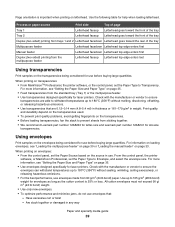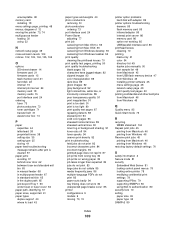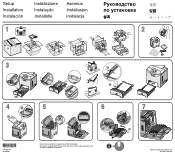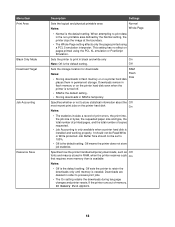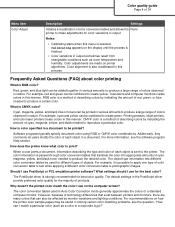Lexmark C530 Support Question
Find answers below for this question about Lexmark C530.Need a Lexmark C530 manual? We have 8 online manuals for this item!
Question posted by wandagordon on August 16th, 2011
How Ot Get Rid Of Pritned Smudge Marks On Right Front Side Of Paper?
Current Answers
Answer #1: Posted by LexmarkListens on August 19th, 2011 3:01 PM
http://support.lexmark.com:80/lexmark/index?page=content&locale=EN&productCode=LEXMARK_C530&segment=SUPPORT&viewlocale=en_US&searchid=1313791226081&actp=search&userlocale=EN_US&id=SO4385
Lexmark Listens
Phone:
USA: 1-800-539-6275
Canada: (877) 856-5540
UK: 0800 121 4726
South Africa: 0800 981 435
Related Lexmark C530 Manual Pages
Similar Questions
I keep getting a paper jam. The printer is not pulling the paper up. What can I do to fix it?
what does the ms711 laser printer weigh without additional trays?
Each time i print on the Lexmark C534dn printer I get Black Smudge marks on each side and sometimes ...
My Lexmark C534dn color laser printer has red and yellow smudge down each side of the page. On the l...
I am in the process of moving and do not have my manual accessible what does the 2 lights on the rig...