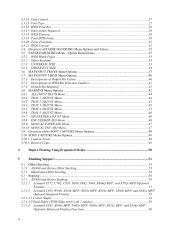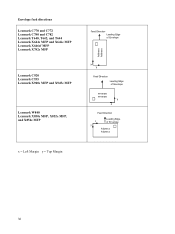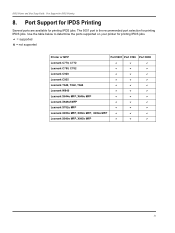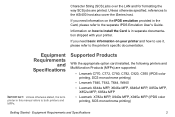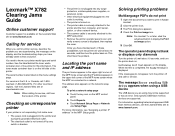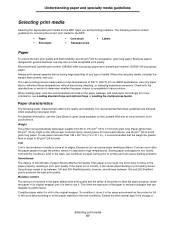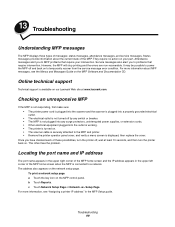Lexmark 782e Support Question
Find answers below for this question about Lexmark 782e - X Color Laser.Need a Lexmark 782e manual? We have 6 online manuals for this item!
Question posted by deborahcampbell22399 on November 23rd, 2013
Lexmark X782e Display Not Working
We got this "gifted" to us, so no manual, no tech support, etc. When it's turned on, a fan is heard but the display (touchscreen) is blank. Are there a few simple things we can check to see if something came loose in transit?
Current Answers
Answer #1: Posted by Gugurekas on November 24th, 2013 9:13 PM
You may refer to the manual from here:
Related Lexmark 782e Manual Pages
Similar Questions
Lexmark S405 Does Not Print In Black, Only 3 Other Colors.
Lexmark S405 not printing black only other 3 colors. Phoned tech. support & was told fixing prob...
Lexmark S405 not printing black only other 3 colors. Phoned tech. support & was told fixing prob...
(Posted by princessdazy3 8 years ago)
Lexmark X544 Color Laser Printer How To Adjust The Black Settings
(Posted by bebectank3 9 years ago)
Will Lexmark S405 Work Without Color Ink
(Posted by indvm 9 years ago)
Need To Reset Our Lexmark C782e To Factory Settings But Buttons Don't Match Inst
We have lost our menu pin/pw and need to restore factory base settings, however the instructions we ...
We have lost our menu pin/pw and need to restore factory base settings, however the instructions we ...
(Posted by carolhall 11 years ago)
The Lexmark X 544 Display 840.01 Disable Scan; Wath Can I Do ?
(Posted by christophekalume 11 years ago)