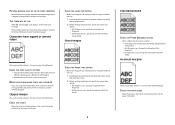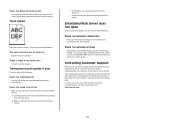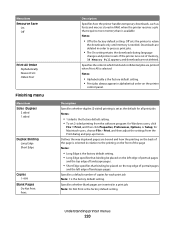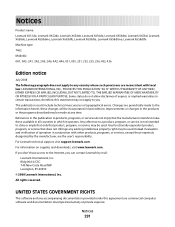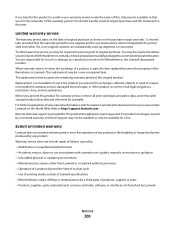Lexmark 658dfe Support Question
Find answers below for this question about Lexmark 658dfe - X B/W Laser.Need a Lexmark 658dfe manual? We have 8 online manuals for this item!
Question posted by deniseporter on March 23rd, 2012
I Need A User's Manel For Lexmark 658 De Copier. Cannot Download It
Current Answers
Answer #1: Posted by LexmarkListens on March 23rd, 2012 10:26 AM
http://www.lexmark.com/publications/pdfs/2007/x65x/v8059617_en.pdf
For further assistance, please contact Lexmark Technical support
Lexmark Listens
Phone:
USA: 1-800-539-6275
Canada: (877) 856-5540
UK: 0800 121 4726
South Africa: 0800 981 435
Related Lexmark 658dfe Manual Pages
Similar Questions
Not using a router at this point. Best way to wire from computer to Lexmark X4650.
I misplaced my software installation cd for my Lexmark X5650 AIO Printer. The computer that my softw...
i need to download Lexmark x502n driver for my windows 7 64 bit.. please give me direction where to ...