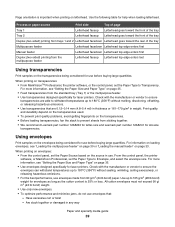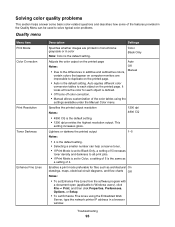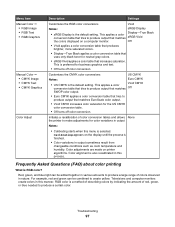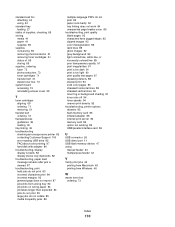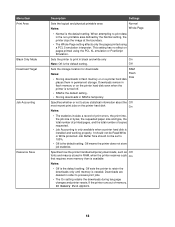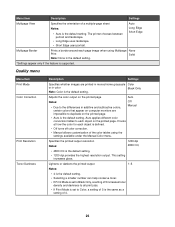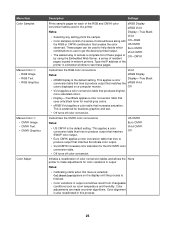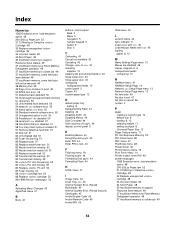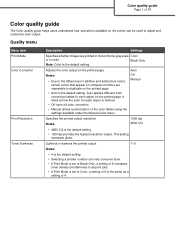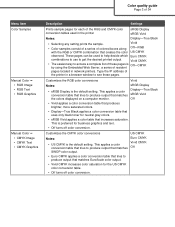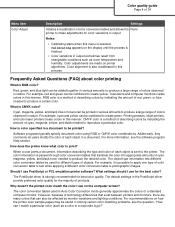Lexmark 534n Support Question
Find answers below for this question about Lexmark 534n - C Color Laser Printer.Need a Lexmark 534n manual? We have 7 online manuals for this item!
Question posted by lmatos4 on March 16th, 2011
Black Streaks On Sides Of Page Whenever I Print
The person who posted this question about this Lexmark product did not include a detailed explanation. Please use the "Request More Information" button to the right if more details would help you to answer this question.
Current Answers
Related Lexmark 534n Manual Pages
Similar Questions
Why Does Lexmark E260dn Printer Leave A Black Streak On Paper When It Prints
(Posted by Fondpayb 10 years ago)
How Do I Get It To Do Double Sided Printing
(Posted by 2007billreview 12 years ago)
Does This Print 2 Side Printing? And Also Can You Hook It Upusing A Usb?
(Posted by larbolist 12 years ago)
How To Double Side Print
I am trying to print in word with the C544 printer and do not see the option for double sided printi...
I am trying to print in word with the C544 printer and do not see the option for double sided printi...
(Posted by paulwood 12 years ago)