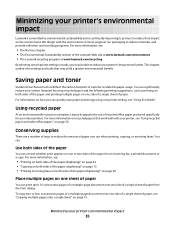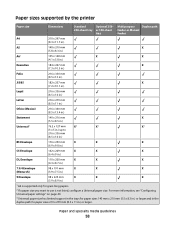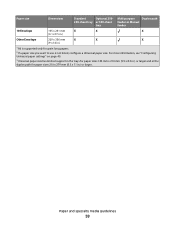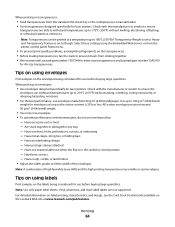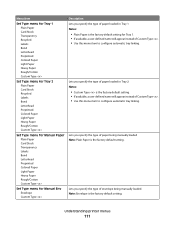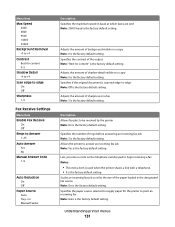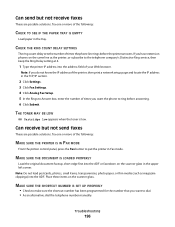Lexmark 364dn Support Question
Find answers below for this question about Lexmark 364dn - X B/W Laser.Need a Lexmark 364dn manual? We have 4 online manuals for this item!
Question posted by marilynperl on October 8th, 2013
Lexmark 364dn Manual
How do I get a file to print on legal paper from the lower feeder tray instead of it using the regular tray?
Current Answers
Answer #1: Posted by TheWiz on October 8th, 2013 2:10 PM
Here is the User's Guide:
http://images.lexmark.com/publications/pdfs/2007/x26x-x36x/html/en/index.html
Related Lexmark 364dn Manual Pages
Similar Questions
Lexmark X463de Load Manual Feeder Tray When Trying To Print
(Posted by Diamkou 9 years ago)
How To Reset Counts On A Lexmark 364dn
(Posted by dhinTimand 10 years ago)
Printing Labels From Manual Feeder
Trying to print labels from computer file to manual feeder. It is always pulling paper from another ...
Trying to print labels from computer file to manual feeder. It is always pulling paper from another ...
(Posted by cmcclatch 11 years ago)
Why Is The 364dn Machine Is Sporadically Not Receiving Faxes.
(Posted by jboisjol 12 years ago)