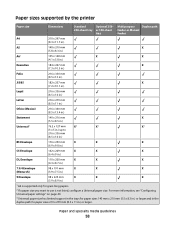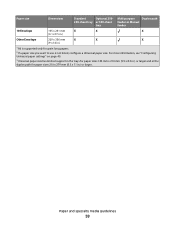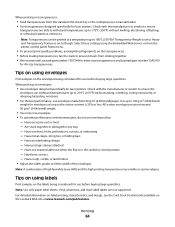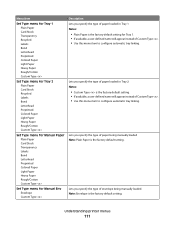Lexmark 264dn Support Question
Find answers below for this question about Lexmark 264dn - X B/W Laser.Need a Lexmark 264dn manual? We have 4 online manuals for this item!
Question posted by tiggers on April 29th, 2011
Envelopes
how do i manually feed in the #10 envelopes?
Current Answers
Related Lexmark 264dn Manual Pages
Similar Questions
Lexmark 264dn Will Not Connect To The Wireless
(Posted by rbgtam26 9 years ago)
Cara Merubah Lexmarck X422 This Device Cannot Start. (code 10)
(Posted by majones 9 years ago)
Lexmark X422 Device Cannot Start Code 10, Driver, Free Downloads
(Posted by pcmkr 9 years ago)
Where Is The Manual Feed For Envelopes On The 658de
(Posted by donnaalexander27 12 years ago)