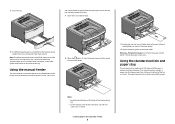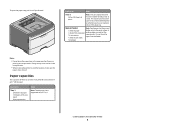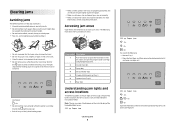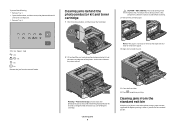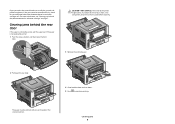Lexmark 260d Support Question
Find answers below for this question about Lexmark 260d - E B/W Laser Printer.Need a Lexmark 260d manual? We have 2 online manuals for this item!
Question posted by KShelton1963 on November 29th, 2010
What Does ! Mean On The Printer
What does ! mean on the printer
Current Answers
Answer #1: Posted by cobrasdh on November 29th, 2010 9:07 AM
The ! light usually means that the front door is open if it is steady on by itself. If it is on with another light or is blinking here is a list of all the possible combinations for error codes. http://support.lexmark.com/index?segment=SUPPORT&userlocale=EN_US&locale=en&productCode=LEXMARK_E260&page=product&frompage=null#2
Related Lexmark 260d Manual Pages
Similar Questions
Why Is My Lexmark E260dn Printer Offline? The Person Who Posted This Question A
(Posted by danushkama 3 years ago)
What Does Opc At End Of Life Mean On Printer
(Posted by CRroni 9 years ago)
What Means Error Code 32 Replace Unsupported Print Cartridge Lexmark Printer
t652
t652
(Posted by mustaSAND 9 years ago)
A Lexmark Printer 260d How Many Pages Print In The New Original Cartriges
(Posted by milanbebe 11 years ago)
Yellow Light On The Tront, Second From The Right, Is On And Printer Won't Print.
(Posted by drmould1 12 years ago)