Lexmark 240n Support Question
Find answers below for this question about Lexmark 240n - E B/W Laser Printer.Need a Lexmark 240n manual? We have 4 online manuals for this item!
Question posted by dyorum on November 8th, 2013
Slow Printing.
Why is my printer printing so slow? It seems that it became slow after I replaced the toner cartridge.
Current Answers
There are currently no answers that have been posted for this question.
Be the first to post an answer! Remember that you can earn up to 1,100 points for every answer you submit. The better the quality of your answer, the better chance it has to be accepted.
Be the first to post an answer! Remember that you can earn up to 1,100 points for every answer you submit. The better the quality of your answer, the better chance it has to be accepted.
Related Lexmark 240n Manual Pages
User's Guide - Page 10


Contents
Checking the toner and photoconductor levels 90 Recognizing the operator panel light sequences 91 How to change a toner cartridge 92 Recycling Lexmark products 95 How to change a photoconductor kit 96
Chapter 11: Troubleshooting 99
General problems ...99 Print quality problems 101
How to clean the printhead lens 105
Index ...108
10
User's Guide - Page 63
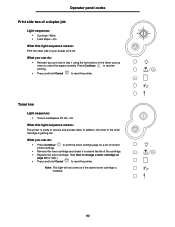
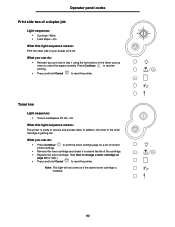
... a list of current
printer settings.
• Remove the toner cartridge and shake it to extend the life of the cartridge.
• Replace the toner cartridge. (See How to change a toner cartridge on if the starter toner cartridge is installed.
63 Toner low
Light sequence:
• Toner Low/Replace PC Kit-On
What this light sequence means:
Print the other side of your print job in tray...
User's Guide - Page 65


... on page 92).
65 The printer will not print any more pages until the photoconductor kit is replaced.
Operator panel codes
Replace photoconductor (printer hard stop)
Light sequence:
• Continue-On • Toner Low/Replace PC Kit-Blink • Error-Blink
What this light sequence means:
The toner cartridge is not installed, or the printer detects a toner cartridge error. What you can...
User's Guide - Page 72


...Clear the paper jam.
What you can do :
Clear the paper jam. Paper jams as a printed job exits the printer
Light sequence:
• Continue-On • Load Paper-On • Paper Jam-On
What this.... Operator panel codes
Paper jams as it exits the tray into the printer
Light sequence:
• Continue-On • Toner Low/Replace PC Kit-On • Paper Jam-On
What this light sequence means...
User's Guide - Page 87
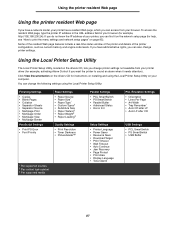
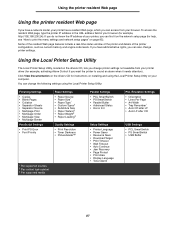
...; Wait Timeout • Auto Continue • Jam Recovery • Page Protect • Print Area • Display Language • Toner Alarm
USB Settings
• PCL SmartSwitch • PS SmartSwitch • USB Buffer
87 Using the printer resident Web page
Using the printer resident Web page
If you have administrative rights, you can change the following...
User's Guide - Page 88
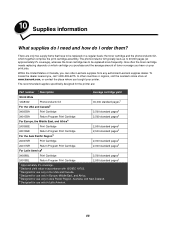
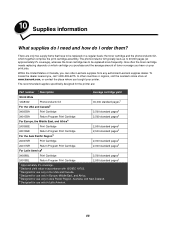
... and how do I order them? The recommended supplies specifically designed for the printer are only two supply items that have on which together comprise the print cartridge assembly. How often the toner cartridge needs replacing depends on your printer. There are :
Part number Description
Average cartridge yield
World Wide
12A8302
Photoconductor kit
30,000 standard pages1
For the...
User's Guide - Page 90
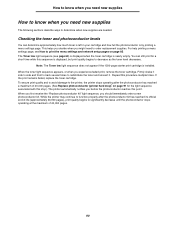
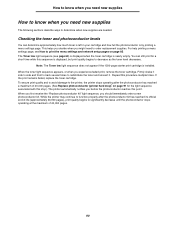
... the 1500-page starter print cartridge is by printing a menu settings page.
When you first receive the "Replace photoconductor kit" light sequence, you experience faded print, remove the toner cartridge. Firmly shake it side to side and front to back several times to decrease as the toner level decreases. If the print remains faded, replace the toner cartridge. How to know when...
User's Guide - Page 91


... you know when the toner level is replaced.
Printer condition
For more information, see page: Continue
Toner low 63
Photoconductor kit life warning
64
Replace photoconductor
64
Replace photoconductor (printer hard stop)*
65
Ready
Toner Low/ Replace PC Kit
Load Paper
Paper Jam
Error
* If the operator panel lights display this sequence, the printer will not print any more jobs until...
User's Guide - Page 96
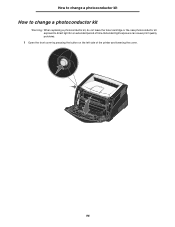
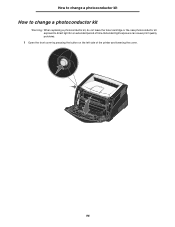
... cause print quality problems.
1 Open the front cover by pressing the button on the left side of time. How to change a photoconductor kit
How to change a photoconductor kit
Warning: When replacing a photoconductor kit, do not leave the toner cartridge or the new photoconductor kit exposed to direct light for an extended period of the printer...
User's Guide - Page 97
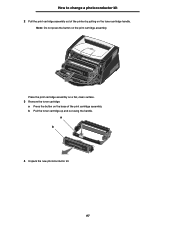
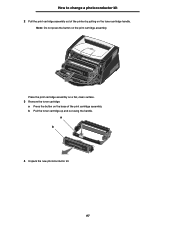
... cartridge assembly out of the print cartridge assembly. b Pull the toner cartridge up and out using the handle. a b
4 Unpack the new photoconductor kit.
97
Note: Do not press the button on the toner cartridge handle.
Place the print cartridge assembly on a flat, clean surface. 3 Remove the toner cartridge:
a Press the button on the base of the printer by pulling on the print cartridge...
User's Guide - Page 98


How to change a photoconductor kit
5 Install the toner cartridge into the printer by aligning the white rollers on the toner cartridge with the white arrows on the tracks of the print cartridge assembly with the new kit.
98 The cartridge clicks into place when correctly installed.
6 Install the print cartridge assembly into the new print cartridge assembly by aligning the green arrows on...
User's Guide - Page 100


... If print remains faded, replace the toner cartridge. After the first page has printed, reload the card stock in yet. The printer seems to manually duplex card stock, but I still print with the top of the toner cartridge somewhat, remove the cartridge, firmly shake it from Tray 1. This is that when the printer tries to manually duplex a print job, it always prints side...
User's Guide - Page 101


... 105.)
2 Replace the toner cartridge. 3 Replace the fuser*.
Replace the toner cartridge or fuser* as keeping the tray from another tray or the manual feeder.
• Replace the toner cartridge.
*To replace the fuser, call a service technician.
†This setting can solve many print quality problems by replacing a supply or maintenance item that has reached the end of the printer. This...
User's Guide - Page 102


... driver is set to transparency.
• The toner cartridge is defective. • The fuser is worn or defective. • Toner is in the
trays is not damp. • Replace the toner cartridge.
• Select a different Toner Darkness† setting from the printer driver before sending the job to print.
• Replace the toner cartridge.
• You are using transparencies that does...
User's Guide - Page 103


... the paper.
Set the Form Size to A4.
Solution Replace the toner cartridge.
• The Form Type setting in the printer driver is set the Form Size to A4. Uneven printing
DE DE DE
The toner cartridge is loaded in the tray. Remove and then reinsert the toner cartridge.
(Print only appears on page 87 for more information.
103 For...
User's Guide - Page 104
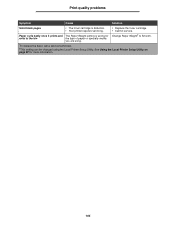
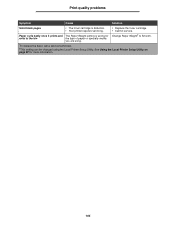
... for service. exits to Smooth.
Paper curls badly once it prints and The Paper Weight setting is defective. • Your printer requires servicing.
• Replace the toner cartridge. • Call for more information.
104 Print quality problems
Symptom
Cause
Solution
Solid black pages
• The toner cartridge is wrong for Change Paper Weight† to the bin
the...
User's Guide - Page 106


... can cause print quality problems.
106 Note: Do not press the button on a flat, clean surface.
Place the print cartridge assembly on the print cartridge assembly. Print quality problems
3 Remove the print cartridge assembly out of time. Warning: Do not leave the print cartridge assembly exposed to direct light for an extended period of the printer by pulling on the toner cartridge handle...
User's Guide - Page 109
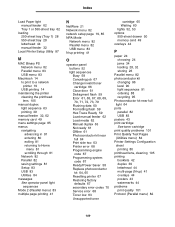
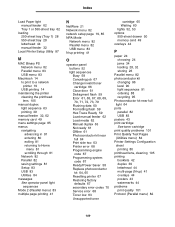
... Offline 61 Photoconductor kit near full 64 Print side two 63 Printer error 68 Programming engine code 67 Programming system code 67 Ready/Power Saver 58 Replace photoconductor kit 64, 65 Resetting printer 67 Restoring factory defaults 67 secondary error codes 70 Service error 68 Toner low 63 Unsupported toner
cartridge 65 Waiting 60 lights 52, 53...
User's Guide - Page 110


... 95
storing 26, 89 system board
accessing 47
T
TCP/IP 86 test page 85 toner cartridge
changing 92 error 65 light sequences 91 ordering 88 recycling 95 toner level 90 Toner Low light 63 transparencies 24 tray extending 30 troubleshooting 99 print quality 101
U
UNIX 15, 20 USB menu 83 Utilities menu 84
W
Waiting light...
Quick Reference - Page 2
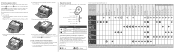
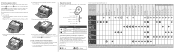
... is offline) Close door Load media Load manual feeder Print side two of a duplex job Toner low Photoconductor kit life warning Replace photoconductor Replace photoconductor kit (printer hard stop) Unsupported print cartridge Change cartridge invalid refill Cartridge region mismatch Cancel job / Reset printer Service error Printer error * Paper jam printer error * Paper jam at the front of the...
Similar Questions
How To Install A Lexmark T654 Toner Cartridge In To Printer
(Posted by poyracajn 10 years ago)
Is This Printer Support Smtp Authentication?
I have a Lexmark x240n printer, I want to setup scan to email feature. What SMTP should I use? Is th...
I have a Lexmark x240n printer, I want to setup scan to email feature. What SMTP should I use? Is th...
(Posted by qxhua 10 years ago)
How Do I Reset The Printer Once I Have Replaced The Photoconductors?
Lexmark 734dn color printer
Lexmark 734dn color printer
(Posted by msoulliard 11 years ago)
I Can't Get My E260dn To Print Since I Changed The Cartridge.
(Posted by healthy 12 years ago)

