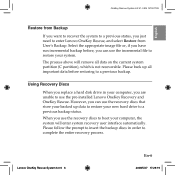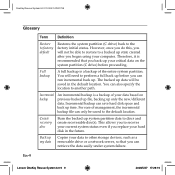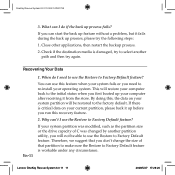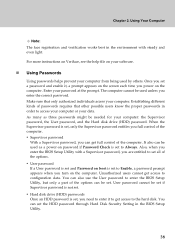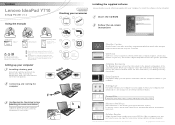Lenovo Y710 Support Question
Find answers below for this question about Lenovo Y710 - IdeaPad - Pentium Dual Core 1.86 GHz.Need a Lenovo Y710 manual? We have 4 online manuals for this item!
Question posted by ToxicMB on February 16th, 2012
How Do I Restore It To Factory Settings
i wanna restore my lenovo Y710 ideapad to its factory settings?
Current Answers
Related Lenovo Y710 Manual Pages
Similar Questions
How To Restore Factory Settings On Lenovo B560 Model 4330
(Posted by cjmanpiop 9 years ago)
How To Restore Factory Setting Lenovo Y530
(Posted by ajeshbi 9 years ago)
How To Restore Factory Setting Lenovo U510 But I Don't Have Any Backupcd
(Posted by aventis 9 years ago)