Lenovo Y530 Support Question
Find answers below for this question about Lenovo Y530 - IdeaPad - Core 2 Duo 2.13 GHz.Need a Lenovo Y530 manual? We have 4 online manuals for this item!
Question posted by ajeshbi on September 16th, 2014
How To Restore Factory Setting Lenovo Y530
The person who posted this question about this Lenovo product did not include a detailed explanation. Please use the "Request More Information" button to the right if more details would help you to answer this question.
Current Answers
There are currently no answers that have been posted for this question.
Be the first to post an answer! Remember that you can earn up to 1,100 points for every answer you submit. The better the quality of your answer, the better chance it has to be accepted.
Be the first to post an answer! Remember that you can earn up to 1,100 points for every answer you submit. The better the quality of your answer, the better chance it has to be accepted.
Related Lenovo Y530 Manual Pages
OneKey Rescue System V6.0 User Guide - Page 3


...Incremental Backup 4 Create Recovery Disc 5 Restore of Factory Default 5 Restore from Backup 6 Using Recovery Discs 6 Back Up My Data...7 System Repair...7 Set and Manage User Password 7
Frequently Asked Questions 8 Glossary...9 Backing Up Your Data 10 Recovering Your Data 11 Using Recovery Disc(s 13 Back Up My Data Feature 13 Others...14
En-
Lenovo OneKey Rescue System 6.0 1 1
2008...
OneKey Rescue System V6.0 User Guide - Page 6


...; See Create Incremental Backup • See Create Recovery Disc • See Restore of Factory Default • See Restore from Backup • See Using Recovery Discs • See Back Up My Data • See System Repair • See Set and Manage User Password
En-
Lenovo OneKey Rescue System 6.0 3 3
2008/5/27 17:29:19 OneKey Rescue System...
Y530 User Guide V1.0 - Page 2


... User Guide included in the package with RESTRICTED RIGHTS. Lenovo IdeaPad Y530 UG V1.0 cover_en_2-3
First Edition (April 2008)
© Copyright Lenovo 2008.
GOVERNMENT USERS -
Additionally, you can find support... Lenovo Web site located at FAR 52.227-19, when applicable, or under the provisions set forth in Commercial Computer Software-Restricted Rights at http://consumersupport.lenovo....
Y530 User Guide V1.0 - Page 4


... computer from a Sleep or System Standby mode, press any key on your day-to-day operations. For more information about these settings, refer to
your Windows Help and Support information system. Lenovo IdeaPad Y530 UG V1.0_en.book Page 2 Tuesday, June 3, 2008 1:48 PM
For more information about ENERGY STAR, visit http://www.energystar...
Y530 User Guide V1.0 - Page 37


... cannot get full control of the options can be used as three passwords might be set a password and enable it, a prompt appears on the screen each time you can... password is not set , only the Administrator password entitles you full control of the computer. ƒ Administrator password
With a Administrator password, you power on the computer. Lenovo IdeaPad Y530 UG V1.0_en.book...
Y530 User Guide V1.0 - Page 38


...User password to resume operation. ƒ If an HDD password is assigned to the hard disk. Note: If you set , you resume operation.
29 Lenovo IdeaPad Y530 UG V1.0_en.book Page 29 Tuesday, June 3, 2008 1:48 PM
Chapter 2. Using Your Computer ƒ Hard... to get access to any hard disk drive, the hard disk drive is set passwords through Hard Disk Security Setting in the BIOS Setup Utility.
Y530 User Guide V1.0 - Page 39


Lenovo IdeaPad Y530 UG V1.0_en.book Page 30 Tuesday, June 3, 2008 1:48 PM
Chapter 2. Type it .
6 Press.... 7 Select Yes in any combination. Press F2, while the initial screen is displayed. The
Set Administrator Password window opens.
4 Choose your computer.
Using Your Computer To set a Administrator Password: Only a system administrator will be from one to perform this procedure.
1 Turn...
Y530 User Guide V1.0 - Page 40


....
3 Press the Enter key once to move to eight
alphanumeric characters in any combination. The
Set Administrator Password window opens.
2 Choose your Administrator password, which can be from one to the...Make sure the Password Check is set to Always if you just entered to verify it. Retype the password you need the password protection at power on.
31 Lenovo IdeaPad Y530 UG V1.0_en.book Page ...
Y530 User Guide V1.0 - Page 41


Lenovo IdeaPad Y530 UG V1.0_en.book Page 32 Tuesday, June 3, 2008 1:48 PM
Chapter 2. The BIOS Setup Utility screen opens.
2 Select Security, using the cursor directional keys. 3 Select Set User Password, and press the Enter key. ... key once to move to the Confirm New Password field. Using Your Computer To set a User Password:
1 Turn on your user password, which can be from one to verify it...
Y530 User Guide V1.0 - Page 42


... entered to eight
alphanumeric characters in the Enter Current Password field. Lenovo IdeaPad Y530 UG V1.0_en.book Page 33 Tuesday, June 3, 2008 1:48 PM
Chapter 2. Using Your Computer Changing or Removing the User Password To change the password, do the following :
1 Select Set User Password, and press the Enter key.
Type correct password...
Y530 User Guide V1.0 - Page 43


... Security, using the cursor directional keys. 3 Select Setup HardDisk Password, and press the Enter key.
Lenovo IdeaPad Y530 UG V1.0_en.book Page 34 Tuesday, June 3, 2008 1:48 PM
Chapter 2. Either of the ... password ƒ Hard disk user password, which requires a hard disk user password You need to set a hard disk password:
1 Turn on your Hard Disk User
Password, which can be from one...
Y530 User Guide V1.0 - Page 57


Lenovo IdeaPad Y530 UG V1.0_en.book Page 48 Tuesday, June 3, 2008 7:09 PM
Chapter 3. To set your computer. Using external devices
„ Connecting a DVI monitor (Specific models only)
You can connect a DVI monitor by using a HDMI port (Specific models only). To shift to save the settings.
48 To connect a DVI monitor, use HDMI to DVI...
Y530 User Guide V1.0 - Page 59


Lenovo IdeaPad Y530 UG V1.0_en.book Page 50 Thursday, June 26, 2008 6:45 PM
Chapter 3. Warning: Listening to save the settings. This specification limits the computer's maximum wide band true ... popup menu.
2 When all players are turned off, select Speakers (headphone) or
S/PDIF and click Set Default button.
3 Click the OK button to music at high volume can be dangerous if the output ...
Y530 User Guide V1.0 - Page 64


...ƒ If the screen still remains blank, make sure that might be set to the computer and the power cord is on page 59.
ƒ If a user password is set, enter the correct password and press Enter. ƒ If the user..., See "Computer Screen Problems" on . (Press the power button again for
confirmation.) - Lenovo IdeaPad Y530 UG V1.0_en.book Page 55 Thursday, July 3, 2008 5:29 PM
Chapter 4.
Y530 User Guide V1.0 - Page 65


...these items are properly set, and the screen remains blank, have the computer serviced. If you still see only the cursor on the screen, have the
computer serviced. Lenovo IdeaPad Y530 UG V1.0_en.book...may be enabled. Restore backed-up files to your Windows environment or the entire contents of the following to exit from the screen saver or to the original factory contents using OneKey Recovery...
Y530 User Guide V1.0 - Page 67


...charged one. Troubleshooting
„ Sleep or Hibernation Problems
The computer enters sleep mode unexpectedly. Check the settings for sleep mode. Connect the AC adapter to protect the processor and other internal components. The ... hibernation mode automatically because the battery is getting low. Lenovo IdeaPad Y530 UG V1.0_en.book Page 58 Tuesday, June 3, 2008 1:48 PM
Chapter 4.
Y530 User Guide V1.0 - Page 69


...:
1 Right-click on the desktop, and select Personalize from the popup
menu.
2 Click Display Settings and check whether the screen resolution and
color quality are prompted for an administrator
password or confirmation, enter the password or provide confirmation. Lenovo IdeaPad Y530 UG V1.0_en.book Page 60 Tuesday, June 3, 2008 1:48 PM
Chapter 4. Troubleshooting...
Y530 User Guide V1.0 - Page 109


Lenovo IdeaPad Y530 UG V1.0_en.book Page 100 Tuesday, June 3, 2008 1:48 PM
Chapter 6. Safety, Use, and Care Information
ƒ At least once a week, make a point to back up to updating for most computers and are easily installed.
ƒ Use or schedule System Restore to the factory....
ƒ Boot into the BIOS and load the default settings.
100 CD-RW drives and CDRW/DVD drives are available ...
Y530 User Guide V1.0 - Page 148


... registered trademarks of others. All other countries, or both. Other company, product, or service names may be trademarks or service marks of their respective holders. Lenovo IdeaPad Y530 UG V1.0_en.book Page 139 Tuesday, June 3, 2008 1:48 PM
Appendix D.
Y530 Setup Poster V1.0 - Page 1
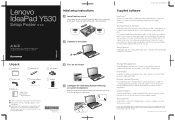
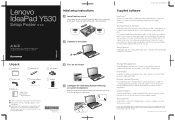
...kernel files, restore your data...Y530 Setup Poster V1.0 EN_p1
Supplied software
VeriFaceTM
VeriFace is software for a recovery disc. Click the left button to move the cursor. Adobe Reader
Adobe Acrobat Reader is a face recognition software which includes several applications to secure your system partition to the original factory status or to other countries. Lenovo, lenovo logo, IdeaPad...
Similar Questions
How To Restore Factory Setting Lenovo U510 But I Don't Have Any Backupcd
(Posted by aventis 9 years ago)
Ideapad Y530 How To Created Factory Bootable Dvd
(Posted by katahas0 10 years ago)
How To Replace The Motherboard In A Lenovo Ideapad Y530 4051
(Posted by intops 10 years ago)
How To Replace Lenovo Ideapad Y530 Screen
(Posted by ES155isam 10 years ago)

