Lenovo Y410 Support Question
Find answers below for this question about Lenovo Y410.Need a Lenovo Y410 manual? We have 2 online manuals for this item!
Question posted by bisht7748k on October 29th, 2012
How To Get Free Bios Update?
The person who posted this question about this Lenovo product did not include a detailed explanation. Please use the "Request More Information" button to the right if more details would help you to answer this question.
Current Answers
There are currently no answers that have been posted for this question.
Be the first to post an answer! Remember that you can earn up to 1,100 points for every answer you submit. The better the quality of your answer, the better chance it has to be accepted.
Be the first to post an answer! Remember that you can earn up to 1,100 points for every answer you submit. The better the quality of your answer, the better chance it has to be accepted.
Related Lenovo Y410 Manual Pages
Y410 User's Guide V1.0 - Page 1
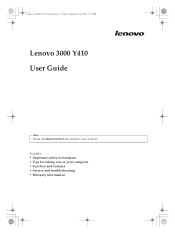
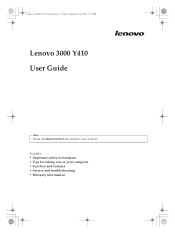
Includes: • Important safety information • Tips for taking care of your computer • Function and features • Service and troubleshooting • Warranty information
Lenovo 3000Y410 UG.book Page 1 Friday, September 14, 2007 1:37 PM
Lenovo 3000 Y410 User Guide
Note Please read Read This First before operation of your computer.
Y410 User's Guide V1.0 - Page 4


... Notebook Computers 71 Notice for Users in the U.S.A 72 Notice on Deleting Data from Your Hard Disk 72 Trademarks 75 Index 77
iv Lenovo 3000 Y410 User Guide Lenovo 3000Y410 UG.book Page iv Friday, September 14, 2007 1:37 PM
Appendix D.
Y410 User's Guide V1.0 - Page 6


..., vibrate, push, or place heavy objects on indicator is off or press Fn + F1 to the cables may damage or break them.
vi Lenovo 3000 Y410 User Guide
This will help to prevent damage to the hard disk drive, and possible loss of your computer.
Before moving your computer, do one...
Y410 User's Guide V1.0 - Page 12
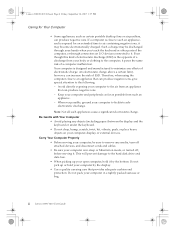
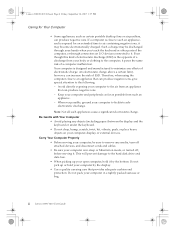
... above a certain limit, however, can produce negative ions. Such a charge may become electrostatically charged. Your computer is in a tightly packed suitcase or bag.
4
Lenovo 3000 Y410 User Guide Therefore, when using the computer close to such an appliance, and is exposed for Your Computer
• Some appliances, such as possible from...
Y410 User's Guide V1.0 - Page 14
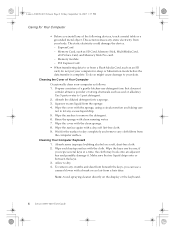
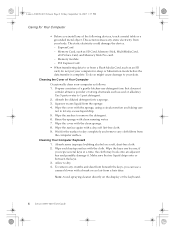
... hook onto an adjacent key and possibly damage it. Note: Avoid spraying cleaner directly on a soft, dust-free cloth. 2. The static electricity could damage the device. - ExpressCard -
Cleaning Your Computer Keyboard 1. Make sure... metal object. Wipe the cover with a dry, soft lint-free cloth. 9. Absorb some isopropyl rubbing alcohol on the display or the keyboard.
6
Lenovo 3000...
Y410 User's Guide V1.0 - Page 20
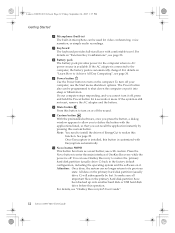
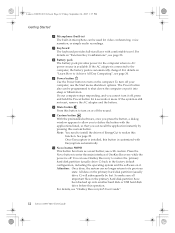
.... Press the Novo button to enter the main interface of EnergyCut to Achieve All Day Computing", see "OneKey Recovery4.65 User Guide".
12 Lenovo 3000 Y410 User Guide So make sure all important files on "Learn How to realize this operation.
l Novo button This button functions as a reset button; You can...
Y410 User's Guide V1.0 - Page 22


... allows devices to be connected and disconnected without rebooting the computer (hot swapping), and allows specific classes of hardware to be installed.
14 Lenovo 3000 Y410 User Guide b Eject button (1) For slot-in the optical drive while data is being read 8 cm discs. To remove a disc, press the Eject button to...
Y410 User's Guide V1.0 - Page 24


... modem port supports a standard telephone cable with an RJ-11 connector, and allows dial up access to install a new PCI Express card.
16 Lenovo 3000 Y410 User Guide h PCI Express card slot Use this slot to an internet service provider (ISP). g Multi-media reader slot You can insert an SD Card...
Y410 User's Guide V1.0 - Page 26


... built in the main board, the fan louvers is used to disassemble or replace it. manual The manual battery latch is blocked.
18 Lenovo 3000 Y410 User Guide Important: Make sure that paper, books, clothing, cables or other objects do need to, ask a Lenovo authorized service center or dealer to keep...
Y410 User's Guide V1.0 - Page 28
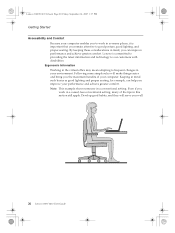
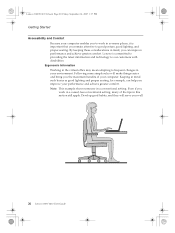
... adapting to our customers with disabilities. Even if you improve your performance and achieve greater comfort. Lenovo is important that you well.
20 Lenovo 3000 Y410 User Guide Keeping in mind such basics as good lighting and proper seating, for example, can improve performance and achieve greater comfort. Develop good habits...
Y410 User's Guide V1.0 - Page 30


... Keys and Buttons
Your computer has several special keys and buttons. To enable or disable the numeric keypad, press Fn + Insert/NmLk.
22 Lenovo 3000 Y410 User Guide Lenovo 3000Y410 UG.book Page 22 Friday, September 14, 2007 1:37 PM
Getting Started
Basics
Your computer is powerful and is loaded with...
Y410 User's Guide V1.0 - Page 32
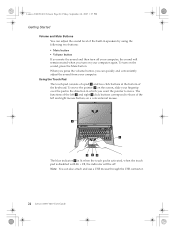
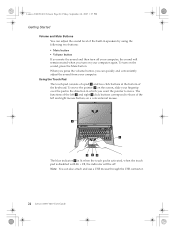
... your computer. To move the pointer b on a conventional mouse. Note: You can also attach and use a USB mouse through the USB connector.
24 Lenovo 3000 Y410 User Guide Lenovo 3000Y410 UG.book Page 24 Friday, September 14, 2007 1:37 PM
Getting Started
Volume and Mute Buttons You can adjust the sound...
Y410 User's Guide V1.0 - Page 35
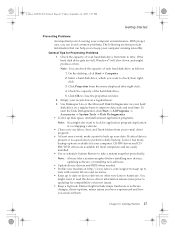
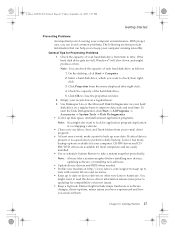
...Use or schedule System Restore to take a system snapshot before installing new drivers, updating software, or installing new software.
• Update device drivers and BIOS when needed. • Profile your computer is a good idea to date ... Programs -> Accessories -> System Tools -> Disk Defragmenter. • To free up your hard disk drive on your data.
Entries might produce errors.
Y410 User's Guide V1.0 - Page 36


... it . When calling the Customer Support Center, please make sure you have the AC power adapter connected. • Boot into the BIOS and load the default settings. • Turn off the computer and start the recovery process. • If your computer uses discs ...'s Customer Support Center at the following tips might not perform properly if corruption occurs.
28 Lenovo 3000 Y410 User Guide
Y410 User's Guide V1.0 - Page 42
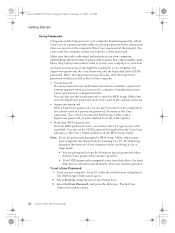
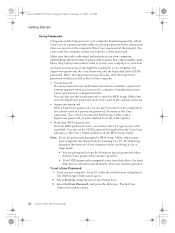
... Lenovo 3000 Y410 User Guide Make sure that other possible users know the proper passwords in the BIOS Setup Utility. It also can get full control of the computer. The BIOS Setup Utility ...disk drive is unlocked automatically when you need to enter it to get access to enter the BIOS Setup Utility, but once the Supervisor password is set , you resume operation. Enter your computer....
Y410 User's Guide V1.0 - Page 44
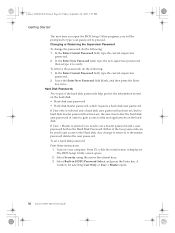
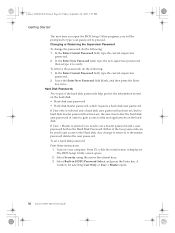
...book Page 36 Friday, September 14, 2007 1:37 PM
Getting Started
The next time you open the BIOS Setup Utility program, you need to verify. In the Enter Current Password field, type the current supervisor...selected you will be used to get access to the master password deletes the user password. The BIOS Setup Utility screen opens.
2. Select Built-in order to gain access to proceed. A
window ...
Y410 User's Guide V1.0 - Page 54


...might lock when it is disabled. The computer does not start . In the startup menu in the BIOS Setup Utility, make sure that the computer starts from the device you want . If it is ... press the x key. Use the OneKey Recovery to the "Boot priority order" list.
46 Lenovo 3000 Y410 User Guide
Select the entry for 4 seconds or more. Lenovo 3000Y410 UG.book Page 46 Friday, September ...
Y410 User's Guide V1.0 - Page 58
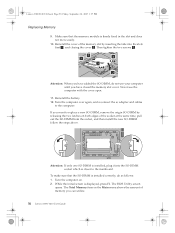
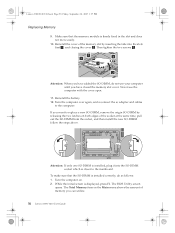
...memory module is installed correctly, do not use the computer with the cover open.
11. The BIOS Utility screen
opens. Lenovo 3000Y410 UG.book Page 50 Friday, September 14, 2007 1:37 PM
...tighten the two screws c.
1
3
1
3
2
Attention: When you can utilize.
50 Lenovo 3000 Y410 User Guide Turn the computer on both edges of memory you have closed the memory slot cover. Make sure...
Y410 User's Guide V1.0 - Page 60


...8226; Identification of software problem sources • Configuration of BIOS as part of an installation or upgrade • Changes,...Lenovo reseller or Lenovo marketing representative.
52 Lenovo 3000 Y410 User Guide Warranty Information. If the number for your ..., please have downloaded the most current drivers and system updates, and recorded information before you resolve a computer problem...
Y410 User's Guide V1.0 - Page 65


... 0601 2003
• Philippines
1800 111 00724
• Vietnam
1800 1528
• India Toll free
1800 113324
Alternate No.
011-26388288
SMS
9900173324
• Hong Kong
(852) 2825-6580
...5399
• United States
1-877-453-6686
Additionally, you can find support information, and updates, including
service phone numbers for unlisted countries on the Lenovo Web site
located at: http...
Similar Questions
Are There Any Bios Updates For Lenovo B460?
Good Day,I would like to know if the Lenovo B460 (i3-370M processor) has any BIOS updates for it? Cu...
Good Day,I would like to know if the Lenovo B460 (i3-370M processor) has any BIOS updates for it? Cu...
(Posted by siulancheung 4 years ago)
What Type Of External Speakers Can I Use For My Lenovo Y410 Laptop
(Posted by misfMil 9 years ago)

