Lenovo Y410 Support Question
Find answers below for this question about Lenovo Y410.Need a Lenovo Y410 manual? We have 2 online manuals for this item!
Question posted by trsher on February 12th, 2014
How To Fix Lenovo Y410 Heating Issues
The person who posted this question about this Lenovo product did not include a detailed explanation. Please use the "Request More Information" button to the right if more details would help you to answer this question.
Current Answers
There are currently no answers that have been posted for this question.
Be the first to post an answer! Remember that you can earn up to 1,100 points for every answer you submit. The better the quality of your answer, the better chance it has to be accepted.
Be the first to post an answer! Remember that you can earn up to 1,100 points for every answer you submit. The better the quality of your answer, the better chance it has to be accepted.
Related Lenovo Y410 Manual Pages
Y410 User's Guide V1.0 - Page 1
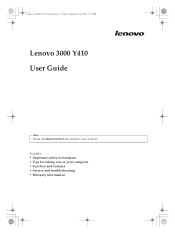
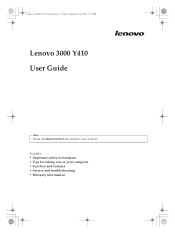
Lenovo 3000Y410 UG.book Page 1 Friday, September 14, 2007 1:37 PM
Lenovo 3000 Y410 User Guide
Note Please read Read This First before operation of your computer. Includes: • Important safety information • Tips for taking care of your computer • Function and features • Service and troubleshooting • Warranty information
Y410 User's Guide V1.0 - Page 4


Lenovo ... European Union EMC Directive Conformance Statement 69 Japanese VCCI Class B Statement 69 Lenovo product service information for Taiwan 70 WEEE and Recycling Statements 70 General Recycling ...71 Collecting and Recycling a Disused Lenovo Computer or Monitor 71 Disposing of a Lenovo Computer Components 71 Disposing a Disused Battery Pack from Lenovo Notebook Computers 71 Notice for ...
Y410 User's Guide V1.0 - Page 6


... electronic device, or communication lines, so that they cannot be walked on indicator is off or press Fn + F1 to put it off .
vi Lenovo 3000 Y410 User Guide Lenovo 3000Y410 UG.book Page vi Friday, September 14, 2007 1:37 PM
Route the cables of an AC adapter, a mouse, a keyboard, a printer, or any...
Y410 User's Guide V1.0 - Page 12
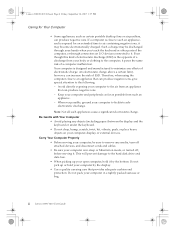
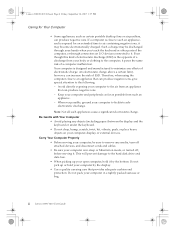
.... -
Therefore, when using the computer close to an appliance that can produce negative ions. Lenovo 3000Y410 UG.book Page 4 Friday, September 14, 2007 1:37 PM
Caring for an extended...is close to such an appliance, and is in a tightly packed suitcase or bag.
4
Lenovo 3000 Y410 User Guide Do not pick up your computer by the bottom. Such a charge may become ...
Y410 User's Guide V1.0 - Page 14
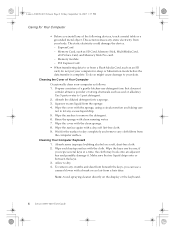
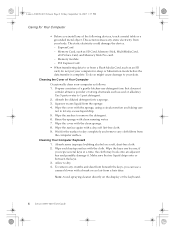
...To do not put your body. Absorb some isopropyl rubbing alcohol on the display or the keyboard.
6
Lenovo 3000 Y410 User Guide To remove any crumbs and dust from beneath the keys, you can use detergent (one ...possibly damage it. PCI Express Card
• When transferring data to or from the sponge. 4. Lenovo 3000Y410 UG.book Page 6 Friday, September 14, 2007 1:37 PM
Caring for the surface to ...
Y410 User's Guide V1.0 - Page 18
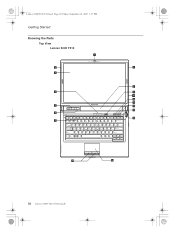
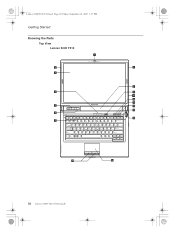
Lenovo 3000Y410 UG.book Page 10 Friday, September 14, 2007 1:37 PM
Getting Started
Knowing the Parts Top View Lenovo 3000 Y410
a
b
b
c
h
d
i
2a
j
k
e
l
m f
n g
p
o
10 Lenovo 3000 Y410 User Guide
Y410 User's Guide V1.0 - Page 20
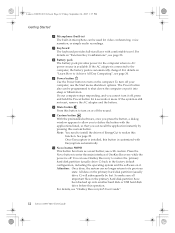
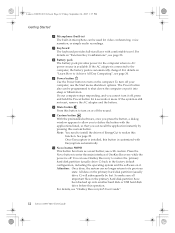
...the computer, the battery pack is customized with comfortable travel. For details, see page 23. Lenovo 3000Y410 UG.book Page 12 Friday, September 14, 2007 1:37 PM
Getting Started
f Microphone...available. All data on "Function Key Combinations", see "OneKey Recovery4.65 User Guide".
12 Lenovo 3000 Y410 User Guide If your computer, use the Start menu shutdown options. k Custom button With the...
Y410 User's Guide V1.0 - Page 22


...this model, there are two kinds of the computer.
USB allows devices to be installed.
14 Lenovo 3000 Y410 User Guide
Attention: 1) The slot-in the optical drive while data is being read 8 cm...the drive tray, place the disc on this connector to directly connect an external video device. Lenovo 3000Y410 UG.book Page 14 Friday, September 14, 2007 1:37 PM
Getting Started
Right-side ...
Y410 User's Guide V1.0 - Page 24


Important: Do not connect the modem port to install a new PCI Express card.
16 Lenovo 3000 Y410 User Guide Note: Only use the memory card listed above; Lenovo 3000Y410 UG.book Page 16 Friday, September 14, 2007 1:37 PM
Getting Started
(2) Modem Port The modem port supports a standard telephone cable with USB 2.0 or ...
Y410 User's Guide V1.0 - Page 26


...: Make sure that paper, books, clothing, cables or other objects do need to, ask a Lenovo authorized service center or dealer to disassemble or replace it. f Hard Disk Drive/Wireless LAN Card ...this side of the computer may occur. * If the graphic processor unit is blocked.
18 Lenovo 3000 Y410 User Guide Important: Do not replace the CPU yourself! Visit an authorized service center or ...
Y410 User's Guide V1.0 - Page 28
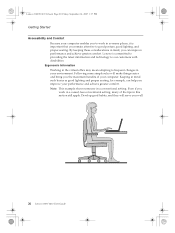
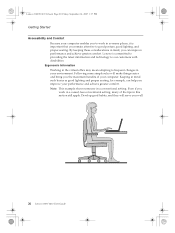
... the tips in this section still apply. By keeping these considerations in mind, you
work in so many of your computer. Lenovo is important that you well.
20 Lenovo 3000 Y410 User Guide Ergonomic Information Working in the virtual office may mean adapting to our customers with disabilities. Develop good habits, and they...
Y410 User's Guide V1.0 - Page 30


Lenovo 3000Y410 UG.book Page 22 Friday, September 14, 2007 1:37 PM
Getting Started
Basics
Your computer is powerful and ... enabled, work as a 10-key numeric keypad.
To enable or disable the numeric keypad, press Fn + Insert/NmLk.
22 Lenovo 3000 Y410 User Guide For details, refer to the following descriptions. Special Keys and Buttons
Your computer has several special keys and buttons.
Y410 User's Guide V1.0 - Page 32
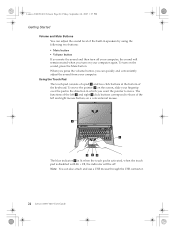
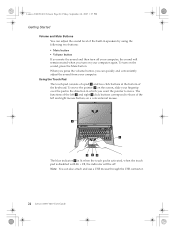
... again. To turn off . The functions of the left and right mouse buttons on a conventional mouse.
Lenovo 3000Y410 UG.book Page 24 Friday, September 14, 2007 1:37 PM
Getting Started
Volume and Mute Buttons You... can also attach and use a USB mouse through the USB connector.
24 Lenovo 3000 Y410 User Guide To move . When you press the volume button, you want the pointer to those of...
Y410 User's Guide V1.0 - Page 34
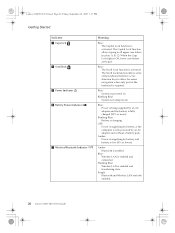
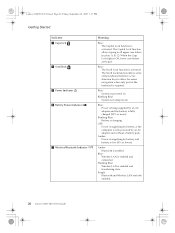
... battery is Off, lower case letters are both enabled.
26 Lenovo 3000 Y410 User Guide Blinking Blue: Battery is fully charged (95% or more).
Flashing Blue: Wireless LAN is powered on.
Blue: System is enabled and transferring data. Blinking Blue: System is activated.
Lenovo 3000Y410 UG.book Page 26 Friday, September 14, 2007...
Y410 User's Guide V1.0 - Page 36


...Customer Support Center at the following tips might not perform properly if corruption occurs.
28 Lenovo 3000 Y410 User Guide Note: Because drivers are programs, like any other file on your computer,... of the hard disk to the factory-installed state, the following Web address: http://www.lenovo.com/support/troubleshooting/. Device drivers are prompted to do so.
• If required, you...
Y410 User's Guide V1.0 - Page 38


...drive and how bright you begin to use the Function key combinations and the EQ button. Lenovo 3000Y410 UG.book Page 30 Friday, September 14, 2007 1:37 PM
Getting Started
Sequence of...To display the battery icon in the battery when you make the computer display.
30 Lenovo 3000 Y410 User Guide Different computer components consume power at which you use battery power determines how long...
Y410 User's Guide V1.0 - Page 40


... The charging time is disposed of in trash that is affected by Lenovo, or a disassembled or modified battery pack is not properly handled, or...of it to heat to more than 100 degrees C (212 degrees F), or (3) attempt to disassemble or modify the battery pack. Lenovo 3000Y410 UG.book...into water, (2) allow it as required by Lenovo. • Keep the battery pack away from children.
Replace only ...
Y410 User's Guide V1.0 - Page 42
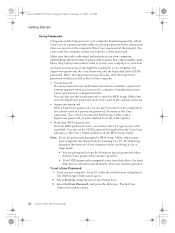
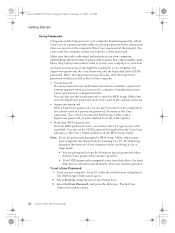
..., and the hard-disk drive (HDD) password. The Set User
Password window opens.
34 Lenovo 3000 Y410 User Guide Unauthorized users cannot get access to configuration data. Select Set User Password, and press... Make sure that other possible users know the proper passwords in the BIOS Setup Utility. Lenovo 3000Y410 UG.book Page 34 Friday, September 14, 2007 1:37 PM
Getting Started
Using ...
Y410 User's Guide V1.0 - Page 44
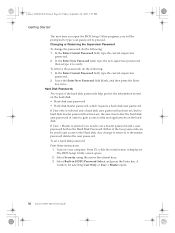
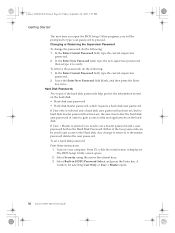
... password to set a master password and a user password both as the Hard Disk Password. Lenovo 3000Y410 UG.book Page 36 Friday, September 14, 2007 1:37 PM
Getting Started
The next time... the current supervisor
password. 2. A
window for selecting User Only or User + Master opens.
36 Lenovo 3000 Y410 User Guide To set , the user must enter the hard disk user password in HDD1 Password Select...
Y410 User's Guide V1.0 - Page 58
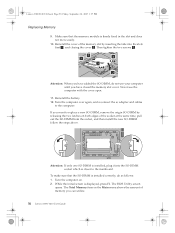
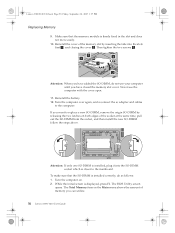
... by releasing the two latches on both edges of memory you can utilize.
50 Lenovo 3000 Y410 User Guide
Then tighten the two screws c.
1
3
1
3
2
Attention: When...Lenovo 3000Y410 UG.book Page 50 Friday, September 14, 2007 1:37 PM
Replacing Memory
9. Turn the computer over again, and reconnect the ac adapter and cables
to the mainboard. Make sure that the SO-DIMM is firmly fixed...
Similar Questions
Fan Eror
How can i fix the FAN EROR in laptop Lenovo K2450?i can't reach BIOS setupi have try to clean it but...
How can i fix the FAN EROR in laptop Lenovo K2450?i can't reach BIOS setupi have try to clean it but...
(Posted by andreasm2492 3 years ago)
What Type Of External Speakers Can I Use For My Lenovo Y410 Laptop
(Posted by misfMil 9 years ago)

