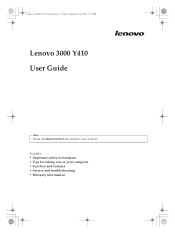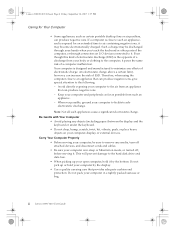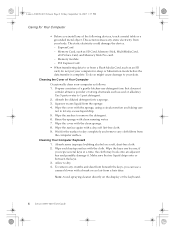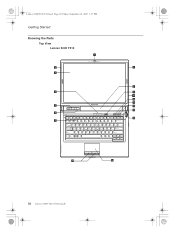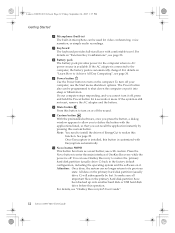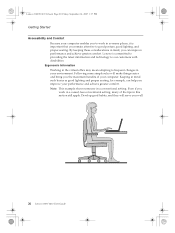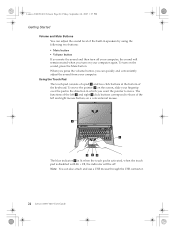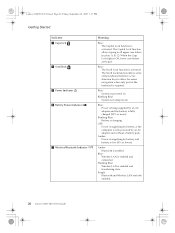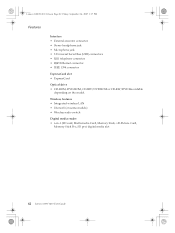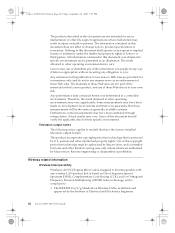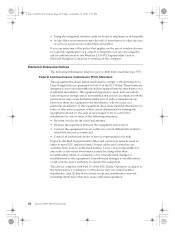Lenovo Y410 Support Question
Find answers below for this question about Lenovo Y410.Need a Lenovo Y410 manual? We have 2 online manuals for this item!
Question posted by kamalsusha on April 3rd, 2014
Internet Wi-fi
Wireless Capabilty Is Turned Off. How To Turn It On
Current Answers
Related Lenovo Y410 Manual Pages
Similar Questions
What Type Of External Speakers Can I Use For My Lenovo Y410 Laptop
(Posted by misfMil 9 years ago)
Why My Wi Fi Is Showing Yellow ! Sign In The Begining And After Few Minutes It I
when i open my z370 laptop, it shows reading wi fi connection but immidiately shows yellow explanati...
when i open my z370 laptop, it shows reading wi fi connection but immidiately shows yellow explanati...
(Posted by mee23kish 11 years ago)
Wi Fi Problem
I have Lenovo B560 Model 4330 Laptop. Problem with my laptop is Wi fi internet is not working. It wa...
I have Lenovo B560 Model 4330 Laptop. Problem with my laptop is Wi fi internet is not working. It wa...
(Posted by kunalthakkar2311 11 years ago)