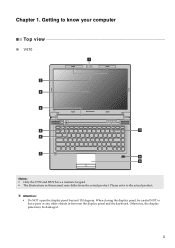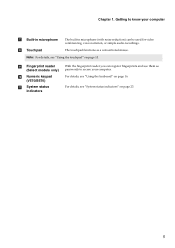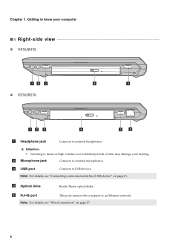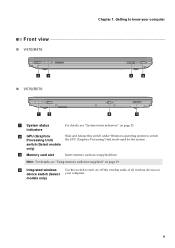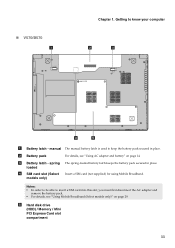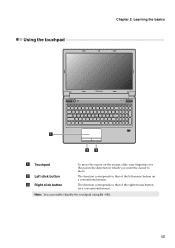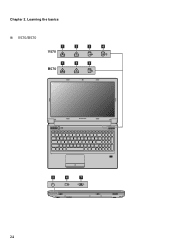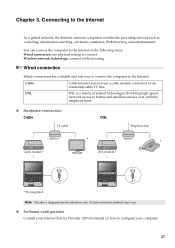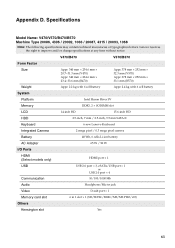Lenovo V570 Support Question
Find answers below for this question about Lenovo V570.Need a Lenovo V570 manual? We have 1 online manual for this item!
Question posted by orhangoga on September 19th, 2011
Vibration??
I just got a Lenovo ideapad. While i started to charge it, in the fingers and hands i feel a light buzz as it is electric mass/charge. once the charging is stopped, that vibration is not also felt.
Current Answers
Answer #1: Posted by kcmjr on September 19th, 2011 12:20 PM
I wouldn't worry about it unless the laptop is getting excessively hot while charging. And by that I mean REALLY HOT. Power supplies will occationally buzz since they're converting 110v AC down to 12v DC. The power control station I use on my dektop PC buzzes really bad if I plug anything into the printer port. It's just an oscillation within the filter coil. It's annoying, but doesnt hurt anything.
If it really concerns you, and you "just got it", then take it back and get another.
Licenses & Certifications: Microsoft, Cisco, VMware, Novell, FCC RF & Amateur Radio licensed.
Related Lenovo V570 Manual Pages
Similar Questions
How Do I Turn On The Bluetooth On My Lenovo Laptop V570 Model 1066
(Posted by parrbwil 10 years ago)
I Just Got The New Lenovo Laptop G570 Today And The Wireless Mouse Does Not
work!! I like using the wireless mouse intead the touchpad..what are the reason??and why the wireles...
work!! I like using the wireless mouse intead the touchpad..what are the reason??and why the wireles...
(Posted by dhodgson 11 years ago)
I Needs To Rebuild My Lenovo V570, It Does Not Start, We
(Posted by isabelleschuhl 12 years ago)