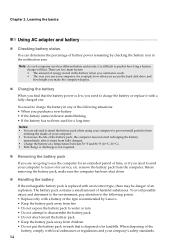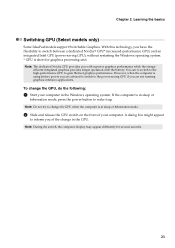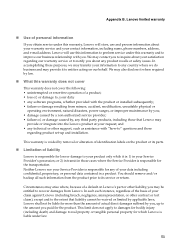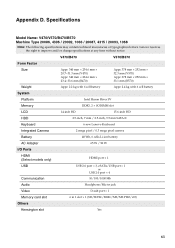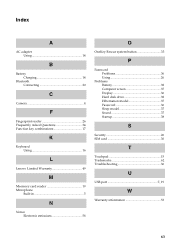Lenovo V570 Support Question
Find answers below for this question about Lenovo V570.Need a Lenovo V570 manual? We have 1 online manual for this item!
Question posted by Dabenahl on August 23rd, 2014
Lenovo Computer Won't Start Says Critical Battery Error
The person who posted this question about this Lenovo product did not include a detailed explanation. Please use the "Request More Information" button to the right if more details would help you to answer this question.
Current Answers
Answer #1: Posted by freginold on November 1st, 2014 4:02 PM
It sounds like you may need a new battery, especially if your battery is old or has been damaged. (The problem may be a board or wiring issue, but the battery is the most likely culprit and the easiest thing to replace, so it's the best starting point for troubleshooting.)
Related Lenovo V570 Manual Pages
Similar Questions
Lenovo Thinkpad Won't Power Up. Message 'critical Low-battery Error'
Computer has been plugged in for many hours. Presumably fully charged.What reasons could there be fo...
Computer has been plugged in for many hours. Presumably fully charged.What reasons could there be fo...
(Posted by jsdk2510 2 years ago)
How Do I Turn On The Bluetooth On My Lenovo Laptop V570 Model 1066
(Posted by parrbwil 10 years ago)