Lenovo U-350 Support Question
Find answers below for this question about Lenovo U-350 - Ideapad - Laptop.Need a Lenovo U-350 manual? We have 3 online manuals for this item!
Question posted by bashatwahm on September 19th, 2012
My Laptop Turn Off By It Self After 30 Seconds
how to detect problem to mine
Current Answers
There are currently no answers that have been posted for this question.
Be the first to post an answer! Remember that you can earn up to 1,100 points for every answer you submit. The better the quality of your answer, the better chance it has to be accepted.
Be the first to post an answer! Remember that you can earn up to 1,100 points for every answer you submit. The better the quality of your answer, the better chance it has to be accepted.
Related Lenovo U-350 Manual Pages
Lenovo IdeaPad U350 Setup Poster V2.0 - Page 1
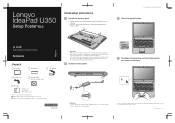
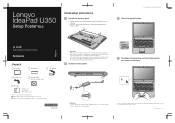
Lenovo IdeaPad U350 SP V2.0_EN_p1
3 Press the power button
Read the safety notices and important tips in the ...connections may contain items that the battery latch is in the unlocked position can damage the latch mechanism.
User Guide - Lenovo IdeaPad U350
Setup Poster V2.0
Initial setup instructions
1 Install the battery pack
1. Press the other countries. If the latch is in ...
Lenovo IdeaPad U350 Setup Poster V2.0 - Page 2
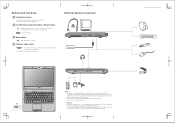
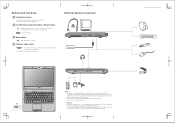
...of all external devices is mercury-free and more energy-saving than CCFL backlight technology. Lenovo IdeaPad U350 SP V2.0_EN_p2
Buttons and functions
1 Integrated camera
The integrated camera offers an improved notebook experience... to the actual product.
Attention: Differring in this switch to turn on/off the wireless radio of all wireless devices on marketing can be ...
Lenovo IdeaPad U350 UserGuide V1.0 - Page 11
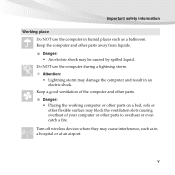
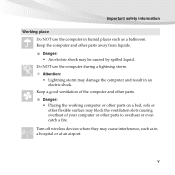
... or even catch a fire. Danger: • An electric shock may block the ventilation slots causing overheat of the computer and other parts away from liquids. Turn off wireless devices where they may damage the computer and result in a hospital or at an airport. v Danger: • Placing the working computer or other...
Lenovo IdeaPad U350 UserGuide V1.0 - Page 16
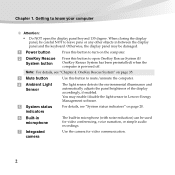
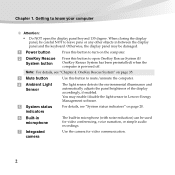
... indicators" on the computer.
OneKey Rescue System button
Press this button to turn on page 20.
Built-in microphone
The built-in between the display panel... panel, be careful NOT to mute/unmute the computer.
Ambient Light Sensor
The light sensor detects the environmental illuminance and automatically adjusts the panel brightness of the display accordingly, if enabled. OneKey Rescue...
Lenovo IdeaPad U350 UserGuide V1.0 - Page 18
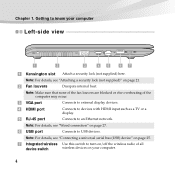
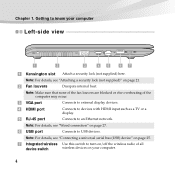
Note: For details, see "Wired connection" on page 21.
Fan louvers
Dissipate internal heat.
Getting to turn on your computer
Left-side view
a
b
c d e fg
Kensington slot Attach a security lock (not supplied) here. Note: For details, see "Connecting a universal serial bus (USB) device" ...
Lenovo IdeaPad U350 UserGuide V1.0 - Page 23
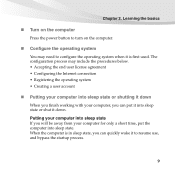
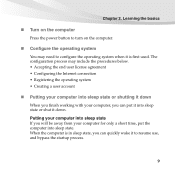
... Putting your computer for only a short time, put it down. Learning the basics
„ Turn on the computer
Press the power button to resume use, and bypass the startup process.
9 ...Chapter 2. The configuration process may need to configure the operating system when it to turn on the computer.
„ Configure the operating system
You may include the procedures below. •...
Lenovo IdeaPad U350 UserGuide V1.0 - Page 26


remove the battery pack from fully charged. • Charge the battery at a temperature between 50 °F and 80 °F (10 °C-30 °C). • Full charge or discharge is not required.
„ Removing the battery pack
If you are advised to insert the battery pack when using ...
Lenovo IdeaPad U350 UserGuide V1.0 - Page 31
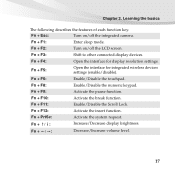
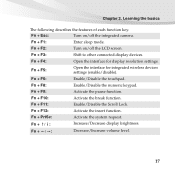
...F11:
Enable/Disable the Scroll Lock. Fn + PrtSc:
Activate the system request. Fn + F2:
Turn on /off the LCD screen. Fn + F9:
Activate the pause function. Fn + F12:
Activate the insert function. Fn +... Esc:
Turn on /off the integrated camera.
Fn + F3:
Shift to other connected display devices. Fn + F4:
...
Lenovo IdeaPad U350 UserGuide V1.0 - Page 39


... external device's power adapter. You can connect to and transfer data wirelessly to other Bluetooth enabled devices, such as USB ODD, use the Bluetooth function, turn it can transfer data between these devices without cables and up to save battery
power. • For details on pairing with USB devices.
To get...
Lenovo IdeaPad U350 UserGuide V1.0 - Page 44


... and Support Center for details on how to make configuration.
Hardware connection
Access point *
Wi-Fi/WiMax network
* Not supplied
Software configuration Consult your computer.
30
Lenovo IdeaPad U350 UserGuide V1.0 - Page 46
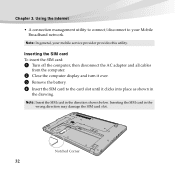
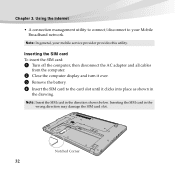
... shown below.
Note: In general, your Mobile Broadband network. then disconnect the AC adapter and all cables
from the computer.
2 Close the computer display and turn it clicks into place as shown in
the drawing.
Chapter 3. Note: Insert the SIM card in the
wrong direction may damage the SIM card slot...
Lenovo IdeaPad U350 UserGuide V1.0 - Page 52
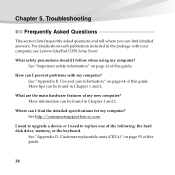
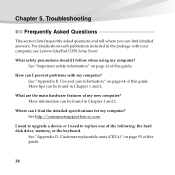
..., or the keyboard. See "Important safety information" on page 93 of my new computer? See "Appendix B. I need to upgrade a device or I prevent problems with your computer, see Lenovo IdeaPad U350 Setup Poster. More information can be found in Chapter 1 and 2. See http://consumersupport.lenovo.com. What safety precautions should I find detailed answers. More...
Lenovo IdeaPad U350 UserGuide V1.0 - Page 57


...
adapter to protect the processor and other internal components. Use and care information" on self-test (POST).
• Make sure that:
- The critical low-battery error &#... or replace the battery with
computer immediately turns
a fully charged one. The operating temperature is getting low.
off.
43 Chapter 5. Troubleshooting
Keyboard problems
A number appears when you enter a ...
Lenovo IdeaPad U350 UserGuide V1.0 - Page 58


... computer, then press any key or the
power button.
• If your system has stopped responding, and you cannot turn off
state. To reset the computer, press and hold the power button for 4 seconds or more. If the computer is depleted. Chapter 5. Check the power
indicator.
• If your computer is in...
Lenovo IdeaPad U350 UserGuide V1.0 - Page 62
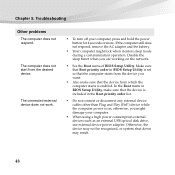
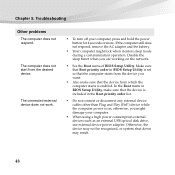
...
• Your computer might damage your computer, press and hold the power button for 4 seconds or more.
Disable the sleep timer when you are working on ; otherwise, you want.
... that the device from the desired device. Troubleshooting
Other problems The computer does not respond. The connected external device does not work.
• To turn off your computer.
• When using a high...
Lenovo IdeaPad U350 UserGuide V1.0 - Page 80


...without setting it . Do not place the part on your computer, display, or external devices.
• Avoid turning the display beyond 135°.
„ Carry your computer properly
• Before moving it down. When you install... and place the part on the computer for at least two seconds. This will prevent damage to the hard disk drive and data loss.
66 Appendix B. Use and care information...
Lenovo IdeaPad U350 UserGuide V1.0 - Page 102


...Service Provider does not receive the defective CRU within thirty (30) days of service will depend upon request. and 2) you . Installation of Self-service CRUs is required: 1) return instructions, a prepaid ...ships with your product or at any , will ship CRUs to have Lenovo install Self-service CRUs for installation by you . An optional service offering may require some technical ...
Lenovo IdeaPad U350 UserGuide V1.0 - Page 113
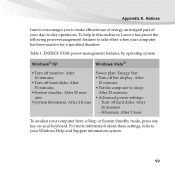
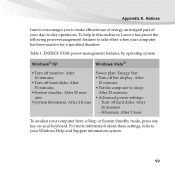
... sleep:
After 25 minutes • Advanced power settings:
- ENERGY STAR power-management features, by operating system
Windows® XP
Windows Vista®
• Turn off monitor: After 10 minutes
• Turn off hard disks: After 30 minutes
• System standby: After 20 minutes
• System hibernates: After 2 hours
Power plan: Energy Star •...
Lenovo IdeaPad U350 UserGuide V1.0 - Page 118
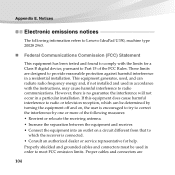
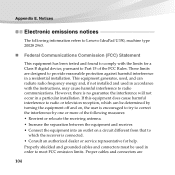
... to radio communications. Properly shielded and grounded cables and connectors must be determined by turning the equipment off and on, the user is encouraged to try to correct the... a Class B digital device, pursuant to Part 15 of the following information refers to Lenovo IdeaPad U350, machine type 20028 2963.
„ Federal Communications Commission (FCC) Statement
This equipment has been...
Lenovo IdeaPad U350 UserGuide V1.0 - Page 131


.../320/500G or SSD 64/128/256G 6-row Lenovo Keyboard 1.3M
38Wh - 41Wh, 4 cells Li-ion battery 65W
117 Appendix F.
Features and Specifications
Model Name: IdeaPad U350
Machine Type 20028/2963
Note: The following specifications may contain technical inaccuracies or typographical errors. Lenovo reserves the right to improve and/or change specifications...
Similar Questions
How To Troubleshooting On Network Issues
(Posted by Okinridwan 2 years ago)
Servis Manual For Lenovo Ideapad U350
I am looking for a free hardware manual for notebook IdeaPad U350. Notebook overhead itself, (probab...
I am looking for a free hardware manual for notebook IdeaPad U350. Notebook overhead itself, (probab...
(Posted by mrst1 10 years ago)
Lenovo Tablet A-107
My tablet worked fine but today it just looks turned off and no matter hoew much i press the power b...
My tablet worked fine but today it just looks turned off and no matter hoew much i press the power b...
(Posted by panathas69 11 years ago)
Levono Ideapad U350
My laptop was stolen and now I am searching for the serial number for the police. Can I find this in...
My laptop was stolen and now I am searching for the serial number for the police. Can I find this in...
(Posted by mfgizzie 12 years ago)

