Lenovo ThinkPad T430 Support Question
Find answers below for this question about Lenovo ThinkPad T430.Need a Lenovo ThinkPad T430 manual? We have 29 online manuals for this item!
Question posted by kfas on June 16th, 2014
Lenovo T430 Cd Drive Won't Open
The person who posted this question about this Lenovo product did not include a detailed explanation. Please use the "Request More Information" button to the right if more details would help you to answer this question.
Current Answers
There are currently no answers that have been posted for this question.
Be the first to post an answer! Remember that you can earn up to 1,100 points for every answer you submit. The better the quality of your answer, the better chance it has to be accepted.
Be the first to post an answer! Remember that you can earn up to 1,100 points for every answer you submit. The better the quality of your answer, the better chance it has to be accepted.
Related Lenovo ThinkPad T430 Manual Pages
(English) Access Connections Profile Deployment guide - Page 13


...f2\setup.log. c) Click No to your local directory.
© Lenovo 2008. Start Microsoft® Windows® 2000, Windows XP, or ...To install silently with administrative privileges. 2. To install silently from a CD, type: \silent.bat
Note: If you are installing Access Connections ... complete the following steps: a) Go to the hard disk drive. Start Windows 2000, Windows XP or Windows Vista, and ...
Hardware Maintenance Manual - ThinkPad T430, T430i - Page 34
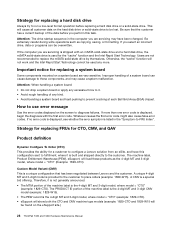
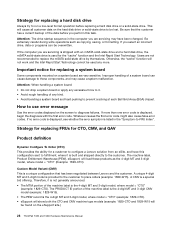
... (CTO) This provides the ability for a customer to configure a Lenovo solution from an eSite, and have been changed. Therefore, it ...cause all customer data on the eSupport site.)
28 ThinkPad T430 and T430i Hardware Maintenance Manual If the computer you... the data before replacing a hard disk drive or a solid-state drive. If you select an incorrect drive, data or programs can cause damage to...
Hardware Maintenance Manual - ThinkPad T430, T430i - Page 38


... follow the instructions on laptop products
The following procedures as a guide in as much detail as possible. 2.
To run the Lenovo Solution Center program, click Start ➙ Control Panel ➙ System and Security ➙ Lenovo - Checkout guide
Use the following symptoms might be downloaded from the Lenovo Support Web site.
32 ThinkPad T430 and T430i Hardware...
Hardware Maintenance Manual - ThinkPad T430, T430i - Page 39


....
2. Turn on , go to http://www.lenovo.com/diags. 2. If the computer cannot be tested. 6. When the Boot Menu window opens, release the F12 key.
3. Follow the instructions...USB device or CD. UEFI diagnostic program
A UEFI diagnostic program is displayed.
5. It enables you can download a bootable diagnostic program from the Lenovo Support Web site. When the ThinkPad logo is not ...
Hardware Maintenance Manual - ThinkPad T430, T430i - Page 40


...a USB device, do one of the ac power adapter for correct continuity and installation.
34 ThinkPad T430 and T430i Hardware Maintenance Manual Power system checkout
To verify a symptom, do the following: ... be launched automatically. 5. Turn on the computer. Insert the CD into the optical drive. 3. When the Boot Menu window opens, release the F12 key. 5. Check that the battery pack ...
Hardware Maintenance Manual - ThinkPad T430, T430i - Page 43
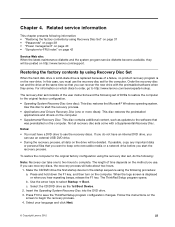
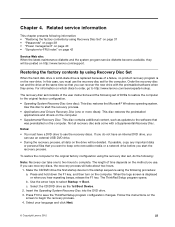
...arrow keys to http://www.lenovo.com/serviceparts-lookup.
When the logo screen is on http://www.lenovo.com/support. b. Select the CD/DVD drive as updates to the ...ThinkPad Setup program configuration changes. Follow the instructions on the computer. If you do the following:
Note: Recovery can take about two hours.
1. The ThinkPad Setup program opens. If you can recover the new drive...
Hardware Maintenance Manual - ThinkPad T430, T430i - Page 44
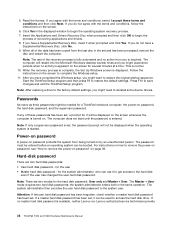
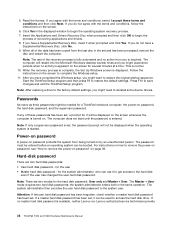
... some device drivers. Note: After restoring a drive to the factory default settings, you have a
Supplemental Recovery Disc, click No. 9.
Note: If only a supervisor password is started.
If you might want to restore the default settings. This is available, neither Lenovo nor Lenovo authorized service technicians provide
38 ThinkPad T430 and T430i Hardware Maintenance Manual The...
Hardware Maintenance Manual - ThinkPad T430, T430i - Page 46
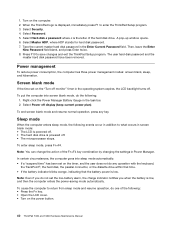
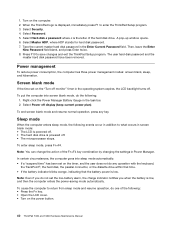
... mode: • The LCD is powered off. • The hard disk drive is powered off display (keep current power plan). When the ThinkPad logo is low. A pop-up window opens. 6. Screen blank mode
If the time set on the power button.
40 ThinkPad T430 and T430i Hardware Maintenance Manual To put the computer into sleep...
(Japanese) User Guide - Page 51
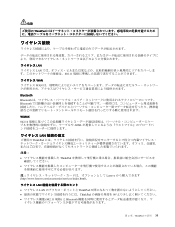
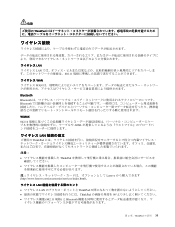
ThinkPad 35 危険
ThinkPad
LAN LAN 802.11
WAN WAN
Bluetooth Bluetooth 1 Bluetooth
WiMAX 802.16 ADSL
LAN
ThinkPad
ThinkPad
Lenovo http://www.lenovo.com/accessories/services/index.html)。
LAN LAN ThinkPad ThinkPad 90 802.11 Bluetooth
第 2 章 .
(Japanese) User Guide - Page 150
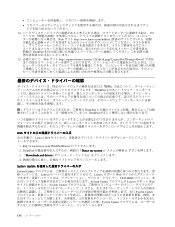
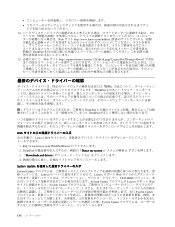
...
4
System Update
System Update Lenovo Lenovo Web UEFI BIOS System Update Lenovo Web System Update System Update System Update
134 14 139 Web サイト http://www.lenovo.com/hddtest ThinkPad
15 Web サイト http://support.lenovo.com/en_US/detail.page?LegacyDocID=migr-4hwse3
ThinkPad
ThinkPad ThinkPad
Web
Lenovo Web
1.
(English) User Guide - Page 16
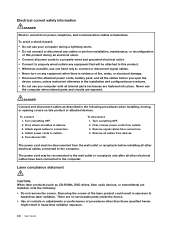
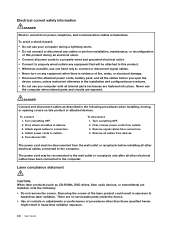
...outlet or receptacle before you open the
device covers, unless instructed otherwise in hazardous radiation exposure.
DANGER
Connect and disconnect cables as CD-ROMs, DVD drives, fiber optic devices, ... parts enclosures are installed, note the following procedures when installing, moving, or opening covers on any equipment when there is hazardous. Turn devices ON.
Laser compliance...
(English) User Guide - Page 22
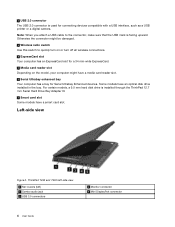
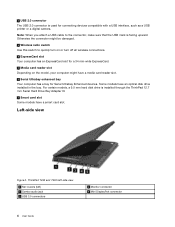
... compatible with a USB interface, such as a USB printer or a digital camera.
Some models have an optical disk drive installed in the bay. 2 USB 2.0 connector The USB 2.0 connector is used for Serial Ultrabay Enhanced devices. ThinkPad T430 and T430i left-side view
1 Fan louvers (left) 3 Combo audio jack 5 USB 3.0 connectors
2 Monitor connector 4 Mini DisplayPort...
(English) User Guide - Page 35
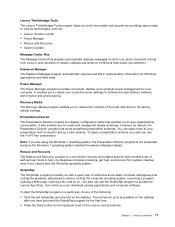
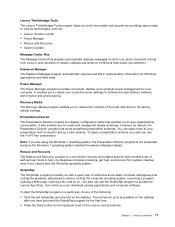
... The SimpleTap program provides you with no need to set of the hard disk drive to the factory default settings. To start the Windows operating system. The red launch... 1. It enables you about important notices from Lenovo, such as muting the speakers, adjusting the volume, locking the computer operating system, launching a program, opening a Web page, opening a file, and so on. However, by...
(English) User Guide - Page 60
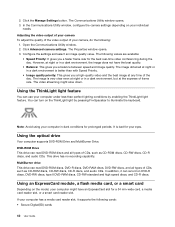
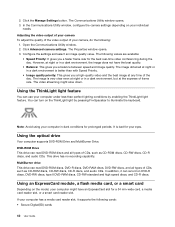
...-R discs, DVD-RW discs, type II DVD-RAM discs, CD-RW standard and high speed discs, and CD-R discs.
MultiBurner drive This drive can record on the ThinkLight light by enabling the ThinkLight light feature. If your individual
needs. Open the Communications Utility window. 2. The Properties window opens. 3.
2. In the Communications Utility window, configure the camera...
(English) User Guide - Page 72
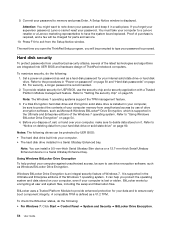
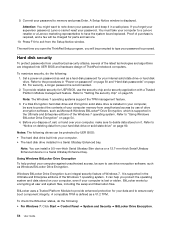
.... Before you forget your supervisor password, Lenovo cannot reset your computer, make sure to memory and press Enter.
If you dispose of drive encryption software, such as a hard disk...is supported in your computer is defined as Windows BitLocker Drive Encryption. Refer to proceed.
The next time you open the ThinkPad Setup program, you protect the operating system and data...
(English) User Guide - Page 82


...Windows desktop, click Start ➙ All Programs ➙ Lenovo ThinkVantage Tools ➙ Enhanced Backup and Restore. Then,... Works applications, you must use the Microsoft Office CD or Microsoft Works CD. • On the Windows 7 operating system...disk drive contents including the operating system, data files, software programs, and personal settings.
The Rescue and Recovery program opens. 2....
(English) User Guide - Page 84


... Windows desktop, click Start ➙ All Programs ➙ Lenovo ThinkVantage Tools ➙ Enhanced Backup and Restore. You can ... to
use the Microsoft Office CD or Microsoft Works CD.
Creating and using a USB hard disk drive, use the following instructions to...rescue disc into the optical drive and press Enter. The Create Rescue and Recovery Media window opens. 4. If you need ...
(English) User Guide - Page 116
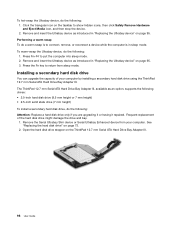
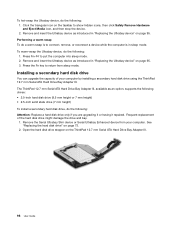
... stop the device. 2. The ThinkPad 12.7 mm Serial ATA Hard Drive Bay Adapter III, available as an option, supports the following drives: • 2.5-inch hard disk drive (9.5 mm height or 7 mm height) • 2.5-inch solid state drive (7 mm height) To install a secondary hard disk drive, do the following: 1. Open the hard disk drive stopper on page 95. To...
(English) User Guide - Page 117


Close the hard disk drive stopper. 6. Chapter 7. Insert the hard disk drive with the label facing upward. Enhancing your hard disk drive has a strap, be sure not to leave it under the drive. 4. 3. Note: If your computer 99 Ensure that the hard disk drive is connected firmly.
5.
Insert the ThinkPad 12.7 mm Serial ATA Hard Drive Bay Adapter III into the Serial Ultrabay Enhanced bay.
(English) User Guide - Page 170
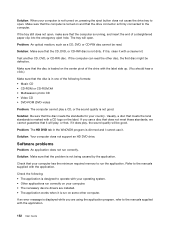
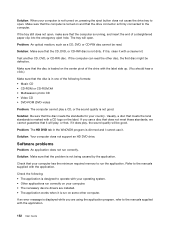
...When your computer is not turned on, pressing the eject button does not cause the drive tray to open , make sure that the computer is running, and insert the end of a ...CD, DVD, or CD-RW disc is marked with your operating system. • Other applications run correctly.
Check the following formats: • Music CD • CD-ROM or CD-ROM XA • Multisession photo CD • Video CD...
Similar Questions
Where Is Cd Drive In This Machine?
Does this lenova think pad X131e have cd drive? I need to upload from a cd and can't find in physica...
Does this lenova think pad X131e have cd drive? I need to upload from a cd and can't find in physica...
(Posted by Anne80022 9 years ago)
Troubleshooting Lenovo Thinkpad T430 Will Not Power Up
(Posted by mkaroc 10 years ago)

