Lenovo ThinkPad T420 Support Question
Find answers below for this question about Lenovo ThinkPad T420.Need a Lenovo ThinkPad T420 manual? We have 38 online manuals for this item!
Question posted by annren on June 19th, 2014
How Do I Used Bluetooth On My T420?
The person who posted this question about this Lenovo product did not include a detailed explanation. Please use the "Request More Information" button to the right if more details would help you to answer this question.
Current Answers
There are currently no answers that have been posted for this question.
Be the first to post an answer! Remember that you can earn up to 1,100 points for every answer you submit. The better the quality of your answer, the better chance it has to be accepted.
Be the first to post an answer! Remember that you can earn up to 1,100 points for every answer you submit. The better the quality of your answer, the better chance it has to be accepted.
Related Lenovo ThinkPad T420 Manual Pages
(English) BIOS Setup using Windows Management Instrumentation Deployment Guide - Page 10


... Common interface for different products
Supported computers
BIOS setup through WMI is supported on the following ThinkPad products only: • R400, R500, T400, T500, W500, X200, X200s, X200 ...8226; W700, W700ds, W701 • T400s • X201, X201s, T410, T410s, T510, W510 • T420, T420i, T420s, T420si, T520, T520i, W520, X220, X220i, X220 Tablet, X220i Tablet • X1 • T430,...
Hardware Maintenance Manual - Page 3


... service information 41
Restoring the factory contents by using Recovery Disc Set 41 Passwords 42
Power-on password 42 Hard-disk password 42 Supervisor password 43 How... . 57
Chapter 7. Contents
About this manual iii
Chapter 1. Removing and replacing a FRU 65
Before servicing ThinkPad T420 and T420i . . . 66 1010 Battery pack 67 1020 ExpressCard blank bezel 68 1030 Serial Ultrabay Enhanced ...
Hardware Maintenance Manual - Page 5
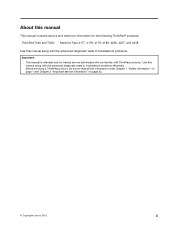
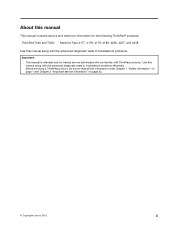
Use this manual
This manual contains service and reference information for trained service technicians who are familiar with the advanced diagnostic tests to troubleshoot problems effectively.
Before servicing a ThinkPad product, be sure to read all the ... only for the following ThinkPad® products. ThinkPad T420 and T420i Machine Type 4177, 4178, 4179, 4180, 4236, 4237, and 4238...
Hardware Maintenance Manual - Page 8
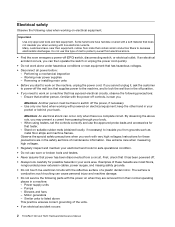
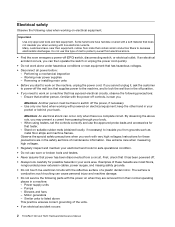
... ensures correct grounding of the units.
• If an electrical accident occurs:
2 ThinkPad T420 and T420i Hardware Maintenance Manual Stand on a machine that supplies power to the machine,... a mechanical inspection - keep the other hand in your back. Motor generators - Important:
Use only approved tools and test equipment. Attention: Another person must be there to protect yourself ...
Hardware Maintenance Manual - Page 10


... ESD procedures when they are wearing a wrist strap. • Use a grounded work mat to eliminate static on your body. • Prevent the part from touching your clothing. You can be verified by a certified electrician.
4 ThinkPad T420 and T420i Hardware Maintenance Manual Make sure that meets the specific
service requirement. When handling ESD-sensitive...
Hardware Maintenance Manual - Page 30
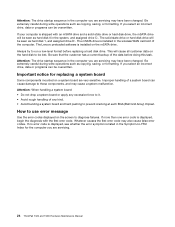
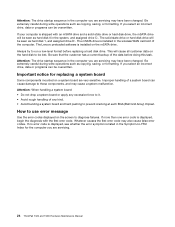
... may have been changed . If you select an incorrect drive, data or programs can be lost.
How to use error message
Use the error codes displayed on the hard disk to be overwritten. The solid state drive or hard disk drive will... operations such as copying, saving, or formatting. Important notice for the computer you are servicing.
24 ThinkPad T420 and T420i Hardware Maintenance Manual
Hardware Maintenance Manual - Page 34
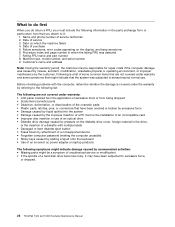
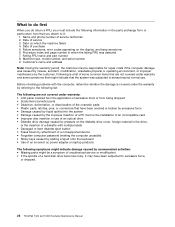
...damage was subjected to excessive force,
or dropped.
28 ThinkPad T420 and T420i Hardware Maintenance Manual Customer's name and address...caused by spilling a liquid onto the keyboard • Use of an incorrect ac power adapter on the diskette drive...physical or operating environment, or improper maintenance by pressure on laptop products
The following are not covered under warranty: • ...
Hardware Maintenance Manual - Page 60
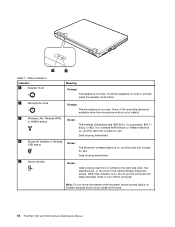
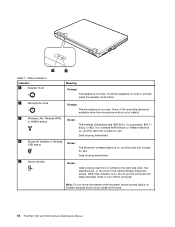
... drive in the Serial Ultrabay Enhanced device. When this indicator is ready for use . Status indicators
Indicator
1
Speaker mute
Meaning
Orange: The speaker is on ...is being transmitted.
4
Bluetooth wireless or Wireless USB status
Green:
The Bluetooth wireless feature is
on mute. Sudden physical shock could cause drive errors.
54 ThinkPad T420 and T420i Hardware Maintenance ...
(English) User Guide - Page 20
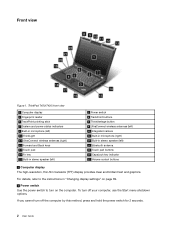
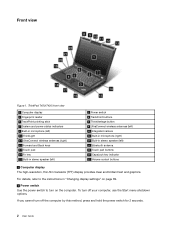
...Bluetooth antenna 18 Touch pad buttons 20 CapsLock key indicator 22 Volume control buttons
1 Computer display The high-resolution, thin-film transistor (TFT) display provides clear and brilliant text and graphics. If you cannot turn off your computer, use the Start menu shutdown options. ThinkPad T420...display settings" on page 69.
2 Power switch Use the power switch to turn off the computer by ...
(English) User Guide - Page 22


... indicator of ThinkPad® functions, such as Internet Explorer®. By using this camera, you back and forward to take pictures or hold a video conference. They function like the forward and back arrows in the browser that you opened them. 16 Bluetooth antenna If your computer has integrated bluetooth features, refer to "Using Bluetooth" on page...
(English) User Guide - Page 62
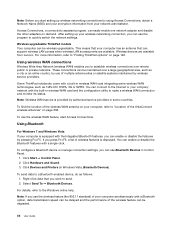
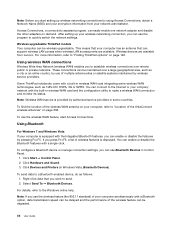
.... Note: Before you can use Bluetooth Devices in Control Panel.
1. For more information, refer to the Windows online help.
If you to send. 2.
To use the wireless WAN feature, start setting up your wireless networking connection, you use of the UltraConnect wireless antennas" on demand. For details, refer to "Finding ThinkPad options" on your computer...
(English) User Guide - Page 63
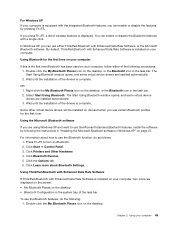
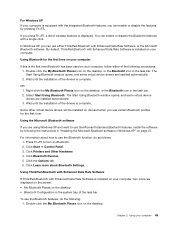
... Configuration in the task bar. 2. The Start Using Bluetooth window opens, and some virtual device drivers are installed automatically. 2.
Chapter 2.
Using ThinkPad Bluetooth with Enhanced Data Rate Software
If ThinkPad Bluetooth with Enhanced Data Rate Software is installed on your computer.
By default, ThinkPad Bluetooth with Enhanced Data Rate Software is installed on your...
(English) User Guide - Page 65
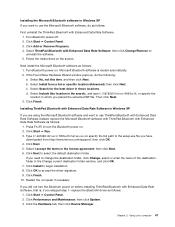
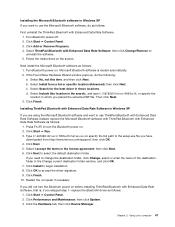
... to change the destination folder, click Change, select or enter the name of the destination folder in which you want to use ThinkPad Bluetooth with Enhanced Data Rate Software instead, replace the Microsoft Bluetooth software with ThinkPad Bluetooth with Enhanced Data Rate Software; Click Install to select the default destination folder.
Click Performance and Maintenance; Turn...
(Japanese) User Guide - Page 63
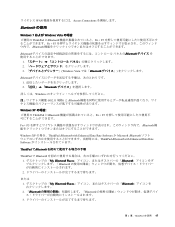
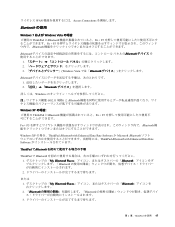
...;Bluetooth
Bluetooth 1 2 Bluetooth
Windows
802.11 Bluetooth
Windows XP ThinkPad にBluetooth Fn + F5
Fn + F5 Bluetooth 1
Windows XP ThinkPad Bluetooth with Enhanced Data Rate Software か Microsoft Bluetooth ThinkPad Bluetooth with Enhanced Data Rate Software
ThinkPad でBluetooth
ThinkPad で Bluetooth 1 My Bluetooth Places Bluetooth Bluetooth...
(Japanese) User Guide - Page 106


Exit Fn
ThinkPad の携帯
ThinkPad ThinkPad
ThinkPad 1. ThinkPad X ThinkPad 2 72W AC/DC 3 ThinkPad Fn + PgUp ThinkLight 4. AC
注:ThinkLight
ThinkPad
Bluetooth
50
1 ThinkPad 2 ThinkPad
ThinkPad AC RJ-11
88
(Japanese) User Guide - Page 241
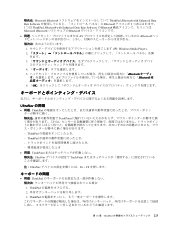
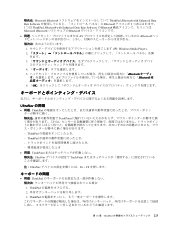
解決法: Microsoft Bluetooth ThinkPad Bluetooth with Enhanced Data Rate Software Bluetooth 2 1 つは ThinkPad Bluetooth with Enhanced Data Rate Software のBluetooth 1 つは Microsoft Bluetooth Bluetooth AV Bluetooth
1 Windows Media Player)。 2
3
4 5 Bluetooth
AV Bluetooth 6. 「OK
UltraNav の問&#...
(Hebrew) User Guide - Page 53


...Bluetooth 1 2 Bluetooth
Windows
802.11 Bluetooth
Windows XP Bluetooth Fn+F5
Fn+F5 Bluetooth
ב ,Windows XP ThinkPad Bluetooth with Enhanced Data Rate Software Microsoft Bluetooth ThinkPad Bluetooth with Enhanced Data Rate Software
Bluetooth
Bluetooth 1 My Bluetooth Places Bluetooth Start Using Bluetooth...
(Hebrew) User Guide - Page 54


... Start Using Bluetooth Start Using Bluetooth
.3
Bluetooth
Microsoft Bluetooth
Windows XP Bluetooth Microsoft Microsoft Bluetoothב "Windows XP 39
Bluetooth 1 Fn+F5 Bluetooth 2
.3 Printers and Other Hardware 4 Bluetooth Devices Bluetooth 5 6 Bluetooth
ThinkPad Bluetooth with...
(Arabic) User Guide - Page 58


...8236;ﻭWindows Vista Bluetooth Fn+F5 Fn+F5
Bluetooth
Bluetooth Bluetooth
Windows Vista Bluetooth
Bluetooth Bluetooth
Windows
802.11 Bluetooth
Windows XP Bluetooth Fn+F5
Fn+F5 Bluetooth
Windows XP ThinkPad Bluetooth with Enhanced Data Rat Microsoft Bluetooth ThinkPad Bluetooth with Enhanced Data Rate...
(Arabic) User Guide - Page 59


... Places Bluetooth Start Using Bluetooth
My Bluetooth Places Bluetooth
Start Using Bluetooth Start Using Bluetooth
Bluetooth
Microsoft Bluetooth
Windows XP Microsoft Bluetooth Microsoft Bluetooth Windows XP
Bluetooth Fn+F5 Bluetooth Bluetooth
Bluetooth
ThinkPad Bluetooth with Enhanced Data Rate
ThinkPad Bluetooth with...
Similar Questions
How To Connect Bluetooth Headphones To Thinkpad T420
(Posted by jdsnrDanni 10 years ago)
Reset Lenovo T420s
I have recently purchased a used Lenovo T420s laptop. I would like to reset it completely to ensure ...
I have recently purchased a used Lenovo T420s laptop. I would like to reset it completely to ensure ...
(Posted by sunny300 11 years ago)
Iam Unable To Transfer File Using Bluetooth From My Laptop
(Posted by tulz2002 12 years ago)

