Lenovo ThinkPad T420 Support Question
Find answers below for this question about Lenovo ThinkPad T420.Need a Lenovo ThinkPad T420 manual? We have 38 online manuals for this item!
Question posted by mayrmaul on June 1st, 2014
How To Turn Blue Tooth On Leveno T420
The person who posted this question about this Lenovo product did not include a detailed explanation. Please use the "Request More Information" button to the right if more details would help you to answer this question.
Current Answers
There are currently no answers that have been posted for this question.
Be the first to post an answer! Remember that you can earn up to 1,100 points for every answer you submit. The better the quality of your answer, the better chance it has to be accepted.
Be the first to post an answer! Remember that you can earn up to 1,100 points for every answer you submit. The better the quality of your answer, the better chance it has to be accepted.
Related Lenovo ThinkPad T420 Manual Pages
ThinkPad Gobi Mobile Broadband Wireless WAN (L420, L421, L520, T420s, T420si, T430s, T430si) - Page 2
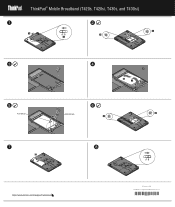
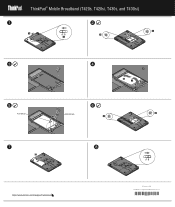
ThinkPad® Mobile Broadband (T420s, T420si, T430s, and T430si)
1
2
3
4
5
AUX(Blue)
7
6
MAIN(Red)
8
http://www.lenovo.com/support/wireless
© Lenovo 2012. ThinkPad is a registered trademark of Lenovo.
0 A3 3 6 2 6
ThinkPad Gobi Mobile Broadband Wireless WAN (T420, T420i, T430, T430i, T520, T520i, T530, T530i, W520, W530) - Page 1
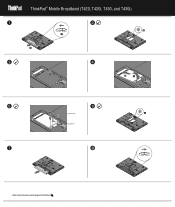
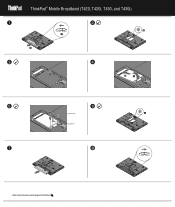
ThinkPad® Mobile Broadband (T420, T420i, T430, and T430i)
1
2
3
4
5
6
MAIN(Red)
AUX(Blue)
7
8
http://www.lenovo.com/support/wireless
Hardware Maintenance Manual - Page 34
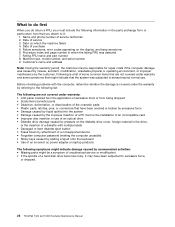
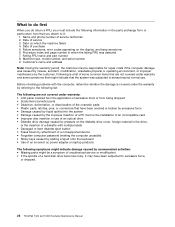
...form or parts return form that have been subjected to excessive force,
or dropped.
28 ThinkPad T420 and T420i Hardware Maintenance Manual Failing FRU name and part number 8. Customer's name and ...spilling a liquid onto the keyboard • Use of an incorrect ac power adapter on laptop products
The following information in which the machine failed 4. Following is covered under the warranty...
Hardware Maintenance Manual - Page 36


...
Notes:
• In the Keyboard test in Interactive Tests, the Fn key should be sensed.
30 ThinkPad T420 and T420i Hardware Maintenance Manual Press cursor keys to select. A pull-down for at least 2 seconds;...form depends on the model.)
Note: PC-Doctor menu does not mean the formal support device list. Turn on page 47. 4. If an error code appears, go to "Power system checkout" on the...
Hardware Maintenance Manual - Page 44
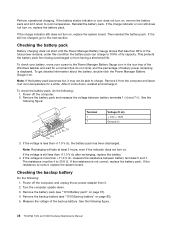
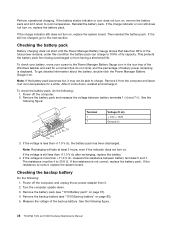
... and leave it . Measure the voltage of its capacity. See the following figure.
38 ThinkPad T420 and T420i Hardware Maintenance Manual Power off the computer. 2. See the following figure:
Terminal ... system board. Perform operational charging. If the battery status indicator or icon does not turn on , replace the system board. Reinstall the battery pack.
After it cools down ...
Hardware Maintenance Manual - Page 48
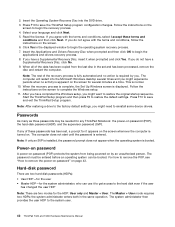
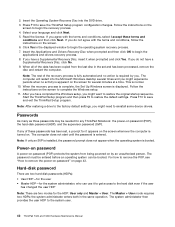
...click OK to save and exit the ThinkPad Setup program.
This is entered.
If any ThinkPad Notebook: the power-on .
Power-...Read the license. Start the ThinkPad Setup program and then press F9 to the system user.
42 ThinkPad T420 and T420i Hardware Maintenance Manual ...: After restoring a drive to save the ThinkPad Setup program configuration changes. Note: If only an SVP is...
Hardware Maintenance Manual - Page 52
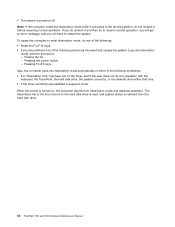
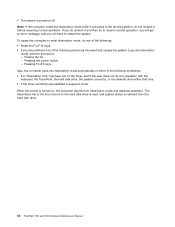
... keys. When the power is turned on the hard disk drive is read, and system status is restored from hibernation mode and resumes operation. Pressing the power button. - The hibernation file in the boot record on , the computer returns from the hard disk drive.
46 ThinkPad T420 and T420i Hardware Maintenance Manual Note...
Hardware Maintenance Manual - Page 54
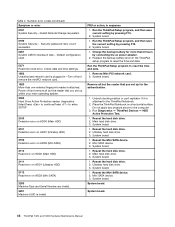
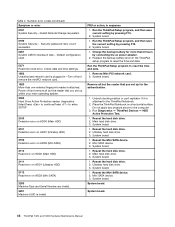
...
1.
Undock docking station or port replicator if it is invalid
FRU or action, in -Turn off and remove all but the reader that you set up for more than one external ... ThinkPad setup program to reset the time and date.
1. Run the ThinkPad Setup program to reset the time and date. System board.
48 ThinkPad T420 and T420i Hardware Maintenance Manual System board. Place the ThinkPad ...
Hardware Maintenance Manual - Page 58
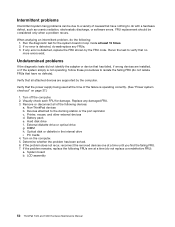
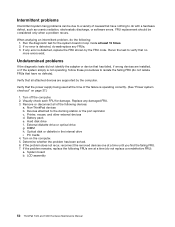
...drive f. External diskette drive or optical drive g. DIMM h. Turn on page 37.)
1. System board b. LCD assembly
52 ThinkPad T420 and T420i Hardware Maintenance Manual If any damaged FRU. 3. ...cosmic radiation, electrostatic discharge, or software errors. Run the diagnostic test for damage. Non-ThinkPad devices b. Verify that the power supply being used at a time until you find the...
Hardware Maintenance Manual - Page 60
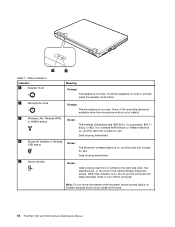
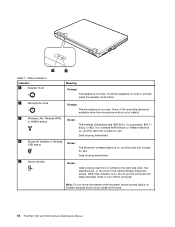
... indicator is ready
R
for use . Sudden physical shock could cause drive errors.
54 ThinkPad T420 and T420i Hardware Maintenance Manual Data is being read from or written to the hard disk...feature is on, and the radio link is on, do not put the computer into sleep (standby) mode or turn off the computer.
Note: Do not move the system while the green device access light is ready for use ....
Hardware Maintenance Manual - Page 64
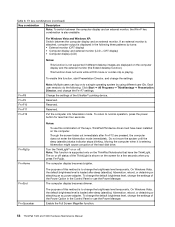
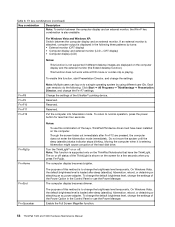
... shown on or off . Enable the Full Screen Magnifier function.
58 ThinkPad T420 and T420i Hardware Maintenance Manual
Reserved. Turn the ThinkLight® on the computer. On Windows Vista, the default ...the default brightness level, change the settings of this method is supported only on the ThinkPad Notebooks that have been installed on or off status of the hard disk drive.
...
Hardware Maintenance Manual - Page 82


3
Note: Plug the yellow cable into the jack labeled MAIN, and the blue cable into the jack labeled AUX on the card. If the computer you are servicing is a wireless WAN-ready model and does not have a wireless WAN card, route the antenna cables and secure them with a tape as shown in the following figure.
76 ThinkPad T420 and T420i Hardware Maintenance Manual
(English) User Guide - Page 20
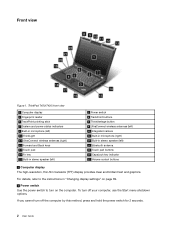
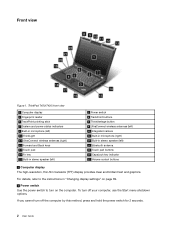
...your computer, use the Start menu shutdown options. Front view
Figure 1.
To turn on the computer. ThinkPad T420/T420i front view
1 Computer display 3 Fingerprint reader 5 TrackPoint pointing stick ...) 14 Built-in "Changing display settings" on page 69.
2 Power switch Use the power switch to turn off the computer by this method, press and hold the power switch for 2 seconds.
2 User Guide ...
(English) User Guide - Page 22


... use your computer under less than perfect lighting conditions. To turn on the ThinkLight® by pressing Fn+PgUp. For more information about how to use ThinkPad functions, press Fn + the required function key marked in blue. 20 CapsLock key indicator The indicator of ThinkPad® functions, such as Internet Explorer®. They function...
(English) User Guide - Page 259


...conforme à la norme NMB-003 du Canada. This equipment generates, uses, and can be determined by turning the equipment off and on, the user is encouraged to try to correct the interference by unauthorized changes ...the Electromagnetic Compatibility Directive
This product is subject to the ThinkPad T420/T420i, machine types 4237, 4238, 4178, 4180, 4236, 4177, 4179. Lenovo cannot
Appendix A.
(Traditional Chinese) User Guide - Page 236
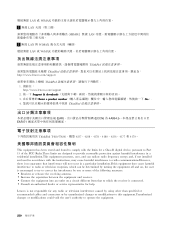
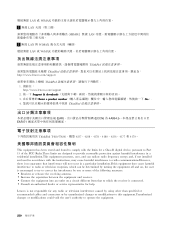
...ThinkPad
ThinkPad http://www.lenovo.com/support
ThinkPad 1 http://www.lenovo.com/support 2. 按一下 Support & downloads 3 Enter a product number Go。. 4 ThinkPad
EAR ECCN) 為 4A994.b EAR E1
ThinkPad T420... interference to radio or television reception, which can be determined by turning the equipment off and on, the user is encouraged to try ...
(Japanese) User Guide - Page 273


... of the laws of the Member States relating to which can be determined by turning the equipment off and on, the user is encouraged to try to correct the...
B
This Class B digital apparatus complies with Canadian ICES-003. 4 ThinkPad
EAR ECCN) は 4A994.b EAR E1
Electronic emission notices
ThinkPad T420/T420i 4237、4238、4178、 4180、4236、4177 ...
(German) User Guide - Page 289
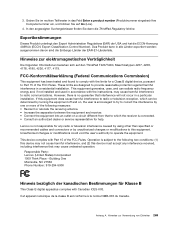
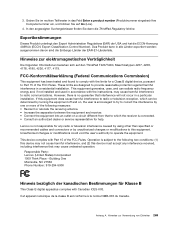
...du Canada. Hinweise zur elektromagnetischen Verträglichkeit
Die folgenden Informationen beziehen sich auf den ThinkPad T420/T420i, Maschinetypen 4237, 4238, 4178, 4180, 4236, 4177, 4179.
Exportbestimmungen
Dieses ... installation. Anhang A.
This equipment generates, uses, and can be determined by turning the equipment off and on, the user is encouraged to try to correct ...
(Spanish) User Guide - Page 271


Avisos de emisiones electrónicas
La siguiente información hace referencia a ThinkPad T420/T420i, tipos de máquina 4237, 4238, 4178, 4180, 4236, 4177, 4179...FCC Rules.
This device complies with Canadian ICES-003.
This equipment generates, uses, and can be determined by turning the equipment off and on, the user is subject to Part 15 of the following two conditions: (1) this...
(Arabic) User Guide - Page 236
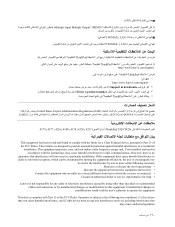
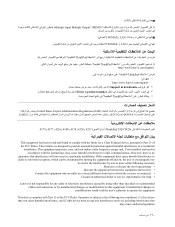
...15 of the FCC Rules. This equipment generates, uses, and can be determined by turning the equipment off and on a circuit different from that to which the receiver is connected...ﻭ4180 ﻭ4178 ﻭ4238 ﻭ4237 ThinkPad T420/T420i
This equipment has been tested and found to comply with the limits for a Class B digital ...
Similar Questions
How Do I Turn Off The Wireless Network On My T420 Thinkpad
(Posted by basala 9 years ago)
How To Turn On The Bluetooth On My Lenovo Laptop T420
(Posted by JoshdCJ01 10 years ago)
How To Switch On Blue Tooth.
how could i switch on the blue tooth function on my laptop (G-480) ?
how could i switch on the blue tooth function on my laptop (G-480) ?
(Posted by gurdeepbhambra 11 years ago)

