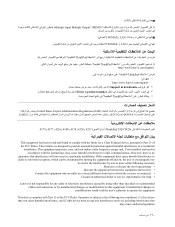Lenovo ThinkPad T420 Support Question
Find answers below for this question about Lenovo ThinkPad T420.Need a Lenovo ThinkPad T420 manual? We have 38 online manuals for this item!
Question posted by sadavi on July 8th, 2014
How To Reset Bios Settings In Lenovo T420
The person who posted this question about this Lenovo product did not include a detailed explanation. Please use the "Request More Information" button to the right if more details would help you to answer this question.
Current Answers
There are currently no answers that have been posted for this question.
Be the first to post an answer! Remember that you can earn up to 1,100 points for every answer you submit. The better the quality of your answer, the better chance it has to be accepted.
Be the first to post an answer! Remember that you can earn up to 1,100 points for every answer you submit. The better the quality of your answer, the better chance it has to be accepted.
Related Lenovo ThinkPad T420 Manual Pages
(English) BIOS Setup using Windows Management Instrumentation Deployment Guide - Page 5


... 1
Using Windows Management Instrumentation . . 1 Key benefits 1
Functions 1 Environment 2 Interface 2
Supported computers 2
Chapter 2. Notices 29
Trademarks 30
© Copyright Lenovo 2008, 2012
iii Script classes and parameters 3
Configuring BIOS settings 3 Return types 3 Password Authentication 4 Available BIOS setting names 4
Chapter 3. Contents
Preface v
Chapter 1.
(English) BIOS Setup using Windows Management Instrumentation Deployment Guide - Page 7


... to assist with your Lenovo® authorized representative. To learn more about the technologies that can help you have suggestions or comments, communicate with the unique challenges that contains this guide is provided in their organizations.
This deployment guide is intended for IT professionals to use when configuring BIOS settings.
This guide is...
(English) BIOS Setup using Windows Management Instrumentation Deployment Guide - Page 9
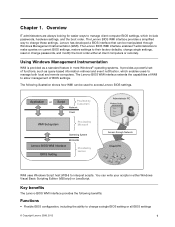
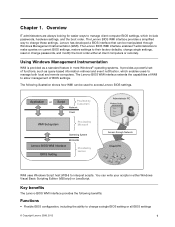
...
WMI uses Windows Script host (WSH) to their factory defaults, change single settings, reset or change a single BIOS setting or all BIOS settings
© Copyright Lenovo 2008, 2012
1 The following benefits:
Functions
• Flexible BIOS configuration, including the ability to access Lenovo BIOS settings. Chapter 1. Overview
IT administrators are always looking for easier ways to manage...
(English) BIOS Setup using Windows Management Instrumentation Deployment Guide - Page 11
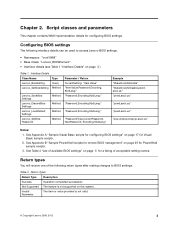
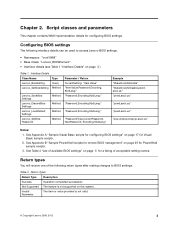
...,oldpop,newpop,ascii,us;"
Notes:
1. Return types
You will receive one of the following interface details can be used to BIOS settings:
Table 2. Not Supported The feature is not valid.
© Copyright Lenovo 2008, 2012
3 Script classes and parameters
This chapter contains WMI implementation details for PowerShell sample scripts.
3. See Appendix A "Sample Visual...
(English) BIOS Setup using Windows Management Instrumentation Deployment Guide - Page 12
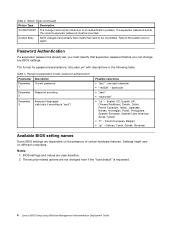
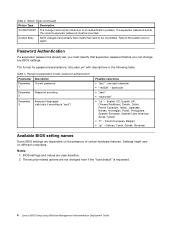
Reboot the system and try again
Password Authentication
If a supervisor password is requested.
4 Lenovo BIOS Setup using Windows Management Instrumentation Deployment Guide
The security-related options are dependent on different computers.
German, Czech, Slovak, Slovenian
Available BIOS setting names
Some BIOS settings are not changed even if the "load default" is already ...
(English) BIOS Setup using Windows Management Instrumentation Deployment Guide - Page 13


... R400, R500, T400, T500, W500, X200, X200s, X200 Tablet 2 - T420, T420i, T420s, T420si, T520, T520i, W520, X220, X220i, X220 Tablet, X220i Tablet 7 - L430, L530 11- The numbers listed in the Supported products column in Table 4 "List of available BIOS settings Item name WakeOnLAN
FlashOverLAN EthernetLANOptionROM
IPv4NetworkStack HarddriveDMA WirelessLANandWiMAXRadios
SerialPort SerialPortIO...
(English) BIOS Setup using Windows Management Instrumentation Deployment Guide - Page 14
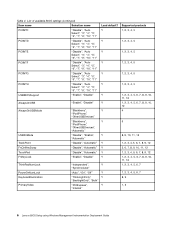
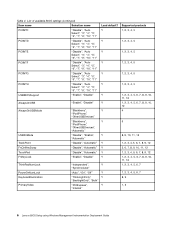
List of available BIOS settings (continued)
Item name
Selection name
PCIINTC
"Disable", "Auto Select", "3", "4", "5",... 9, 10, 11, 12 1, 2, 3, 4, 5, 6, 7, 8, 9, 12 5, 6, 7, 8, 9, 10, 11, 12 1, 2, 3, 4, 5, 6, 7, 8, 9, 12 1, 2, 3, 4, 5, 6, 7, 8, 9, 10, 11, 12 1, 2, 3, 4, 5, 6, 7 1, 2, 3, 4, 5, 6, 7 8, 9 1, 3
6 Lenovo BIOS Setup using Windows Management Instrumentation Deployment Guide Table 4.
(English) BIOS Setup using Windows Management Instrumentation Deployment Guide - Page 16
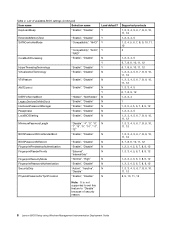
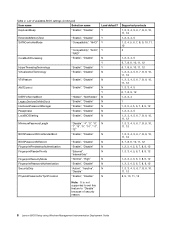
List of security reason.
8 Lenovo BIOS Setup using Windows Management Instrumentation Deployment Guide Y
... 9, 12 1, 2, 3, 4, 5, 6, 7, 8, 9, 12 1, 2, 3, 4, 5, 6, 7, 8, 9, 10, 11, 12 8, 9, 10, 11, 12
Note: It is not supported to set this feature to "Disable" because of available BIOS settings (continued)
Item name
Selection name
KeyboardBeep
"Enable", "Disable"
Load default? Table 4.
(English) BIOS Setup using Windows Management Instrumentation Deployment Guide - Page 18
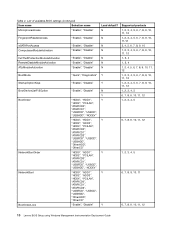
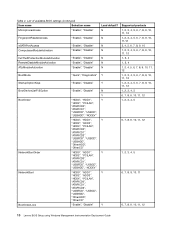
List of available BIOS settings (continued)
Item name
Selection name
MicrophoneAccess
"..., 11, 12 1, 2, 3, 4, 5, 6, 7, 8, 9, 10, 11, 12 1, 2, 3, 4, 5, 6, 7, 8, 9, 10, 11, 12 1, 2, 3, 4, 5 6, 7, 8, 9, 10, 11, 12 1, 2, 3, 4, 5
6, 7, 8, 9, 10, 11, 12
1, 2, 3, 4, 5
6, 7, 8, 9, 10, 11
6, 7, 8, 9, 10, 11, 12
10 Lenovo BIOS Setup using Windows Management Instrumentation Deployment Guide Table 4.
(English) BIOS Setup using Windows Management Instrumentation Deployment Guide - Page 21
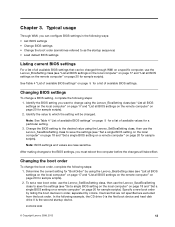
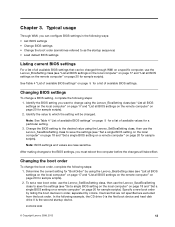
...17 and "List all available BIOS settings that are not specified are case sensitive. Change the BIOS setting to as the startup sequence) • Load default BIOS settings
Listing current BIOS settings
For a list of available BIOS settings. ATAPICD0:HDD0
© Copyright Lenovo 2008, 2012
13
Identify the value to save the settings (see "List all BIOS settings on the local computer" on...
(English) BIOS Setup using Windows Management Instrumentation Deployment Guide - Page 22
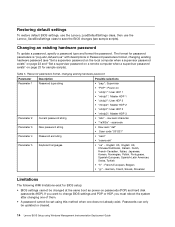
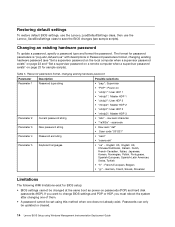
..., Slovenian
Limitations
The following WMI limitations exist for BIOS setup:
• BIOS settings cannot be changed at the same boot as power...Set a supervisor password on a remote computer when a supervisor password exists" on passwords (POP) and hard disk passwords (HDP). If you must reboot the system after changing one of them.
• A password cannot be updated or cleared.
14 Lenovo BIOS...
(English) BIOS Setup using Windows Management Instrumentation Deployment Guide - Page 23


... these parameters for sample scripts used to establish an encrypted remote connection as follows:
1. You can enhance security by default. Set an authentication level of "impersonate" 2. Chapter 4. Set an impersonation level of "pktPrivacy"
See Appendix A "Sample Visual Basic scripts for configuring BIOS settings" on page 17 for encryption.
© Copyright Lenovo 2008, 2012
15
(English) BIOS Setup using Windows Management Instrumentation Deployment Guide - Page 25


....ExecQuery("Select * from an administrator command prompt. On Windows Vista and Windows 7, you may find helpful when configuring BIOS settings.
Sample Visual Basic scripts for reference only. The scripts can be executed on your Lenovo computer. To copy and paste scripts, use the scripts in the ZIP file can be used as needed...
(English) BIOS Setup using Windows Management Instrumentation Deployment Guide - Page 26
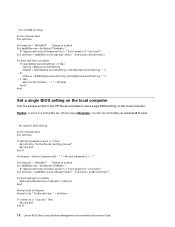
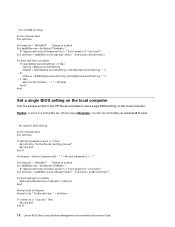
...",")
+ 1, 256) WScript.Echo StrItem + " = " + StrValue
End If Next
Set a single BIOS setting on the local computer
Use the sample scripts in colItems ObjItem.SetBiosSetting strRequest, strReturn
Next
WScript.Echo strRequest WScript.Echo " SetBiosSetting: " + strReturn
If strReturn "Success" Then WScript.Quit
End If
18 Lenovo BIOS Setup using Windows Management Instrumentation Deployment Guide
(English) User Guide - Page 112
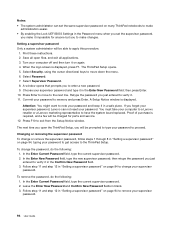
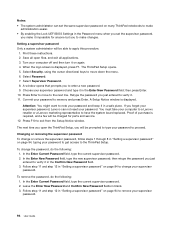
... not reset your password and keep it on page 94, typing your supervisor password.
94 User Guide Select Supervisor Password. 8. Commit your computer to a Lenovo reseller or a Lenovo marketing ..., Lenovo can set the same supervisor password on many ThinkPad notebooks to make
administration easier. • By enabling the Lock UEFI BIOS Settings in the Password menu when you set the...
(Traditional Chinese) User Guide - Page 99
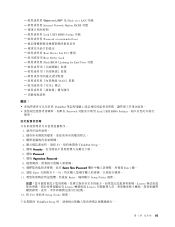
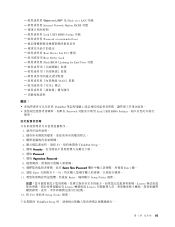
...-Users WAN
ThinkPad Password Lock UEFI BIOS Settings
變更。
1 2 3 4 F1 ThinkPad Setup。 5. 選取 Security 6. 選取 Password。 7. 選取 Supervisor Password。 8 9 Enter New Password Enter 鍵。 10. 請按 Enter 11 Enter Setup Notice 視窗。
Lenovo Lenovo Lenovo 12...
(Traditional Chinese) User Guide - Page 236
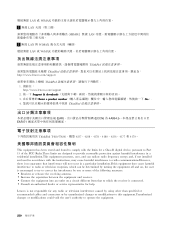
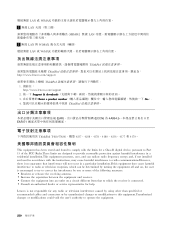
...; LAN
3 無線 LAN 與 WiMAX
LAN 或 WiMAX
ThinkPad
ThinkPad http://www.lenovo.com/support
ThinkPad 1 http://www.lenovo.com/support 2. 按一下 Support & downloads 3 Enter a product number Go。. 4 ThinkPad
EAR ECCN) 為 4A994.b EAR E1
ThinkPad T420/T420i,機型 4237、4238、4178...
(Japanese) User Guide - Page 114
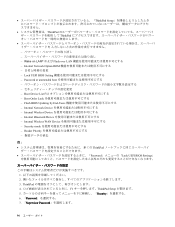
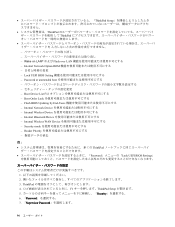
... Setup 5 Security 6. 「Password 7. 「Supervisor Password
96 ThinkPad Setup
ThinkPad ThinkPad
Wake on LAN Flash over LAN Internal Network Option ROM Lock UEFI BIOS Setting Password at unattended boot Boot Device List F12 Boot Order Lock Flash BIOS Updating by End-Users Internal Network Device Internal Wireless Device Internal Bluetooth Device Internal Wireless...
(Hebrew) User Guide - Page 93
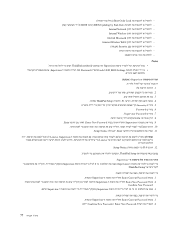
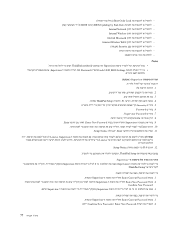
... notebook
Lock UEFI BIOS Settings Password Supervisor
:Notes
Supervisor 1
.2 3
.4 F1 ThinkPad Setup 5 Security
.6 Password 7 Supervisor Password 8 9 Supervisor Enter New Password Enter 10 Enter 11 Enter Setup Notice
Lenovo ,Supervisor Lenovo
.12 F10...
Similar Questions
Where Is Boot Display Device In Bios On Thinkpad T420
(Posted by ssNIGA 9 years ago)
Lenovo U510 Laptop Dvdrive Not Detected & No Drivers Installed In Bios Set Up
hi team, my lenovo u510 laptop's dvd drive is not opening and its drivers are not visible in bios se...
hi team, my lenovo u510 laptop's dvd drive is not opening and its drivers are not visible in bios se...
(Posted by karthikved 10 years ago)
How To Reset Bios Password.
I want to reformat my note book but I m forget my bios password. so I cant to make change and enter ...
I want to reformat my note book but I m forget my bios password. so I cant to make change and enter ...
(Posted by smaszan 10 years ago)