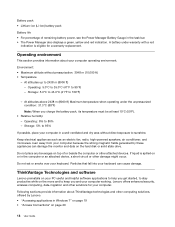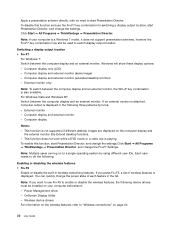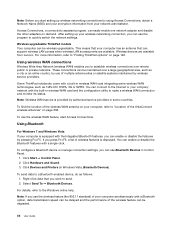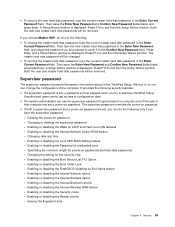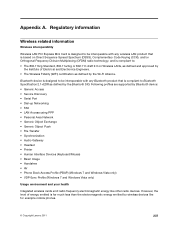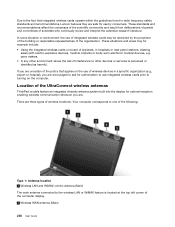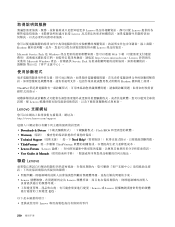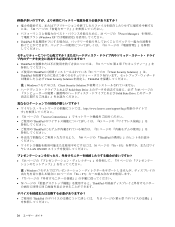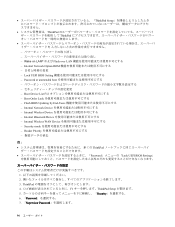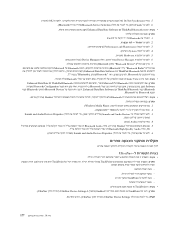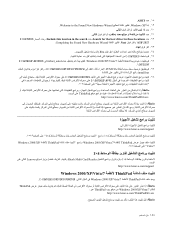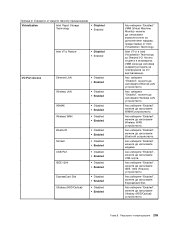Lenovo ThinkPad T420 Support Question
Find answers below for this question about Lenovo ThinkPad T420.Need a Lenovo ThinkPad T420 manual? We have 38 online manuals for this item!
Question posted by jrojwe on September 10th, 2014
Lenovo Laptops T420 How To Enable Wireless Devices
The person who posted this question about this Lenovo product did not include a detailed explanation. Please use the "Request More Information" button to the right if more details would help you to answer this question.
Current Answers
Answer #1: Posted by freginold on November 13th, 2014 11:56 AM
You can use the wireless radio switch on the right side of the computer to turn the wireless function on or off. To see the exact location of this switch, refer to the illustration on page 5 of the user guide.
Related Lenovo ThinkPad T420 Manual Pages
Similar Questions
Dvd Player
My DVD player is not working on my laptop T420. Need help fixing it.
My DVD player is not working on my laptop T420. Need help fixing it.
(Posted by gilldoug24 8 years ago)
Wireless Device
hi! i just bought a lenovo b590, model20206 I need to turn on my wireless device. I tried using th...
hi! i just bought a lenovo b590, model20206 I need to turn on my wireless device. I tried using th...
(Posted by dmusaga 10 years ago)
How To Turn On The Bluetooth On My Lenovo Laptop T420
(Posted by JoshdCJ01 10 years ago)
I Am Unable To Use Wireless Device Please Help Me
Hi I am trying to switch on the wireless in G 570 laptop by pressing Fn & F5 but I am unable to ...
Hi I am trying to switch on the wireless in G 570 laptop by pressing Fn & F5 but I am unable to ...
(Posted by sramarnath 11 years ago)