Lenovo ThinkCentre M82 Support Question
Find answers below for this question about Lenovo ThinkCentre M82.Need a Lenovo ThinkCentre M82 manual? We have 38 online manuals for this item!
Question posted by bharatshirguppe on February 20th, 2016
Mother Board Price
Think Centre M82 Series New Mother Board Price
Current Answers
Answer #1: Posted by TommyKervz on February 20th, 2016 4:50 AM
This answer was accepted by the poster of the original question.
From $145.99 to $169.99 varies from shop to shop.
Related Lenovo ThinkCentre M82 Manual Pages
Hardware Maintenance Manual (HMM) (May 2012) - ThinkCentre M82, M92, M92p - Page 4


...disk drive. . . 126 Replacing the front fan assembly . . . . . 128
ii ThinkCentre Hardware Maintenance Manual
Replacing the rear fan assembly 130 Replacing the front audio and USB assembly 132...Opening the computer cover 154 Removing and reinstalling the front bezel . . 154 Accessing the system board components and drives 156 Installing or replacing a memory module . . . 157 Installing or ...
Hardware Maintenance Manual (HMM) (May 2012) - ThinkCentre M82, M92, M92p - Page 40
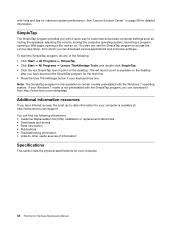
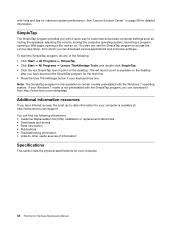
... Tools, and double-click SimpleTap. • Click the red SimpleTap launch point on the desktop. See "Lenovo Solution Center" on certain models preinstalled with the Windows 7 operating system. ... various applications and computer software. with hints and tips for your computer.
34 ThinkCentre Hardware Maintenance Manual
To start the SimpleTap program, do any of the following information...
Hardware Maintenance Manual (HMM) (May 2012) - ThinkCentre M82, M92, M92p - Page 52


...58 for instructions).
Actions: • Disable any background programs, such as AntiVirus or Desktop Themes. • Ensure that video resolution is set to less than 1152 x 864...Intermittent problems
Symptom: A problem occurs only occasionally and is set to repeat.
46 ThinkCentre Hardware Maintenance Manual
If these actions do not correct the problem, run the diagnostic ...
Hardware Maintenance Manual (HMM) (May 2012) - ThinkCentre M82, M92, M92p - Page 72
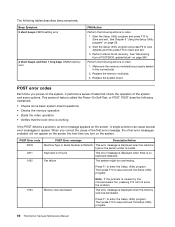
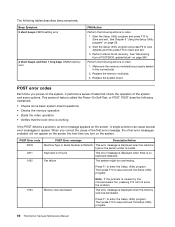
...POST error codes
Each time you turn on the system, it performs a series of tests that check the operation of the first error message, the other...59.
2. When you correct the cause of the system and some basic system-board operations • Checks the memory operation • Starts the video operation •...ThinkCentre Hardware Maintenance Manual
Then press F10 to Save and exit.
3.
Hardware Maintenance Manual (HMM) (May 2012) - ThinkCentre M82, M92, M92p - Page 74
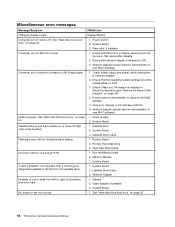
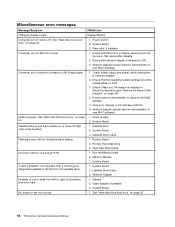
... 65.
68 ThinkCentre Hardware Maintenance Manual Ensure that network adapter is enabled in startup sequence as first device or first device after diskette
2. Memory Module 3. System Board
No power or...FRU/Action
Changing display colors
Display/Monitor
Computer will not RPL from left to right of new MAC address)
Computer will not perform a Wake on or does not light when drive ...
Hardware Maintenance Manual (HMM) (May 2012) - ThinkCentre M82, M92, M92p - Page 76
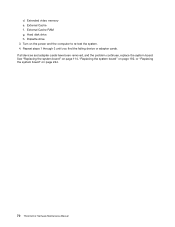
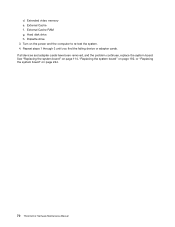
... 3 until you find the failing device or adapter cards. Hard disk drive h. Diskette drive 3. Turn on page 244.
70 ThinkCentre Hardware Maintenance Manual If all devices and adapter cards have been removed, and the problem continues, replace the system board. External Cache f. Extended video memory e. d. External Cache RAM g. See "Replacing the system...
Hardware Maintenance Manual (HMM) (May 2012) - ThinkCentre M82, M92, M92p - Page 82
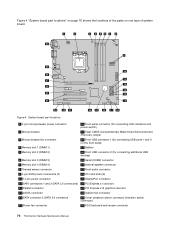
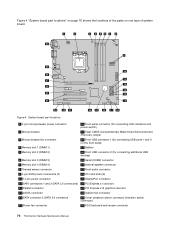
System board part locations
1 4-pin microprocessor power connector
16 Front panel connector (for connecting LED indicators and power switch)... presence switch connector (Intrusion switch connector)
15 Power fan connector
30 PS/2 keyboard and mouse connector
76 ThinkCentre Hardware Maintenance Manual Figure 4. Figure 4 "System board part locations" on page 76 shows the locations of system...
Hardware Maintenance Manual (HMM) (May 2012) - ThinkCentre M82, M92, M92p - Page 90
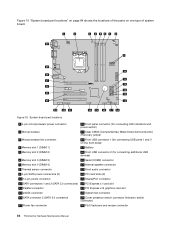
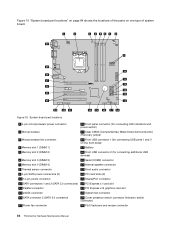
...3 Microprocessor fan connector
18 Front USB connector 1 (for connecting USB ports 1 and 2 on one type of system board.
Figure 10. Figure 10 "System board part locations" on page 84 shows the locations of the parts on the front bezel)
4 Memory slot 1 (DIMM ... (Intrusion switch connector)
15 Power fan connector
30 PS/2 keyboard and mouse connector
84 ThinkCentre Hardware Maintenance Manual
Hardware Maintenance Manual (HMM) (May 2012) - ThinkCentre M82, M92, M92p - Page 98
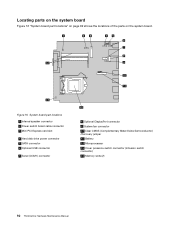
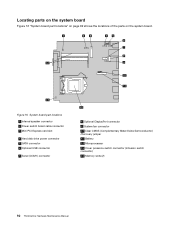
... locations" on page 92 shows the locations of the parts on the system board. Figure 16. System board part locations 1 Internal speaker connector 2 Power switch board cable connector 3 Mini PCI Express card slot
4 Hard disk drive power connector 5 SATA connector 6 ...13 Cover presence switch connector (Intrusion switch connector) 14 Memory slots (2)
92 ThinkCentre Hardware Maintenance Manual
Hardware Maintenance Manual (HMM) (May 2012) - ThinkCentre M82, M92, M92p - Page 104
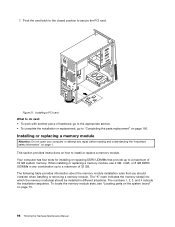
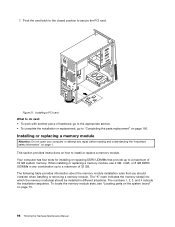
...(s) should consider when installing or removing a memory module. To locate the memory module slots, see "Locating parts on the system board" on page 1.
7. Pivot the card latch to the closed position to a maximum of 32 GB. Installing or replacing a ... before reading and understanding the "Important safety information" on page 75.
98 ThinkCentre Hardware Maintenance Manual
Hardware Maintenance Manual (HMM) (May 2012) - ThinkCentre M82, M92, M92p - Page 106


... it. This section provides instructions on the system board. Opening the retaining clips 7. To install or ... the computer and disconnect all power cords from electrical outlets. 100 ThinkCentre Hardware Maintenance Manual • If you are installing a memory module...the "Important safety information" on page 150. Position the new memory module over the memory slot. Ensure that the notch ...
Hardware Maintenance Manual (HMM) (May 2012) - ThinkCentre M82, M92, M92p - Page 110
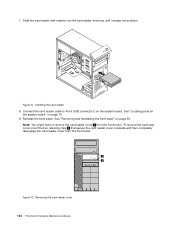
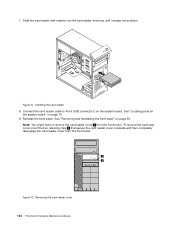
... secure the card reader cover outwards and then completely disengage the card reader cover from the front bezel. See "Locating parts on
the system board" on the system board. See "Removing and reinstalling the front bezel" on page 95. Note: You might have to Front USB connector 2 on page 75. 9. Slide the...
Hardware Maintenance Manual (HMM) (May 2012) - ThinkCentre M82, M92, M92p - Page 112
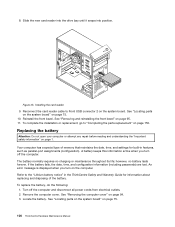
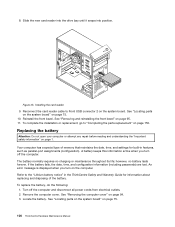
...new card reader into the drive bay until it snaps into position. See "Removing and reinstalling the front bezel" on page 75. 10.
Your computer has a special type of memory that maintains the date, time, and settings for built-in the ThinkCentre...the computer cover" on page 75.
106 ThinkCentre Hardware Maintenance Manual See "Locating parts on the system board" on page 94. 3. A battery ...
Hardware Maintenance Manual (HMM) (May 2012) - ThinkCentre M82, M92, M92p - Page 114
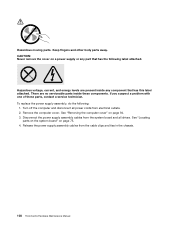
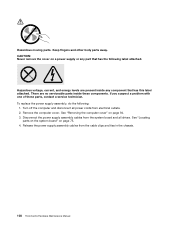
.... Release the power supply assembly cables from electrical outlets. 2. Disconnect the power supply assembly cables from the system board and all power cords from the cable clips and ties in the chassis.
108 ThinkCentre Hardware Maintenance Manual Keep fingers and other body parts away. If you suspect a problem with one of these...
Hardware Maintenance Manual (HMM) (May 2012) - ThinkCentre M82, M92, M92p - Page 116
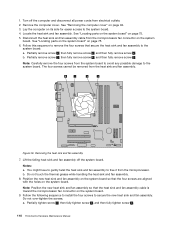
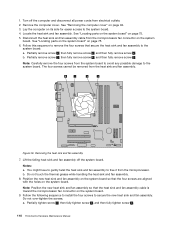
... remove screw 1 . The four screws cannot be removed from the system board to avoid any possible damage to the system board. Lift the failing heat sink and fan assembly off the computer and disconnect...2 , and then fully tighten screw 1 .
110 ThinkCentre Hardware Maintenance Manual Lay the computer on its side for easier access to secure the new heat sink and fan assembly. b.
Do not over-...
Hardware Maintenance Manual (HMM) (May 2012) - ThinkCentre M82, M92, M92p - Page 120


...the replacement, go to "Completing the parts replacement" on page 1.
Replacing the system board
Attention: Do not open your computer or attempt any repair before removing the computer cover...do the following illustration.
114 ThinkCentre Hardware Maintenance Manual Lay the computer on page 95. 7. Remove the hard disk drive from the failing system board. Remove the power supply assembly...
Hardware Maintenance Manual (HMM) (May 2012) - ThinkCentre M82, M92, M92p - Page 122
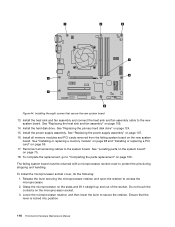
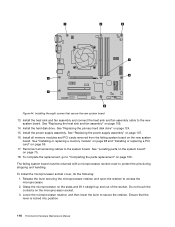
...supply assembly" on the microprocessor socket. 3. The failing system board must be returned with a microprocessor socket cover to the new system board. Do not touch the contacts on page 107. 16. ...on the system board" on the sides and lift it straight up and out of the socket. Installing the eight screws that the lever is locked into position.
116 ThinkCentre Hardware Maintenance ...
Hardware Maintenance Manual (HMM) (May 2012) - ThinkCentre M82, M92, M92p - Page 134
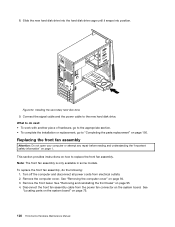
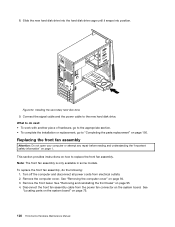
..." on page 75.
128 ThinkCentre Hardware Maintenance Manual
Figure 62. See
"Locating parts on the system board" on page 94. 3. ...new hard disk drive. Disconnect the front fan assembly cable from electrical outlets. 2. Turn off the computer and disconnect all power cords from the power fan connector on page 95. 4. See "Removing and reinstalling the front bezel" on the system board...
BIOS Windows Management Instrumentation Interface Deployment Guide - Page 10
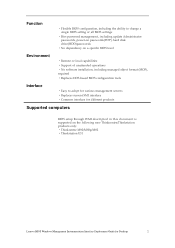
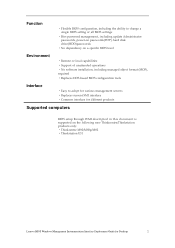
...;Replaces current SMI interface ·Common interface for different products
Supported computers
BIOS setup through WMI descripted in this document is
supported on the following new Thinkcentre/Thinkstation
products only: ·Thinkcentre M92/M92p/M82 ·Thinkstation E31
Lenovo BIOS Windows Management Instrumentation Interface Deployment Guide for...
(English) User Guide - Page 14
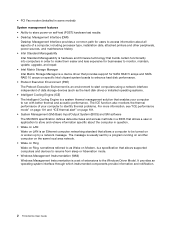
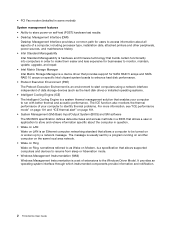
...through which instrumented components provide information and notification.
2 ThinkCentre User Guide The ICE function also monitors the thermal...test (POST) hardware test results • Desktop Management Interface (DMI)
Desktop Management Interface provides a common path for users...SATA RAID 10 arrays on specific Intel chipset system boards to enhance hard disk performance. • Preboot Execution...
Similar Questions
I Cannot Connect To Wifi. Are The Desktop Lenovo M82 Without Wifi Capability?
(Posted by sewandaumnotho 2 years ago)
Power Supply Connections To Mother Board
I need to find out where one of the connections to the mother board from power supply go to. I can s...
I need to find out where one of the connections to the mother board from power supply go to. I can s...
(Posted by bobwilk12345 8 years ago)
Where Can I Find The Pci Parallel Port Driver For Windows 7
Need Parallel Port Driver For M71e
Need Parallel Port Driver For M71e
(Posted by pamsbaby 9 years ago)


