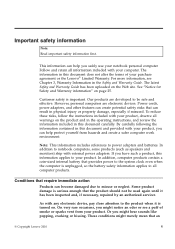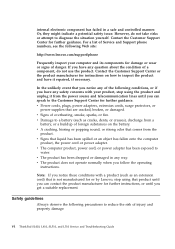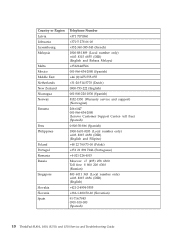Lenovo SL510 Support Question
Find answers below for this question about Lenovo SL510 - ThinkPad 2847 - Core 2 Duo 2.53 GHz.Need a Lenovo SL510 manual? We have 1 online manual for this item!
Question posted by alisonlehto on February 20th, 2015
Is Their A Way To Retrieve Items From The Recycle Bin Once They Were Deleted?
I had a bunch of old document files in the Recycle Bin for deletion. I pressed OK to delete all these files once it asked "Are you sure you want to delete these files?" I had no idea that 4 Lenovo files that should be in the Network System Folder have been deleted. I saw the computer icon as I was deleting. Yikes! Any way to get those 4 Lenovo files back? Note: When I open the Network System Folder, there is a computer icon with no title and nothing in the file. It is right above the Network icon and just below the Homegroup icon. These Lenovo files must have somehow ended up in the document file by mistake. ???? I do need them back. Help please!?I can't take a picture of it or Browse and send the right image. But under the Network System Folder when you open it there are: Libraries (with an icon) and under that Documents, Music, Pictures, Videos.(Each with their own icon.) Then blank spaces and Homegroup with an icon. THEN A COMPUTER ICON and NO TITLE AND NOTHING IN THE FILE. I am assuming that is where these 4 Lenovo files go. And last there is an icon and Network with Hard Drive info, etc.
Current Answers
Answer #1: Posted by Odin on February 20th, 2015 7:03 PM
See https://www.youtube.com/watch?v=eeSBmpj1z-Q. Good luck!
Hope this is useful. Please don't forget to click the Accept This Answer button if you do accept it. My aim is to provide reliable helpful answers, not just a lot of them. See https://www.helpowl.com/profile/Odin.
Related Lenovo SL510 Manual Pages
Similar Questions
Laptop Levono Sl510, Is On Sleep Mode Moon Icon.how To Comeoutfrom Sleep Mood.m
Laptop levono SL510, is on sleep mode moon icon.how to come out from sleep mode
Laptop levono SL510, is on sleep mode moon icon.how to come out from sleep mode
(Posted by zaminmuhammad 3 years ago)
Wireless Wi-fi Card Replacement
my lenovo thinkpad T410 comes with an intel centrino advanced -N + wimax 6250 wireless card model 62...
my lenovo thinkpad T410 comes with an intel centrino advanced -N + wimax 6250 wireless card model 62...
(Posted by tamnet 9 years ago)
Lenovo S410p Windows7
Hi, I formatted my s410p to windows7, I downloaded and install all the drivers. All were working wel...
Hi, I formatted my s410p to windows7, I downloaded and install all the drivers. All were working wel...
(Posted by lugeneluistro 9 years ago)