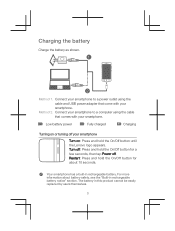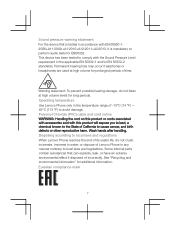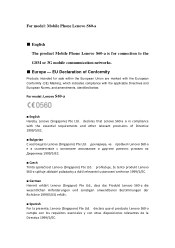Lenovo S60-a Support Question
Find answers below for this question about Lenovo S60-a.Need a Lenovo S60-a manual? We have 4 online manuals for this item!
Question posted by pnpradeep007 on July 26th, 2015
Can I Charge My Lenovo S60 In Computer
Current Answers
Answer #1: Posted by TommyKervz on July 26th, 2015 10:35 AM
Answer #2: Posted by BusterDoogen on July 26th, 2015 10:14 AM
I hope this is helpful to you!
Please respond to my effort to provide you with the best possible solution by using the "Acceptable Solution" and/or the "Helpful" buttons when the answer has proven to be helpful. Please feel free to submit further info for your question, if a solution was not provided. I appreciate the opportunity to serve you!
Related Lenovo S60-a Manual Pages
Similar Questions
m having trouble with my zuk z2 it is heating up very much and does giving battery backup
How Can I Restore my data from backup restore when I reboot my mobile ???
Just unboxed my new tphone won,t switch on. Flashes lenovo /android and hums/vibrates softly. Regard...
When my phone the power is off andtakes a long time for it to power up again.
my phone does not ring out and I discovered there is a black star icon on the top of the screen. How...