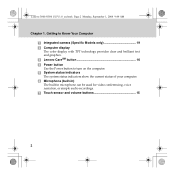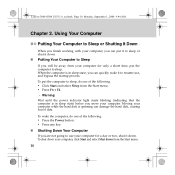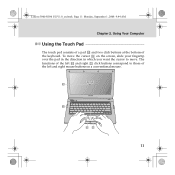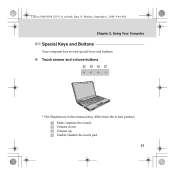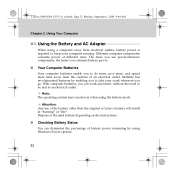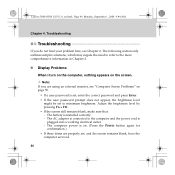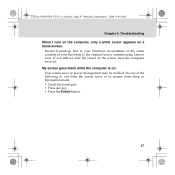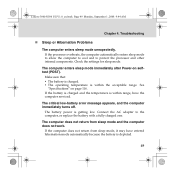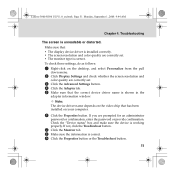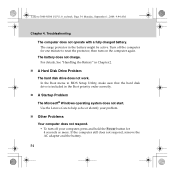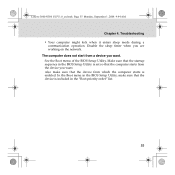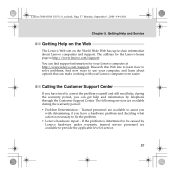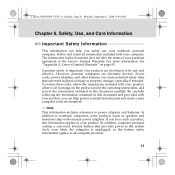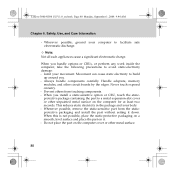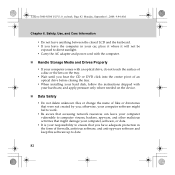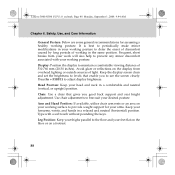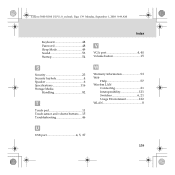Lenovo N500 Support Question
Find answers below for this question about Lenovo N500 - 4233 - Pentium 2 GHz.Need a Lenovo N500 manual? We have 1 online manual for this item!
Question posted by yasirpalakkal on May 10th, 2012
Touch Pad Not Working .. How To Solve?
The person who posted this question about this Lenovo product did not include a detailed explanation. Please use the "Request More Information" button to the right if more details would help you to answer this question.
Current Answers
Related Lenovo N500 Manual Pages
Similar Questions
'at' Function Key
i cant get the "at " key to work whilst holding down the shift key
i cant get the "at " key to work whilst holding down the shift key
(Posted by janicetaylor8 11 years ago)
Keyboard And Touch Pad Not Working
The computer does not respond to keyboard entries and can't move the cursor with the touch pad. I ca...
The computer does not respond to keyboard entries and can't move the cursor with the touch pad. I ca...
(Posted by tlagon 11 years ago)
Touch Pad
why does sometimes my touch pad hang while working for 2-5 secs. I have bought it just 5 month ago.....
why does sometimes my touch pad hang while working for 2-5 secs. I have bought it just 5 month ago.....
(Posted by rajnishgolchha 11 years ago)
Laptop - G580 Leneva - Touch Pad - So Sensitive - Selcts Whole Web Pg W/o Comnd
laptop - G580 Leneva - touch pad - so sensitive - selcts whole web pg w/o comnd - tried all setting ...
laptop - G580 Leneva - touch pad - so sensitive - selcts whole web pg w/o comnd - tried all setting ...
(Posted by jaypardeshi2010 11 years ago)