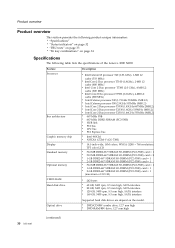Lenovo N200 Support Question
Find answers below for this question about Lenovo N200 - 0769 - Celeron 2 GHz.Need a Lenovo N200 manual? We have 1 online manual for this item!
Question posted by dhbelusko on May 7th, 2011
Locking Out Touch Pad
How do I lock-out the touch pad while using a mouse on a Lenovo 3000 N200?
Current Answers
Related Lenovo N200 Manual Pages
Similar Questions
Bios Password . I Forgot My Password
How do I remove Password on Bios Lenovo 0769 3000 N200
How do I remove Password on Bios Lenovo 0769 3000 N200
(Posted by marmonkenny 8 months ago)
My Lenovo Laptop Model No.b460,
How To Use Bluethooth Software.
dear sir, how to download the Bluthooth driver online. free and when to use any file transfer with ...
dear sir, how to download the Bluthooth driver online. free and when to use any file transfer with ...
(Posted by jituvanik 11 years ago)
Touch Pad Or Key Board On G580 Laptop
The touch pad and keyboard have stopped working on my G580 laptop after very little use
The touch pad and keyboard have stopped working on my G580 laptop after very little use
(Posted by pingman14 11 years ago)
Disable Touch Pad
Hi there, I am using Lenovo ThinkPad e330 running on Ubuntu.I would like to know how to disable tou...
Hi there, I am using Lenovo ThinkPad e330 running on Ubuntu.I would like to know how to disable tou...
(Posted by saranlhaw 11 years ago)
Laptop - G580 Leneva - Touch Pad - So Sensitive - Selcts Whole Web Pg W/o Comnd
laptop - G580 Leneva - touch pad - so sensitive - selcts whole web pg w/o comnd - tried all setting ...
laptop - G580 Leneva - touch pad - so sensitive - selcts whole web pg w/o comnd - tried all setting ...
(Posted by jaypardeshi2010 11 years ago)