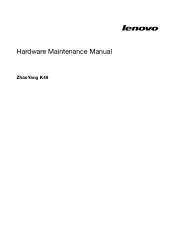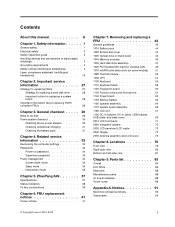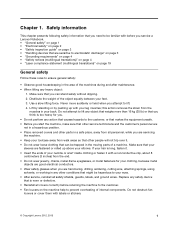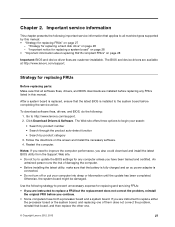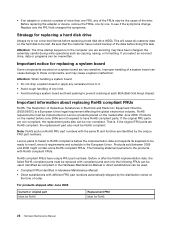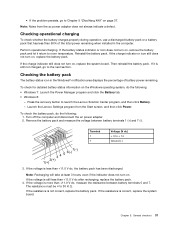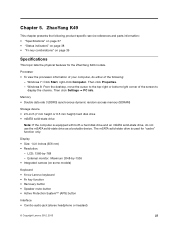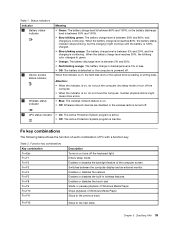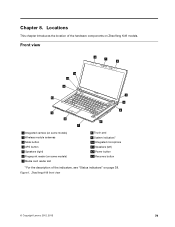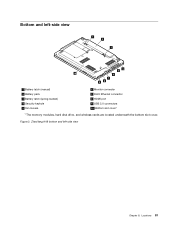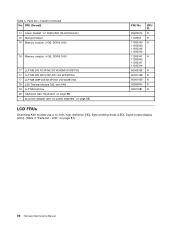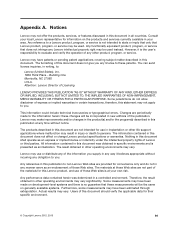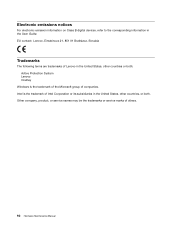Lenovo K49 Support Question
Find answers below for this question about Lenovo K49.Need a Lenovo K49 manual? We have 1 online manual for this item!
Question posted by sulemanbelgaonkar92 on September 13th, 2013
Does Lenovo K49 Supports Windows 7???
The person who posted this question about this Lenovo product did not include a detailed explanation. Please use the "Request More Information" button to the right if more details would help you to answer this question.
Current Answers
Answer #1: Posted by TechSupport101 on September 13th, 2013 9:41 PM
Hi, yes it does. Please verify in the link below.
Thank you!
http://driverscollection.com/?H=K49&By=Lenovo&SS=Windows%207
Thank you!
http://driverscollection.com/?H=K49&By=Lenovo&SS=Windows%207
Related Lenovo K49 Manual Pages
Similar Questions
Lenovo B575 Windows 7 Laptop How To Turn On Wireless Capability If It Is Turned
off
off
(Posted by jcchiblo 10 years ago)
If It Support Window 7
can i insert window 7 on le nov tab A2107A-H
can i insert window 7 on le nov tab A2107A-H
(Posted by hypolite88 11 years ago)