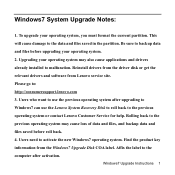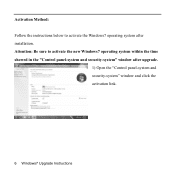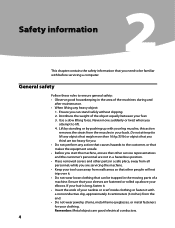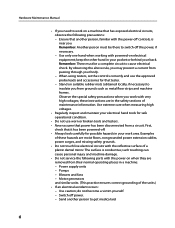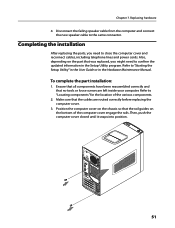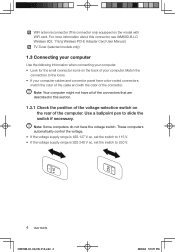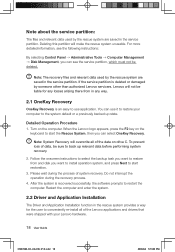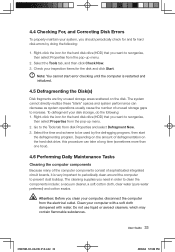Lenovo K300 Support Question
Find answers below for this question about Lenovo K300 - IdeaCentre - 5316.Need a Lenovo K300 manual? We have 6 online manuals for this item!
Question posted by TwiztidRich on March 27th, 2017
I Really Need The Pinout For The Front Panel.
I need to move the motherboard from my Lenovo K300 to another case. The pins for the front panel connections are not listed on the board as they are on other motherboards do I'm net sure how to connect the front panel connections to this motherboard. Any help would be GREATLY appreciated.
Supporting Image
You can click the image below to enlargeCurrent Answers
Related Lenovo K300 Manual Pages
Similar Questions
How Many Bits Is The Lenovo Desktop Ideacentre K300 53162hu
(Posted by RajLesl 9 years ago)
How To Reboot My K300 5316 Lenovo Desktop From Start Up
(Posted by yanniko 10 years ago)
How To Replace The Motherboard On A Lenovo Ideacentre K300 Desktop
(Posted by firMUS 10 years ago)
Lenovo Ideacentre K450 Desktop Failed To Start Power Control Switch
On startup, I get error "Failed to start Power Control Switch, please run Power Control Switch as ad...
On startup, I get error "Failed to start Power Control Switch, please run Power Control Switch as ad...
(Posted by webkitten2 10 years ago)
I Need A Diagram Showing How To Connect Q700 To Hdtv Cable Settop Box
(Posted by texlov 12 years ago)