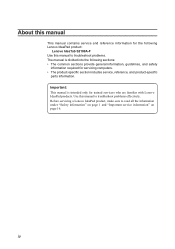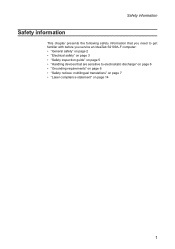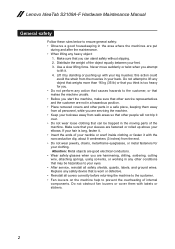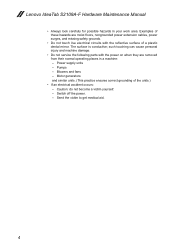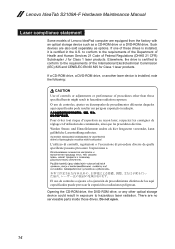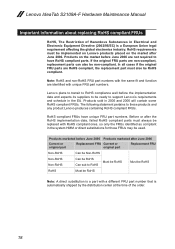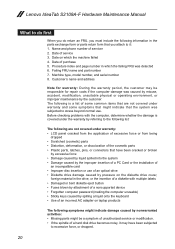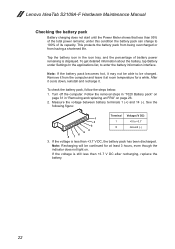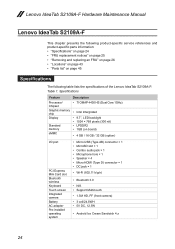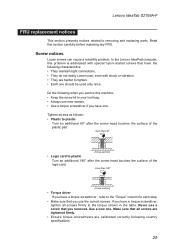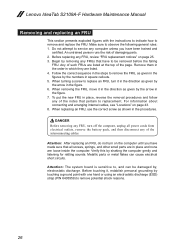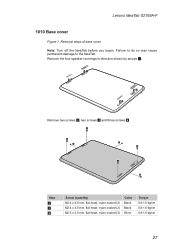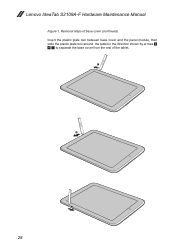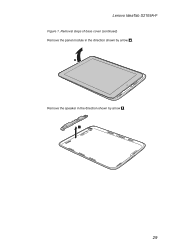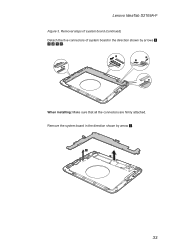Lenovo IdeaTab S2109A Support Question
Find answers below for this question about Lenovo IdeaTab S2109A.Need a Lenovo IdeaTab S2109A manual? We have 6 online manuals for this item!
Question posted by iyq2qt on February 2nd, 2013
Which Version Of Windows Is Installed On This Tablet?
i am attempting to install internet explorer, and need to know which version of windows i have.
Current Answers
Related Lenovo IdeaTab S2109A Manual Pages
Similar Questions
My Lenova B575 Laptop Will Not Stay Connected To The Internet
(Posted by shegbjpoo 9 years ago)
How To Change The Language For Tablet Pc Ideatab A2107a-h
(Posted by thedmdim 9 years ago)
Ideatab S2109a-f Connects Wifi, But Has Message That Connection To Server Times
(Posted by gerryosweiler 11 years ago)